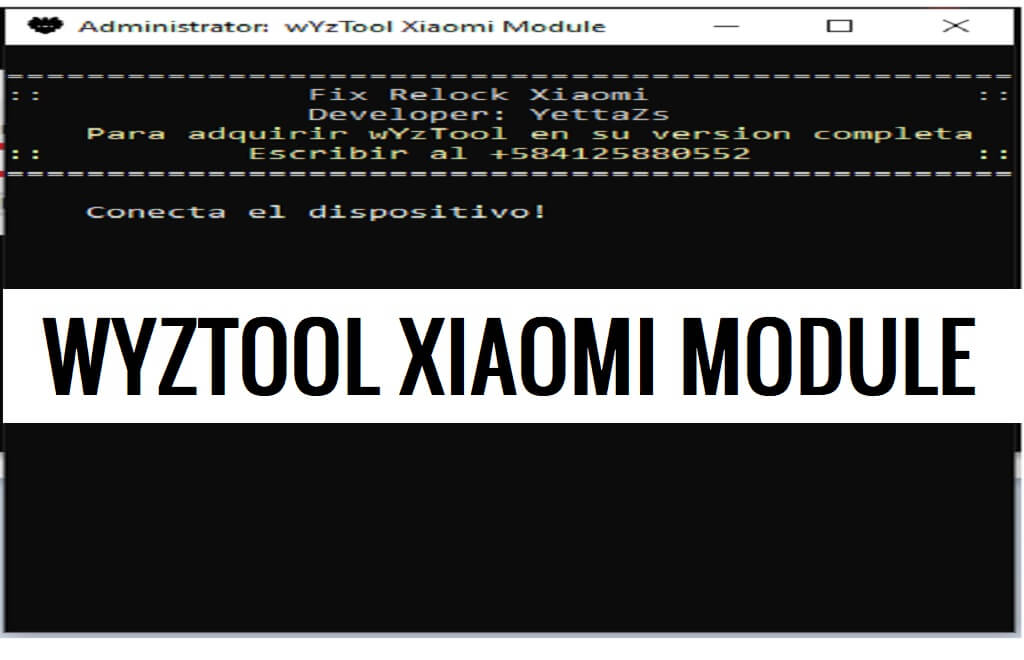WYzTool Xiaomi Anti Relock Tool is a small free simple program developed by YettaZs team that helps Xiaomi Redmi, Poco, and Mi device users to Fix MI Account Relock issues through Xiaomi Sideload/EDL mode easily. If you want a hassle-free solution to Fix the MI Account Relock problem on your phone then follow these simple steps and download wYzTool Xiaomi Fix Module V1 on your computer for free.
The problem occurred when a user unlocks the MI lock in an unauthorized way or the latest security patch is installed. So, if you have also faced the relock MI Account locked MIUI 13 Android 12 & 11 version phone then Download WYz Xiaomi Anti Relock latest version on your PC from the below URL and follow our simple instructions to erase the Mi Cloud lock for free.
The procedure of using the WYzTool V1.0 for PC is quite simple, all you have to do is run the tool on your computer, then connect your phone to the computer in Sideload/EDL Mode, now the tool will detect the device automatically and the unlocking process will start, that’s it.
More: Download Samsung FRP Tool – New Easy Bypass Samsung FRP Tools (2022)
Download WYzTool Xiaomi Anti Relock Tool Latest Version
Download the latest version of the wYzTool Xiaomi Fix Module V1 from here. It is exclusively available on Windows computers and you no need to activate, or credit or you don’t need to use EDL mode in order to use the tool with your Xiaomi Redmi, Poco, or MI phone.
File Name: Xiaomitool.zip
File Size: 7MB
Type:.exe
Compatible OS: Windows XP (32bit), Windows 7 (32bit & 64bit), Windows 8 (32bit & 64bit), Windows 8.1 (32bit & 64bit), Windows 10 (32bit & 64bit)
Credit: YettaZs
Download: Mediafire
Password – BYPASSFRPFILES.COM
Join Telegram: Click Here
How to Use wYzTool Xiaomi Fix Module
- Download & extract the WYzTool Xiaomi Anti Relock Tool on your computer
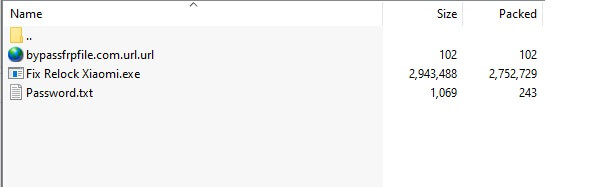
- Now Run “WYZTool.exe” as Admin
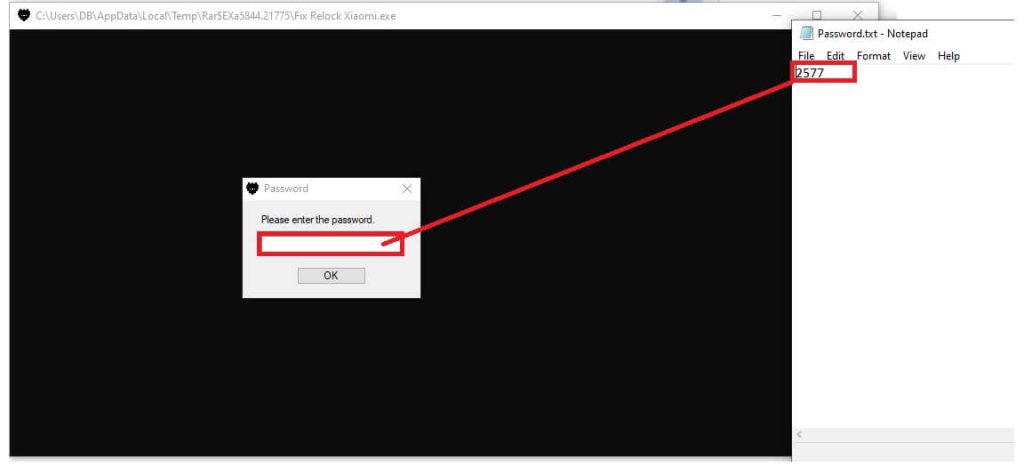
- The tool will ask password: type: 2577
- Now Power off your Xiaomi phone and Put your phone into the Sideload Mode

- Press Vol UP + Power Key, Until you see the Xiaomi Recovery Mode
- Then Select Connect with Mi Assistant
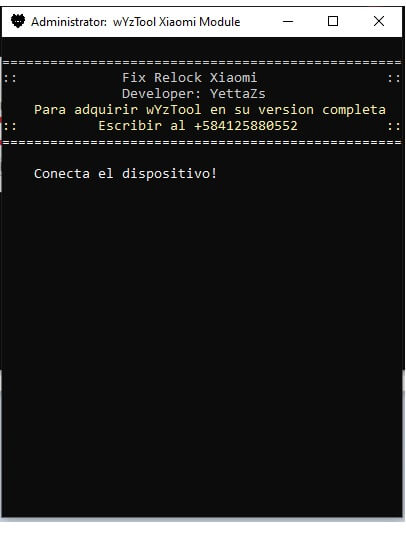
- Connect your device to PC
- Now the tool will detect the phone
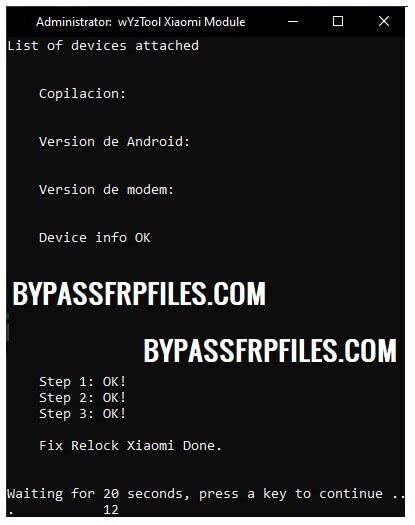
- The unlocking process will begun
- Wait for a few seconds
- Wait for a few times to finish Once finished,
- It will restart your Xiaomi phone to the normal mode
- That’s it.
Read More: OMH Xiaomi Tool Lite | Xiaomi Userlock MI Relock Fixer Free Download