Jio Lyf LF2402 hard reset let users Remove Pattern, Password, Pin, and Screen locks, it also, fixes glitches, bugs, and slowness issues. So, If you want to know How to Hard Reset LYF Jio Phone, Then the following instructions will help you Factory Reset Jio Lyf LF2402 Phone to Wipe All the data and get back to the original Settings easily.
Factory Reset is the restoration process typically done to remove all personal data and restore the device to its original condition, It also, fixes some small bugs, glitches, and slowness issues. The process for factory resetting a device can vary on the device type or the manufacturer and OS. So, If you want to Sell your old Lyf Jio Phone or facing some sort of problems with it then we highly recommend you reset it to the factory settings.
Make Sure, that a factory reset will erase all data and settings on the device, so it is very important to take back up of your important files or information before proceeding with a factory reset. However, the Factory reset will make the Lyf Jio Phone like new, and also increase performance as well. Let’s start the process:
Read More: How To Hard Reset LYF Jio Phone Latest Easy Steps [All Methods]
How To Jio Lyf LF2402 Hard Reset
- Firstly, Power Off your Jio Lyf LF2402 phone
![How To Hard Reset LYF Jio Phone Latest Easy Steps [All Methods]](https://cdn.bypassfrpfiles.com/wp-content/uploads/2023/01/Factory-Reset-Jio-10.jpg)
- Then Remove the Battery and wait for a few seconds
- Then Reinsert the Device Battery again
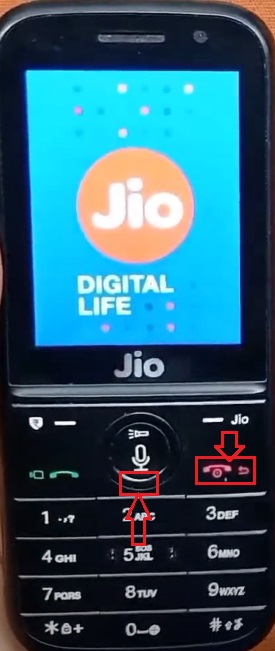
- Press & Hold the Down key (Dpad) and Power key until the Jio Logo appears
- Then Release the Power button but keep pressing the “Down” Key until exclamation icon appears
- Then Release all the key
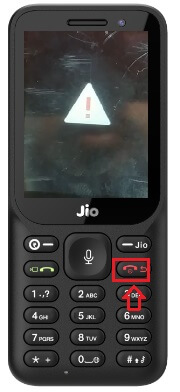
- Now Press “Power Key” key Once
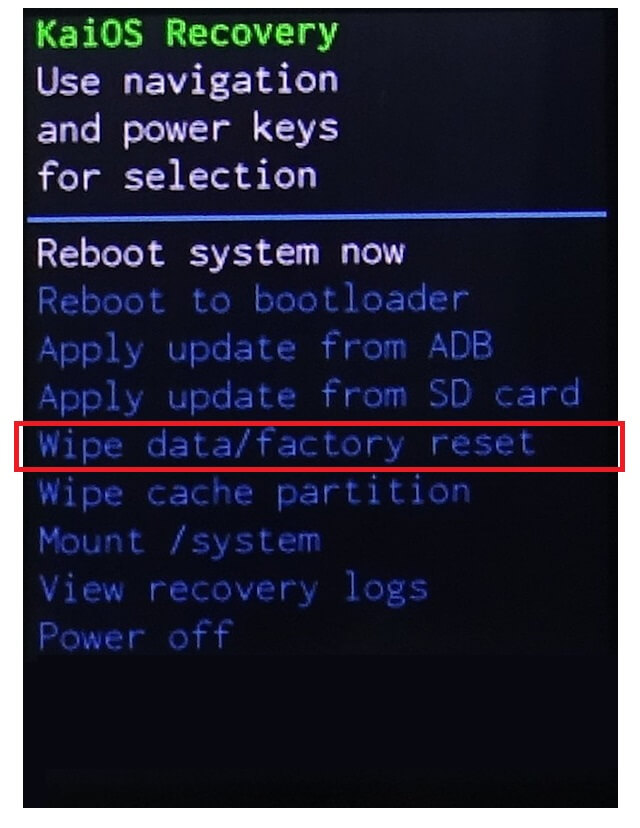
- Now the device boot into the KaiOS Recovery
- Use Navigation Hardware keys & navigate to the Wipe data/ Factory reset option

- Then Press the Power Key to Confirm Hard Reset
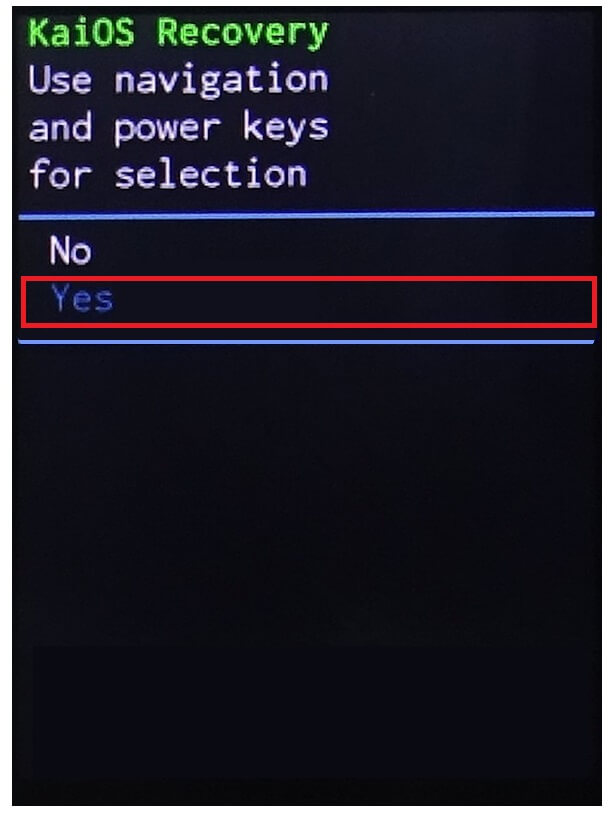
- Select Yes option & Press power Key to confirm
- Now the process will begun
- Wait for finish
- Once finished, it will reopen the Recovery Mode
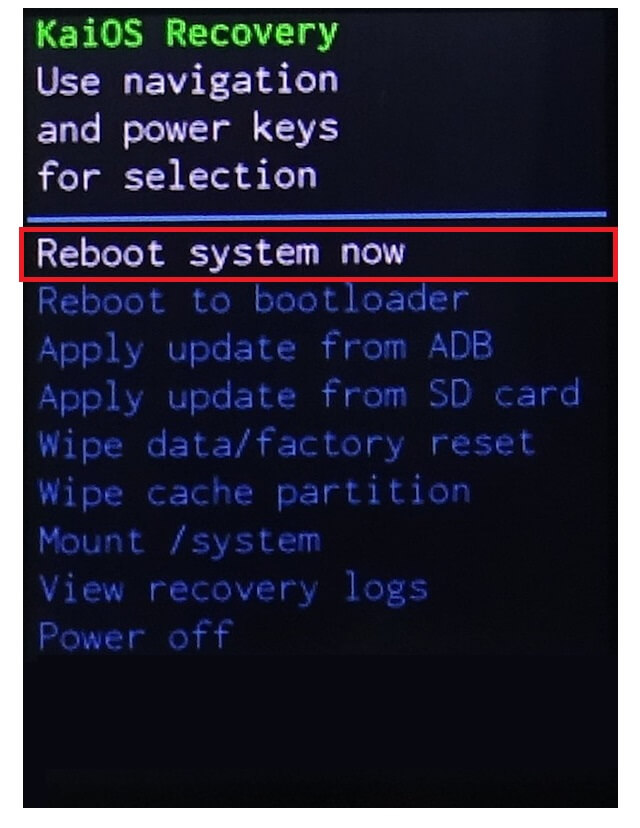
- Press the Power Key to Reboot the phone

- That’s it.
- You have successfully Wipe data & Factory Reset your Jio Lyf LF2402 Phone.
More: Lyf F1 Plus FRP Bypass (Android 6.0) Unlock Google Gmail Lock Without PC Latest
![How To Jio Lyf LF2402 Hard Reset Latest Easy Steps [Factory Reset]](https://bypassfrpfiles.com/wp-content/uploads/2023/01/Lyf-Jio-L2402-Hard-Reset.jpg)