Oppo Vivo Qcom Tool is a free simple Windows CLI-based software that allows users to Erase FRP, Factory Reset, Unlock Pattern, and Remove User lock through EDL mode for free. So, if you want a free & working tool to Unlock screen or FRP lock through EDL mode then you can follow these simple steps and download Oppo Vivo Qcom Tool V1.0 on your computer to fix the phone for free.
You can use the Qcom Tool free on any Qualcomm Powered Oppo Reno4, Reno 5, Oppo A53 & Vivo Y91, Vivo Y93, Vivo Y95, and Vivo Y11 Android phones which run on Android Oreo 8.0, 10 Q, Android 11, and Android 12 versions. Also, it is fully compatible with Windows 7,8,10, and 11 (32bit & 64-bit) architecture OS versions.
The procedure for using the Oppo Vivo Qcom Tool V1.0 is quite simple, all you have to do is run the tool on your computer, then connect your phone to the computer in EDL Mode, and choose the option Format Factory or Erase Data. Now the tool will detect and unlock your phone within a few minutes, that’s it.
Read More: Infinix GSM Unlock Tool V2.0 Download Latest FRP/Pattern Lock Remove
Download Oppo Vivo Qcom Tool V1.0 Latest Version free
Download Oppo Vivo Qcom Tool V1.0 latest version for Windows from here. It is a completely free tool you do not need to purchase credit to use the tool with your Qualcomm phone.
File Name: OppoVivoQCOM.zip
File Size: 10MB
Type:.exe
Compatible OS: Windows XP (32bit), Windows 7 (32bit & 64bit), Windows 8 (32bit & 64bit), Windows 8.1 (32bit & 64bit), Windows 10, Windows 11 (32bit & 64bit)
Credit:
Download: Mega Drive || filen.io [Mirror]
Password – Bypassfrpfiles.com
Join Telegram: Click Here
Download: Qualcomm USB Driver
How to Use Oppo Vivo Qcom Tool
- Download & extract the Oppo Vivo Qualcomm FRP V1.0 tool to your Computer.
![Oppo Vivo Qcom Tool Download Latest Version [2023]](https://bypassfrpfiles.com/wp-content/uploads/2023/01/Qcom-Tool-1.jpg)
- Now Run Setup QCOMFRP.exe as Administrator.
- Wait for a few Sec to open the tool.
![Oppo Vivo Qcom Tool Download Latest Version [2023]](https://bypassfrpfiles.com/wp-content/uploads/2023/01/Qcom-Tool-2.jpg)
- Now you will get the below listed functions on the tool
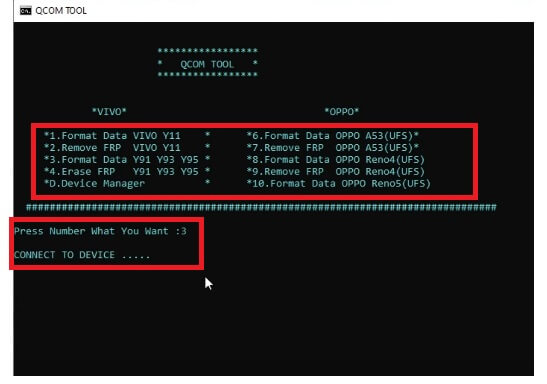
- You need to press the Number to select the Functions
- Functions
- Vivo
- 1- Format Data Vivo Y11
- 2- Remove FRP Vivo Y11
- 3- Format Data Vivo Y91 Y93 Y95
- 4- Erase FRP Vivo Y91 Y93 Y95
- D- Device Manager
- Oppo
- 6- Format Data OPPO A53(UFS)
- 7- Remove FRP OPPO A53 (UFS)
- 8- Format Data OPPO Reno4 (UFS)
- 9- Remove FRP OPPO Reno4(UFS)
- 10- Format Data OPPO Reno5(UFS)
- Then Power Off the Phone
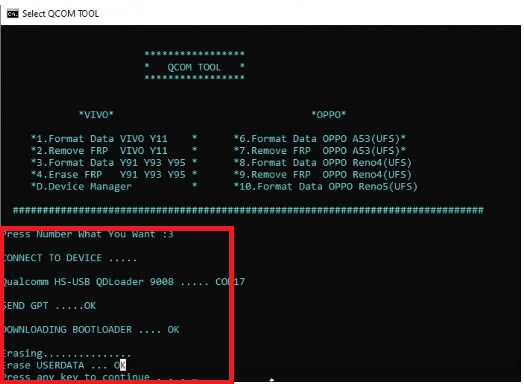
- Connect it to the PC
- It will take some time
- That’s it.
Read More: OMH MTK Toolkit V1.0 Download All latest Mediatek Chipset Added
![Oppo Vivo Qcom Tool Download Latest Version [2023]](https://bypassfrpfiles.com/wp-content/uploads/2023/01/Qcom-Tool-5.jpg)