Realme 10s FRP Bypass enables users to Reset the FRP Google Account verification lock and get back to the access to the home screen. After performing factory reset, if your device stuck at the FRP lock screen and, you want a hassle-free & quick solution, then, the following instructions will guide you on How to Realme 10s FRP Bypass Android 12 Unlock Google Lock Without PC easily.
FRP is an inbuilt data protection feature for all present-day Android smartphones, It protects phones from unauthorized access. The summarization of factory reset protection is FRP and Google provides the feature on Android Lollipop, Marshmallow, Nougat, Pie, Oreo, 10 Q, 11, 12 and most importantly Android 13 versions.
The FRP turns On automatically when you have setup a Google Account on your Realme 10s Phone. After Reset your phone without removing the Google Account, you have to log in with the same Google ID and password that you set up earlier on the device to bypass Google account verification lock on your Realme 10s.
However, if you have forgotten the account information, Then by following these simple step-by-step instructions will help you to bypass google account lock from your device. Make sure,Realme 10s FRP Unlock process is quite challenging, It will required FRP bypass tool & FRP Bypass APK to unlock the phone.
Also Check: All Realme Android 13 FRP Bypass Unlock Google Lock Latest Security Update
How To Disable FRP Factory Reset Protection
If you want to disable the FRP lock feature from your Realme 10s ColorOS 12 then you need to delete the Gmail Account from the device Settings. follow the below process completely to disable the Factory Reset Protection successfully: go to the settings menu=>> Accounts=>> select the Gmail id =>> remove account =>> that’s it.
Bypass FRP Files not responsible for any damage on your device please try this at your own risk.
More: SP Flash Tool (Smartphone Flash Tool) V6, V5, V3, Latest All Version Free
How to Realme 10s FRP Bypass Android 12 Unlock
- First, Switch on your Realme 10s phone.
![Realme Android 13 FRP Bypass Unlock Google Lock Latest Security Update [RealmeUI 4.0]](https://bypassfrpfiles.com/wp-content/uploads/2023/01/Realme-Android-13-FRP-1.jpg)
- Tap on Next (->) arrow
- Then connect your phone to a WiFi Network
- Now the Google Account verification screen will appears
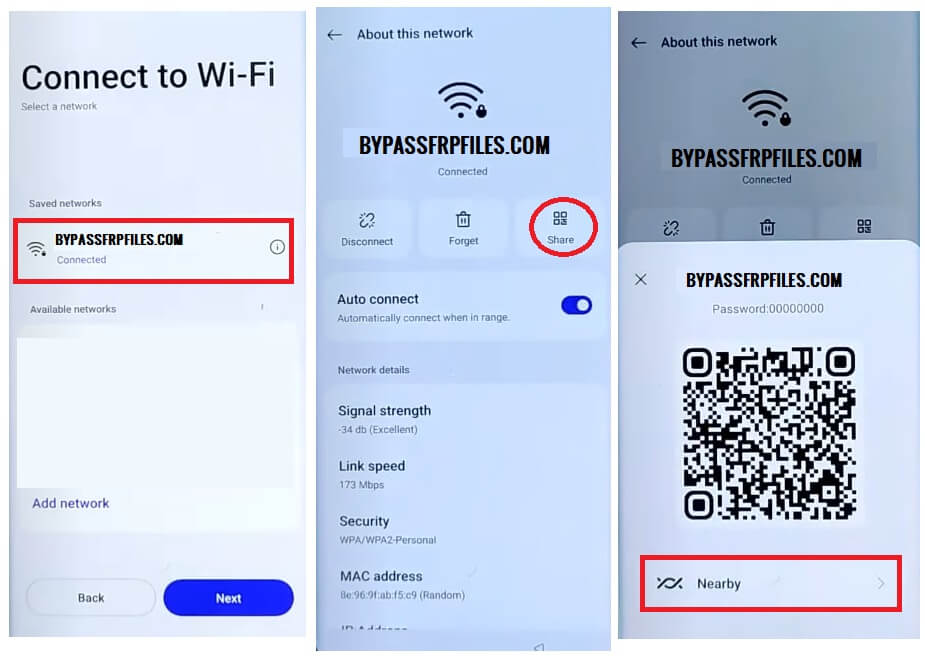
- Go back to Connect to WiFi screen
- Tap on the Connected WiFi Network
- Now tap on the share button
- Tap on Nearby
![Tap on Share Article to Realme Android 13 FRP Bypass Unlock Google Lock Latest Security Update [RealmeUI 4.0]](https://bypassfrpfiles.com/wp-content/uploads/2023/01/Realme-Android-13-FRP-3.jpg)
- Then Tap on Need Help Sharing?
- Now Tap on “3 dots” from the top-right corner =>>Select Share Article
![Select messages to Realme Android 13 FRP Bypass Unlock Google Lock Latest Security Update [RealmeUI 4.0]](https://bypassfrpfiles.com/wp-content/uploads/2023/01/Realme-Android-13-FRP-4.jpg)
- The Share Popup will appears =>> Select Messaging App from here
- Now it will lead you to the Messaging app => Select New Message
- On the TO section =>> Type any random number
![Type Youtube.com & send to Realme Android 13 FRP Bypass Unlock Google Lock Latest Security Update [RealmeUI 4.0]](https://bypassfrpfiles.com/wp-content/uploads/2023/01/Realme-Android-13-FRP-5.jpg)
- Now a link will be pasted on the Text field,
- Clear the Field and type: www.youtube.com and Click Send
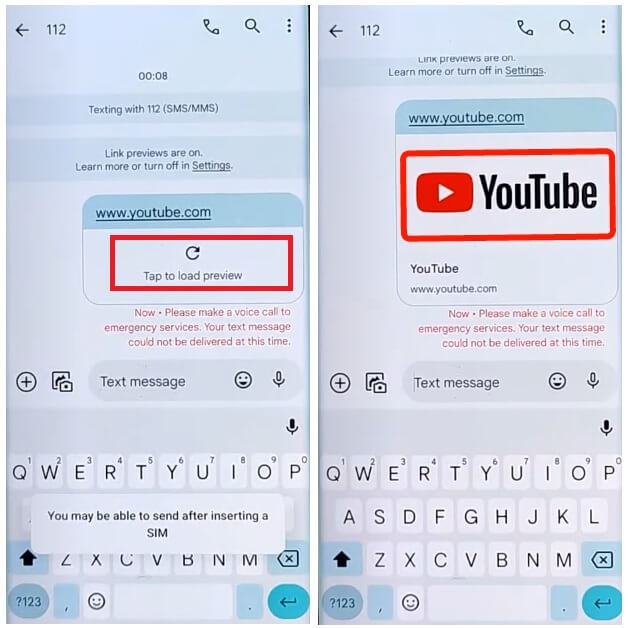
- Now click on the Tap to Load Preview, then click on YouTube icon
- Now the YouTube App will opened

- Check on the top-right corner, Select the User icon
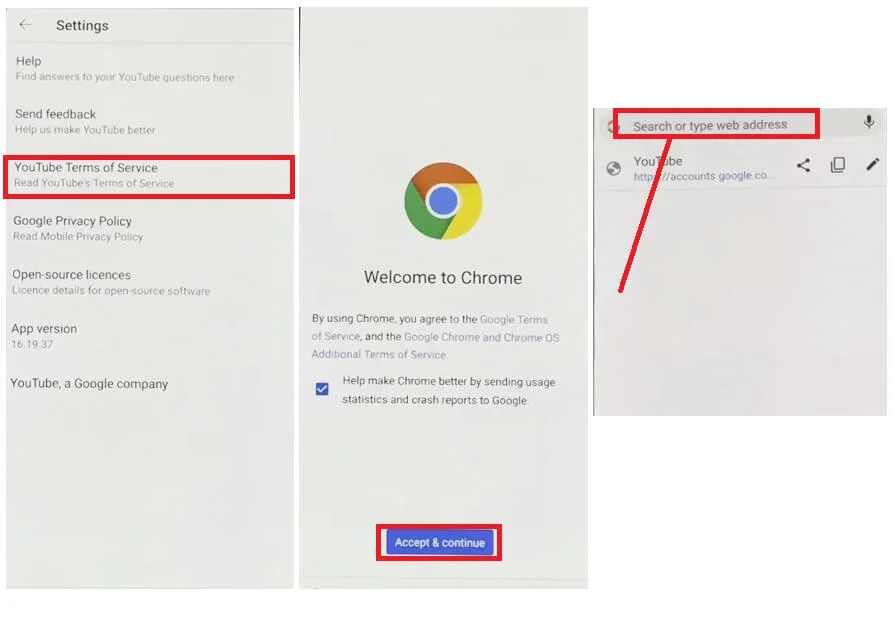
- Tap on Settings =>> About =>> YouTube Terms of Service
- Now it will lead you to the Chrome Browser
- Tap on the Search bar and type any of these two below URL’s.
- Go to the FRP bypass APK =>> Tap To Open FRP APPS section
- Select Open Google Search App =>> Tap Open
![Open Clone Phone to Realme Android 13 FRP Bypass Unlock Google Lock Latest Security Update [RealmeUI 4.0]](https://bypassfrpfiles.com/wp-content/uploads/2023/01/Realme-Android-13-FRP-7.jpg)
- Now click on the Google Mic icon and speak Open Clone Phone
- The Phone Clone will opened
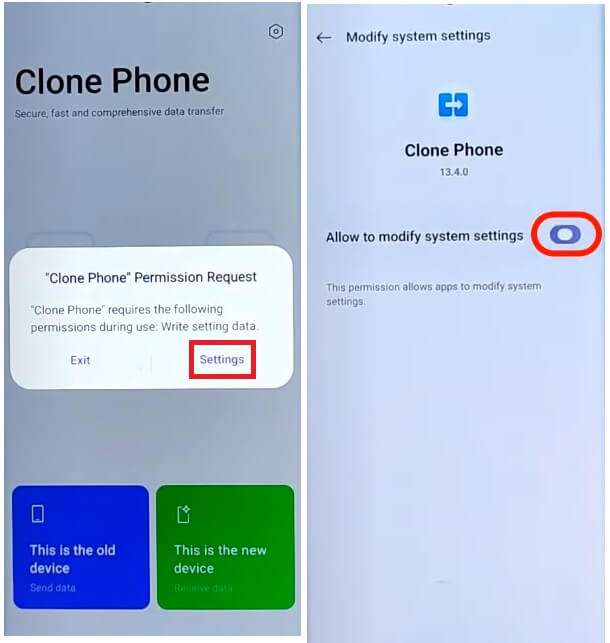
- Tap on Settings =>> Enable Allow to modify system settings
- Tap Back
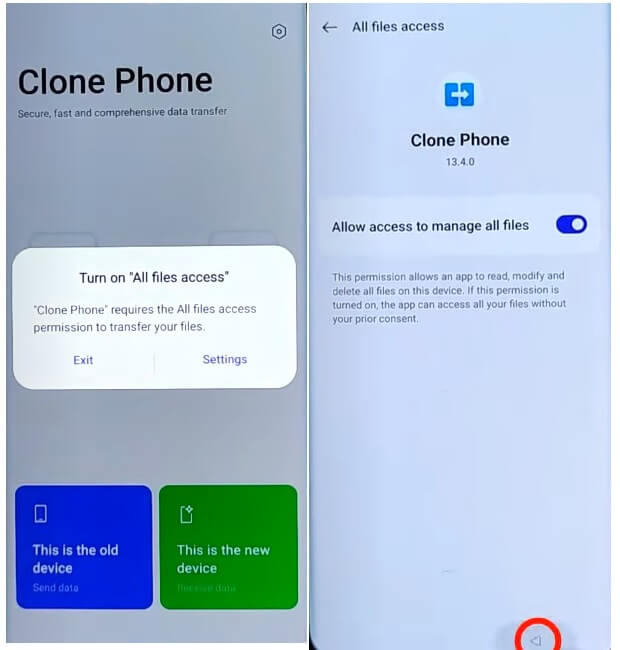
- Again Tap on Settings =>> Enable Allow access to manage all files
- Tap Back
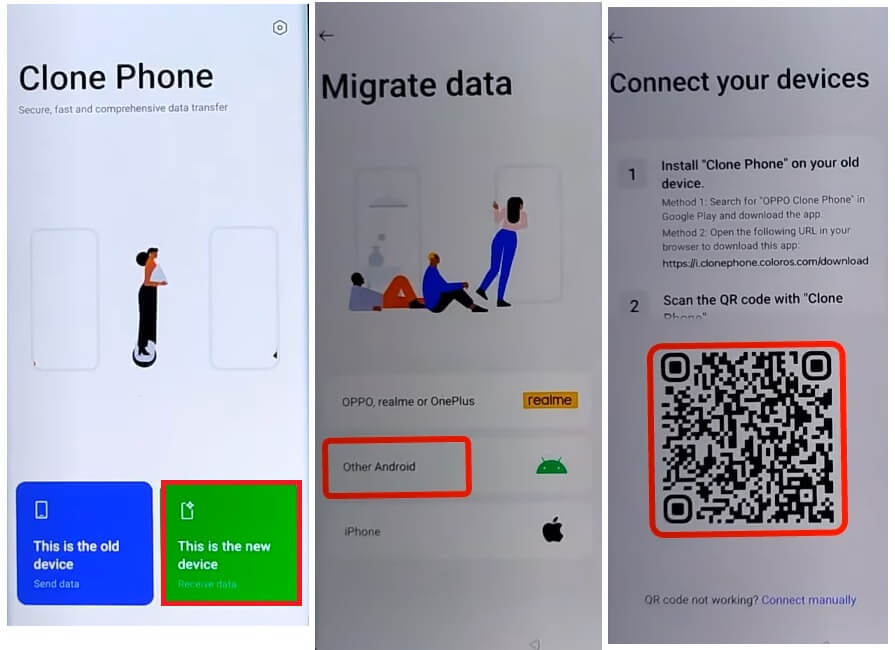
- Tap on This is New Device
- Tap on Other Android
- The QR Code will be Generated
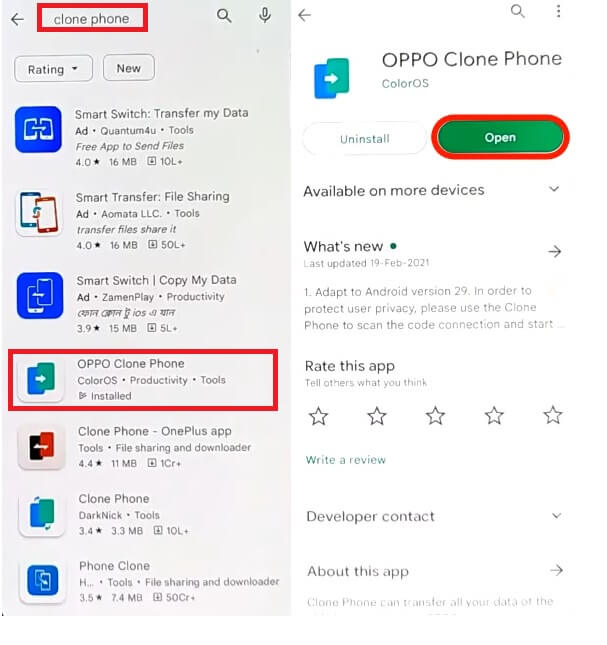
- Now you will need another Android device
- Open Play Store
- Search for Oppo Phone Clone & Select it
- Tap on Install and then Open it
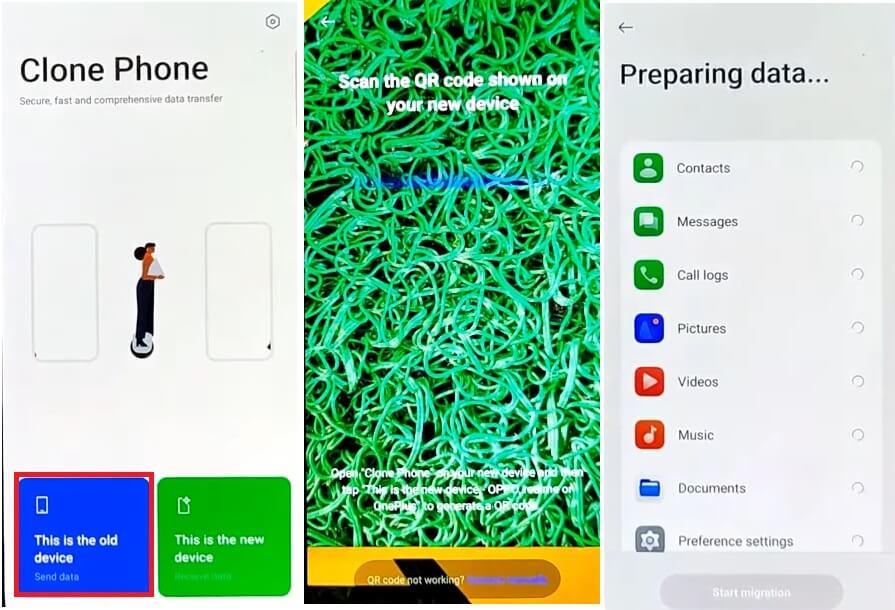
- Enable all the permissions
- Click on This is the Old Device
- Allow Permit usage Access => Tap back
- Now QR Scanner will opened
- Scan the FRP phone’s QR code to connect each other
- Now Both devices will be connected
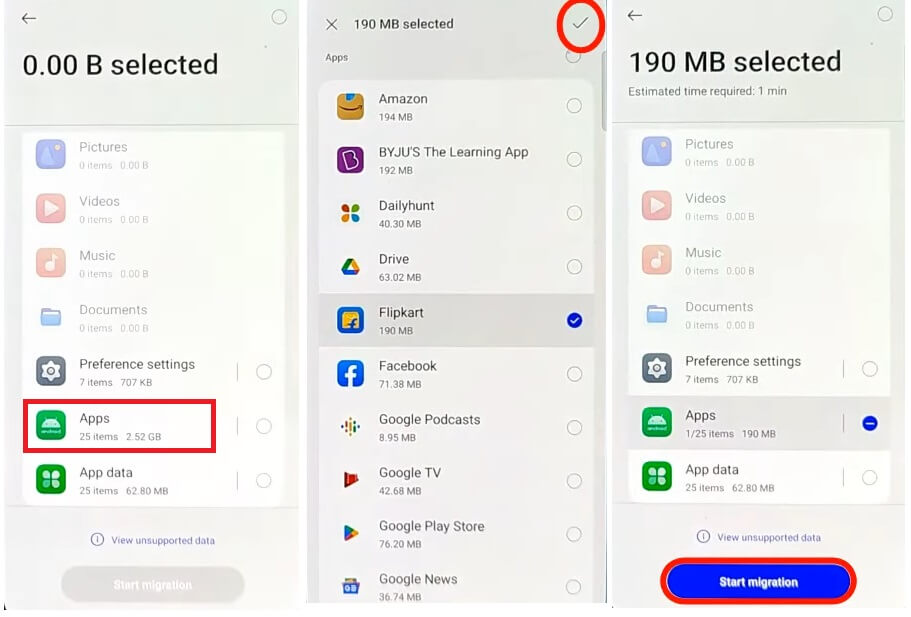
- On the Other Phone, untick all and tap on App
- Select any One Application from the list
- In my case, i am choosing Flipkart, you can choose whatever you want
- Click on Start Migration
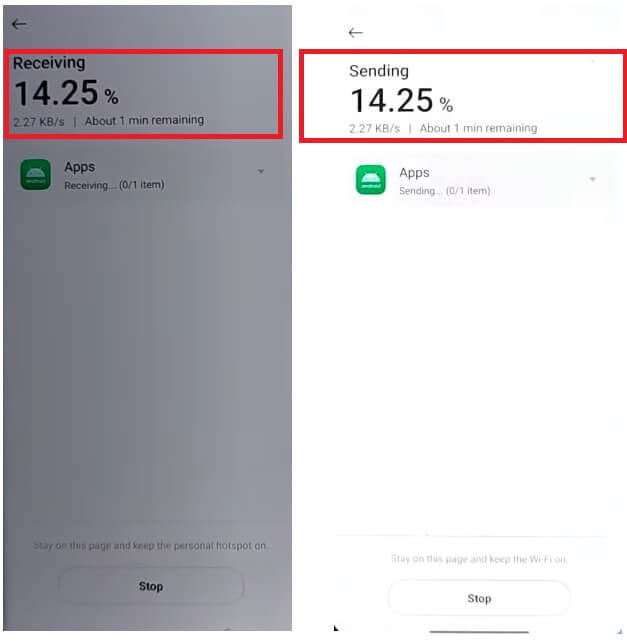
- Now the App will be transferred to the FRP Enabled phone
- Wait for finished
![Realme Android 13 FRP Bypass Unlock Google Lock Latest Security Update [RealmeUI 4.0]](https://bypassfrpfiles.com/wp-content/uploads/2023/01/Realme-Android-13-FRP-15.jpg)
- Then disconnect both the phone
- Go back to the FRP Phone, click on Done
- Select Navigation => Tap Next
- On the Unlock Method Screen =>> Tap Skip
- Now setup all the initial Steps
- That’s it.
- You have successfully bypassed the FRP verification from Realme 10s phone.
Read More: Realme 10 FRP Bypass Latest [Android 12] Without PC 100% Free [Ask Again Old Gmail Id Solution]
![Realme 10ss FRP Bypass Latest [Android 12] Without PC 100% Free [Ask Again Old Gmail Id Solution]](https://bypassfrpfiles.com/wp-content/uploads/2023/01/Realme-10s-FRP-.jpg)