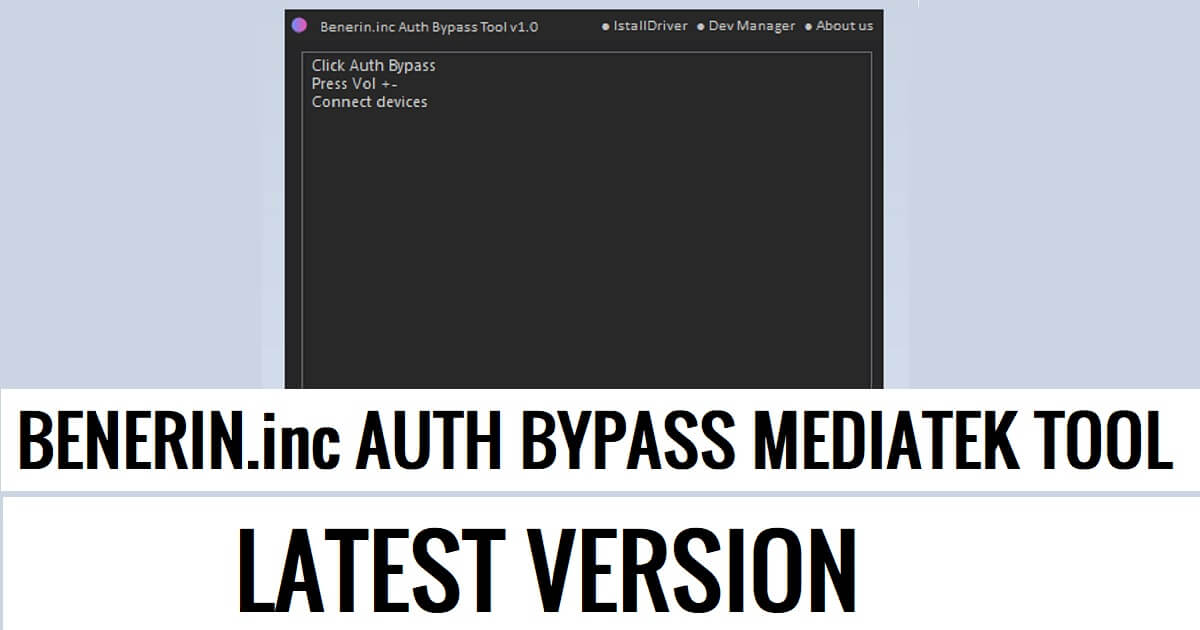Benerin.inc Auth Bypass MediaTek Tool is a small simple utility software developed by Benerin which helps users to Bypass Auth DAA/SLA (Secure Boot protection) from any MediaTek powered Android phone for free. So, if you want a hassle-free solution to Reset Screen or FRP lock then first you have to bypass SLA/DAA Protection. So, download Benerin.inc Auth Bypass MediaTek Tool latest Version it will let you unlock Auth for free.
Nowadays, All the latest Android smartphones comes with USB protection to avoid third-party flashing and misuse of the device. You won’t be able to flash or unlock your phone without any authorized tool or permission. So, in this scenario, the Benerin.inc Bypass Tool can help you to bypass the auth security from your phone.
The procedure of using the Auth Bypass MediaTek V1.0 is quite simple, all you have to do is run the tool on your computer, then connect your phone to the computer in Flash/MTP/USB/Vcom Mode, and choose the option. Now the tool will detect and unlock your phone within a few minutes, that’s it.
Read More: MTK Universal Offline Tool V1 Download latest Version Free
Download Benerin.inc Auth Bypass MediaTek Tool latest Version
Download Benerin.inc Auth Bypass MediaTek Tool V1 latest version easily, Also, Don’t forget to install the LibUSB/Filter MTK USB Driver on your computer.
File Name: AuthBYPASSTool.zip
Size: 24MB
Type: .exe
Compatible OS: Windows 7, Windows 8, Windows 10 with 32&64bit
Developer: Benerin
Download: Mediafire [Pass: BYPASSFRPFILES.COM]
Also Check: MTK Auth Bypass Tool V83 – MTK Meta Utility Tool (Secure Boot Disable) Latest Version
How to use Auth Bypass MediaTek Tool V1
- Download & Unzip the MediaTek Bypass Auth Tool to your computer.

- Run MTKauthfree.exe
- Please Note, Don’t forget to Install LibUSB Win32 driver & Java to your computer (Skip this if already completed)
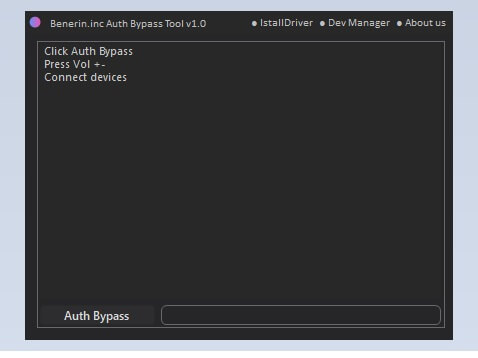
- Now Power Off your phone
- Press Volume Up And Power and Insert a USB cable
- Click Start Bypass
- That’s it.
- It will bypass the Auth Security from your phone.
- Also, you can directly open Device Manager and Clear all the Logs as well.
- Now you can use any unlock tool like SP Flash Tool, Miracle Box, UMT, CM2 to unlock your phone.
Read More: WMT MTK MediaTek Bypass Auth Tool V3 | Download Oppo Realme Bypass tool