OnePlus Nord N20 5G hard reset lets users fix glitches, Hang, bugs, Slowness, and Remove Password, Pin, Pattern lock issues. So, If you want to know How to Hard Reset OnePlus devices, Then the following instructions will help you to Factory Reset OnePlus Nord N20 5G to Wipe All the data and get back to the original Settings easily.
Factory Reset is the restoration process typically done to remove all personal data and restore the device to its original condition, It also, fixes some small bugs, glitches, and slowness issues. The process for factory resetting a device can vary on the device type or the manufacturer and OS. So, If you want to Sell your old OnePlus Phone or facing some sort of problems with it then we highly recommend you reset it to the factory settings.
Make Sure, that a factory reset will erase all data and settings on the device, so it is very important to take back up of your important files or information before proceeding with a factory reset. However, the Factory reset will make the OnePlus Phone like new, and also increase performance as well. Let’s start the process:
Read More: OnePlus Android 13 FRP Bypass Unlock Google Lock Latest Security Update
How to Hard Reset OnePlus Nord N20 5G
- Firstly, Power Off your OnePlus Nord N20 5G phone
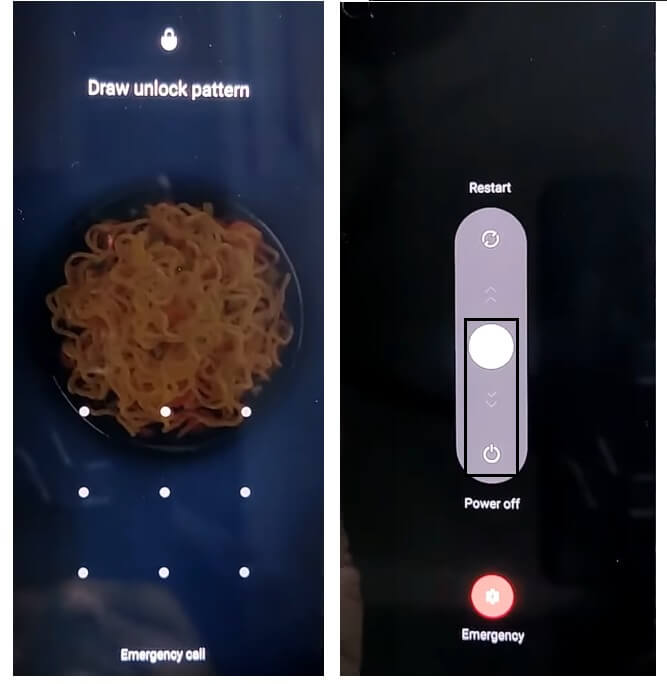
- Press & Hold the Volume Up & Power key to appear the Power off Screen
- Then Power off the Phone

- Press & Hold the “Volume Down” key and “Power key” until the Oppo Logo appears

- Then Release all the key
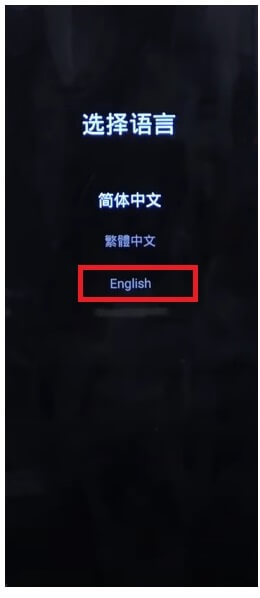
- Now check the device will boot into the Recovery Mode
- Tap on English Language
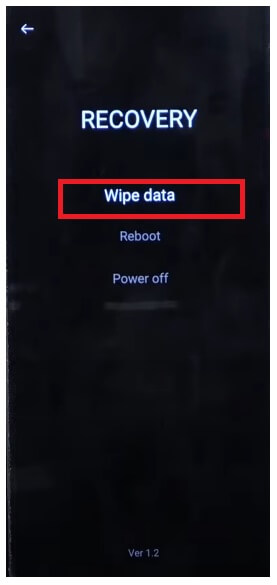
- The Recovery Mode Options will appears
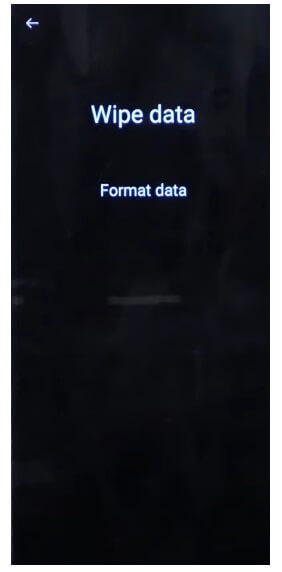
- Now Tap on Format Data
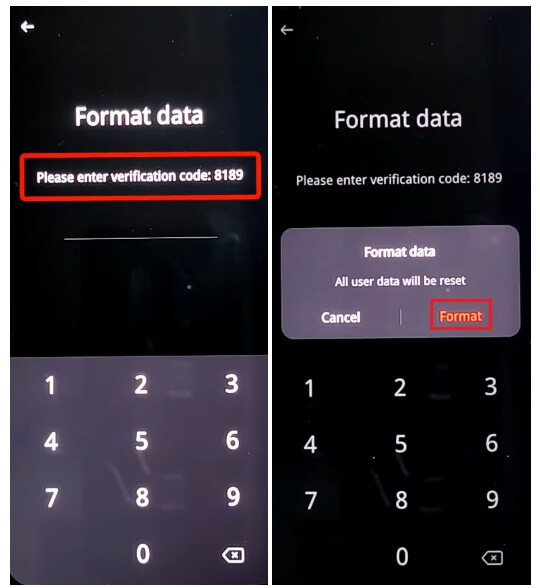
- Now enter the Verification Code given on the screen
- Confirm the Format Data by tap on “Format”
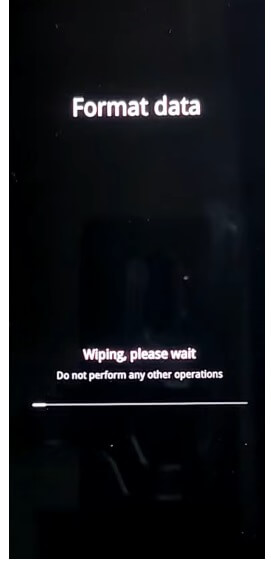
- Now the process will begun
- Wait for finish
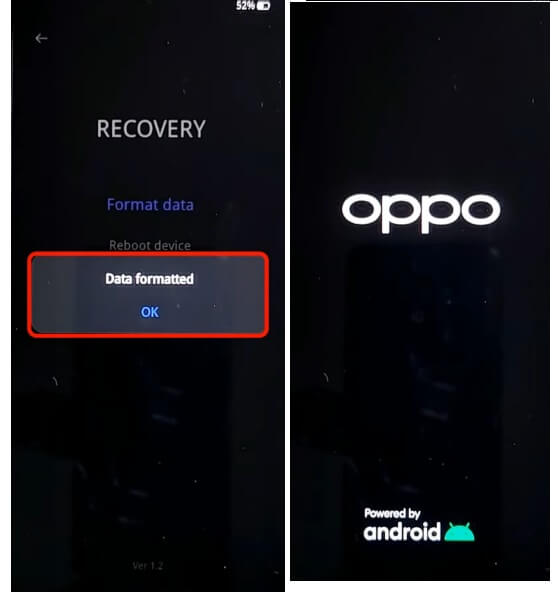
- Once finished, The “Data Formatted” message will appear, Tap OK there.
- As soon as you Tap on Ok the device will Rebooted
- Wait for Power On
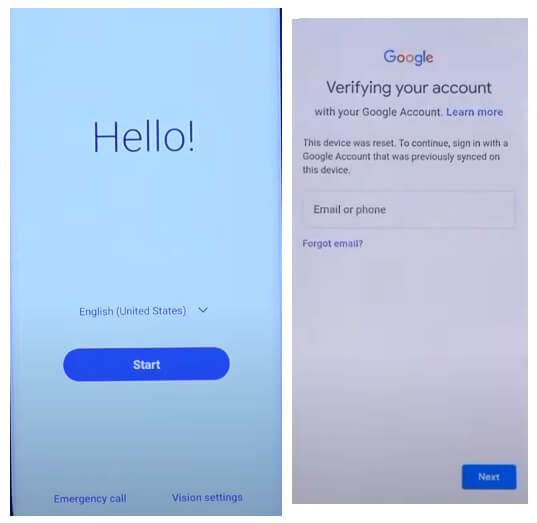
- Setup all Initial Steps
- That’s it.
- You have successfully Wipe data & Factory Reset your OnePlus Nord N20 5G Phone.
Note: After Perform Format data You will need to enter the previously used Google Credentials to skip the verification. In case, If you have forgotten the Gmail Credentials then the following tutorial will help you to OnePlus Nord N20 5G FRP Bypass Without PC
How to Factory Reset OnePlus Nord N20 5G
- Firstly, Wake Up OnePlus Nord N20 5G Screen
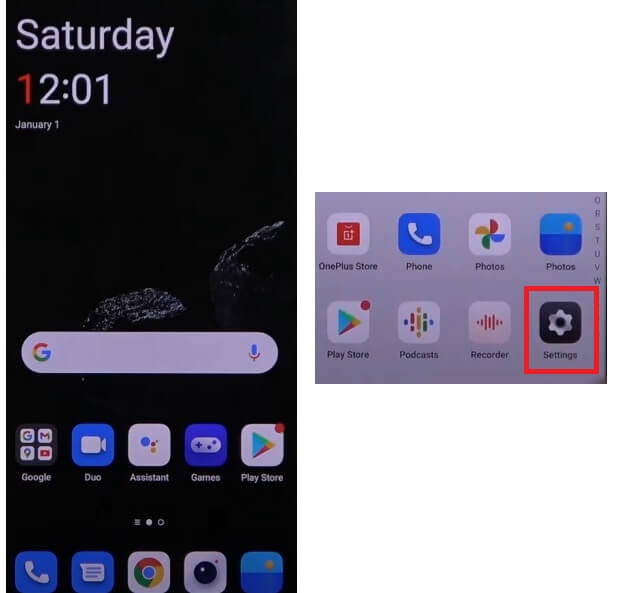
- Then Open the Device Settings
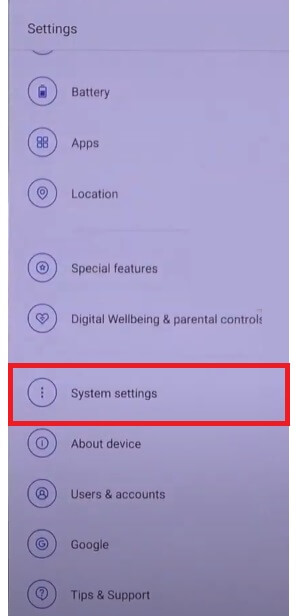
- Now Go down & select System Settings
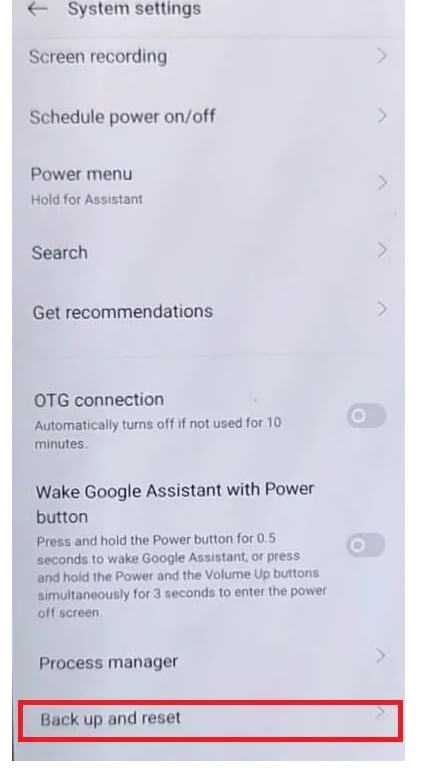
- Then Navigate to Backup & Reset
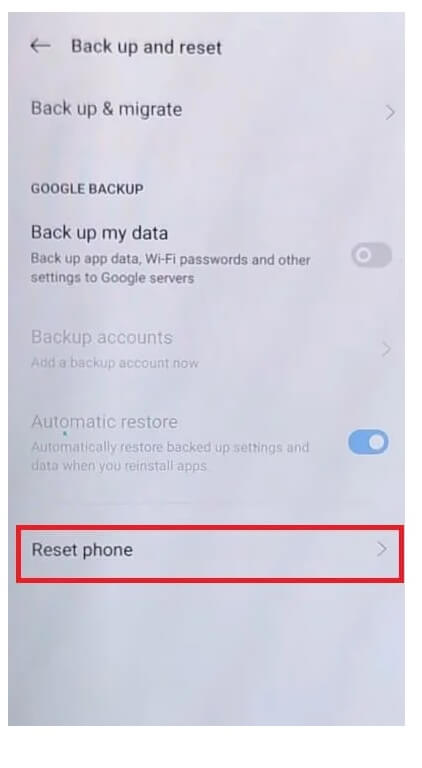
- Select Reset Phone
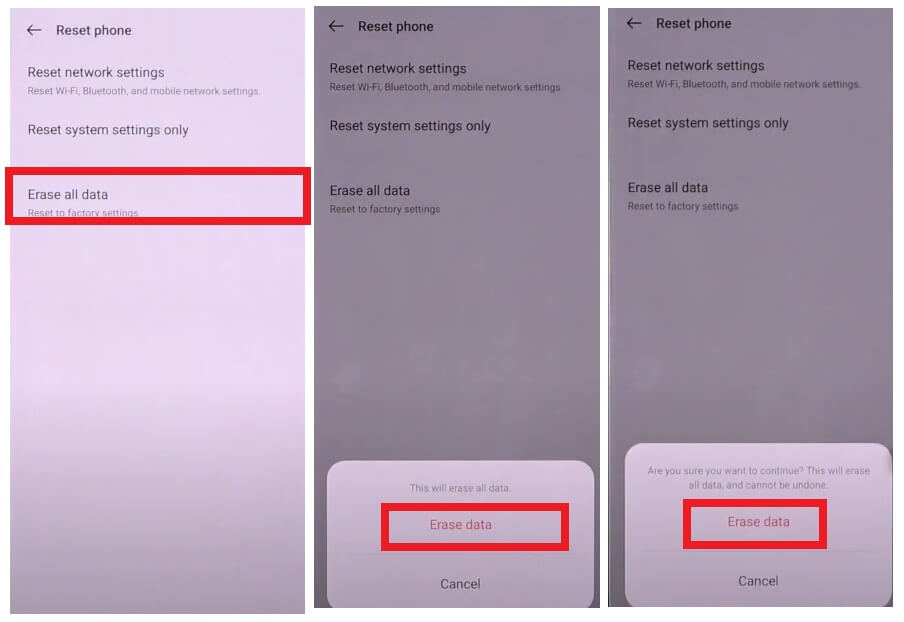
- Then Tap on Erase All data => Confirm Erase Data => Erase Data
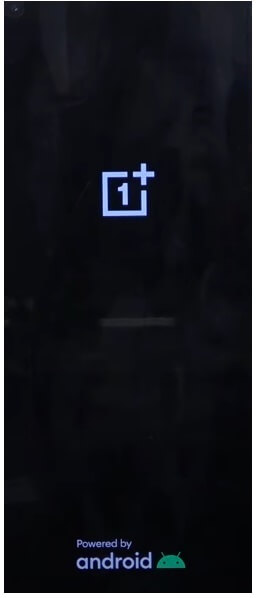
- The factory reset process will begin

- Wait for 3-4 minutes
- Then the device will boot automatically
- Setup all initial steps
- That’s it.
Reset OnePlus Nord N20 5G With Google Find My Device
There is another option you can use to Reset your OnePlus Nord N20 5G phone is to use Google Find My Device. With Find My Device you can remotely erase your data and reset the phone easily. The following procedure will help you to Reset OnePlus Nord N20 5G With Google Find My Device.
Please Note, You have to use your Google Account ID & Password to remotely reset the phone. Also, you can’t recover the data.
- First, you need a computer or a second phone
- Then Open device browser & open the Google Find My Device website
- Login with the same Google ID & Password used on OnePlus Nord N20 5G
- Now there you can see the “3” different options
- Play Sound, Secure device, Erase device
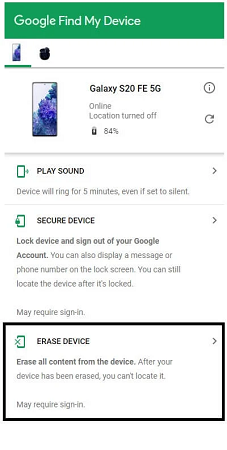
- Select Erase Device =>> Erase all data menu
- Click Erase to Confirm
- Then check on your OnePlus Nord N20 5G screen the procedure will start
- Wait for finish
- Once finished, disconnect & Powered On the phone.
- That’s it.
Check Also: How to OnePlus Nord 2T Hard Reset & Factory Reset Easy Steps
