FRP is an inbuilt data protection feature for all present-day Android smartphones, It protects phones from unauthorized access. After performing a factory reset, If you forget the last active Gmail account which was used on your phone, Then, Here, more especially, I share a detailed process to Samsung S22 FRP Bypass Android 12/13 Unlock Google Without PC Free. So, follow the below process carefully.
The FRP turns On automatically when you have setup a Google Account on your Samsung S22 Phone. After Reset your phone without removing the Google Account, you have to log in with the same Google ID and password that you set up earlier on the device to bypass Google account verification lock on your Samsung S22.
In case, if your device is stuck at the FRP lock verification screen and you have forgotten the account information, Then these simple step-by-step instructions will help you to bypass google account lock from your device. Also, you can use FRP bypass tool & FRP Bypass APK to unlock your phone easily.
Read More: Best Samsung FRP Tool – Download Samsung FRP Bypass Tool 2023 Free
Step 1: How to Samsung S22 FRP Bypass Android 13 Tool
- First, Connect Samsung S22 phone to a WiFi Network.
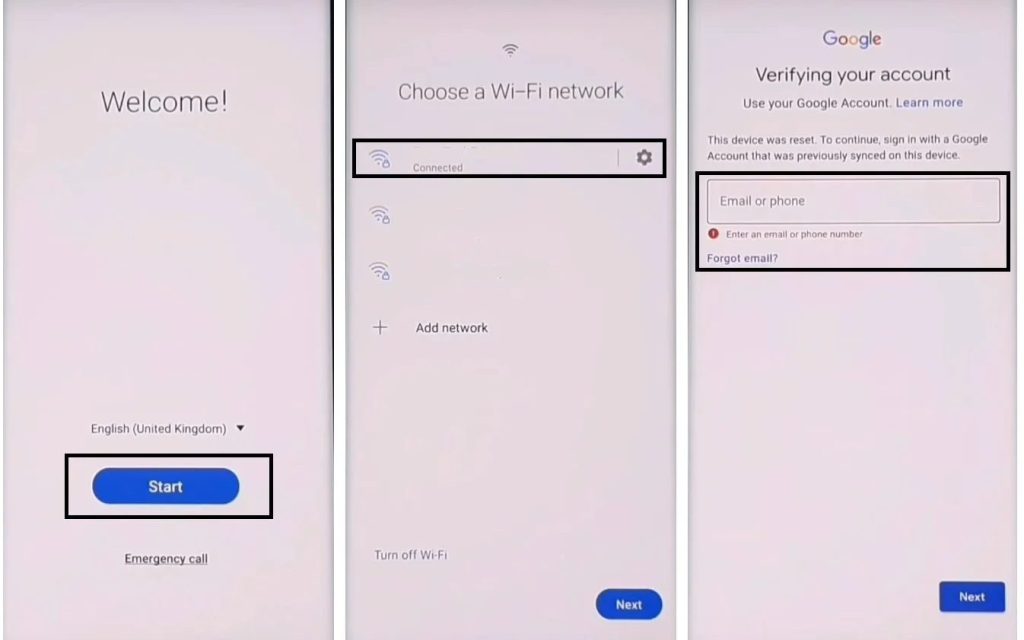
- Download SAMFW FRP Tool V4.1 setup & extract it to your computer.

- Now Run the SamFwFRPTool.exe As Admin
- Make Sure: Don’t forget to Install Samsung USB Driver on your computer.
- Go back to the Computer screen
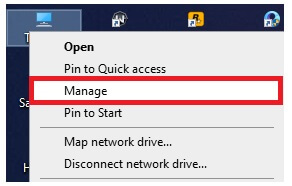
- Right click on My Computer => Select Manage
- The Computer Management Window will open
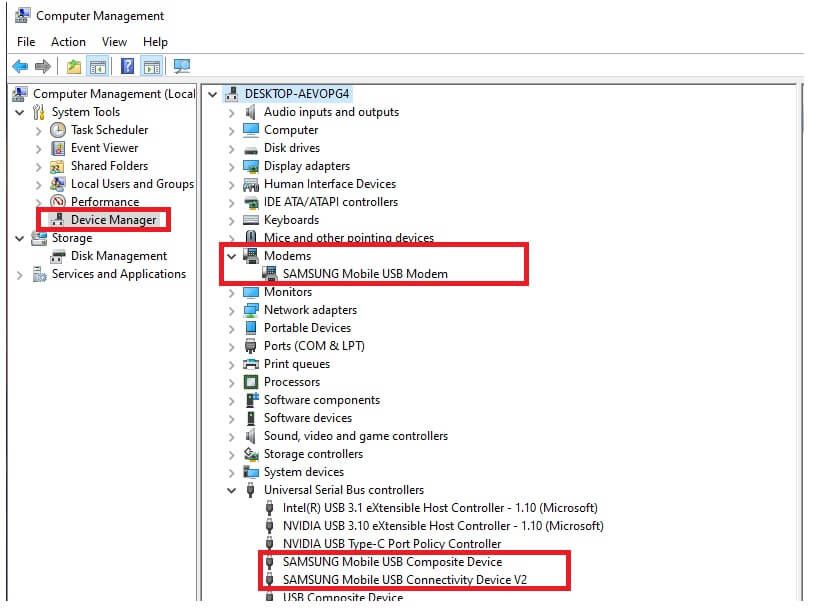
- Click on Device Manager
- Check under the Modem section the Samsung Mobile USB Modem will be shown
Note: If you see Exclamation Sign on your Samsung USB modem then uninstall the driver and reinstall it again.
- Go back to Phone
- Open the main Welcome Screen
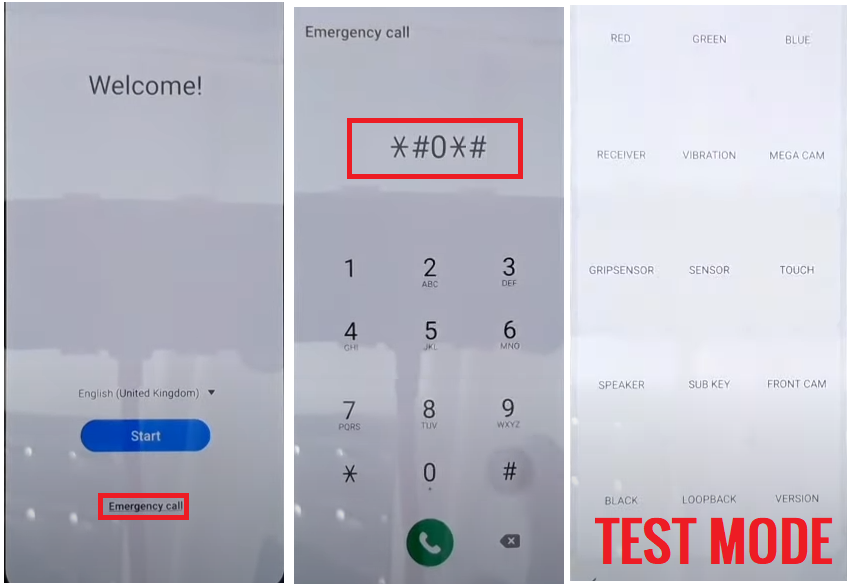
- Click on Emergency Call
- Press *#0*#
- The Test Mode will appear
- Now connect your Samsung S22 phone to the computer
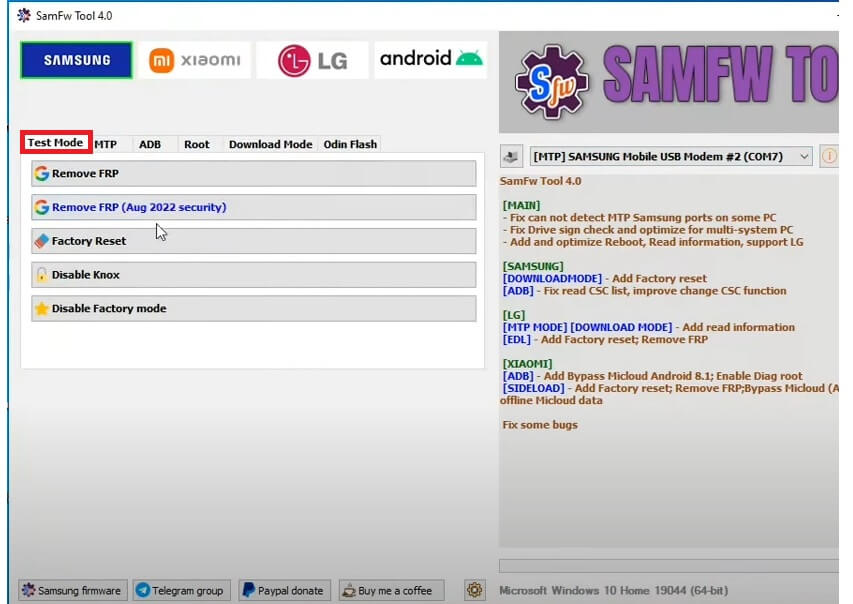
- Go back to the FRP Tool
- Select Samsung USB ComPort will be shown on the Device Manager
- Go to the Test Mode Options
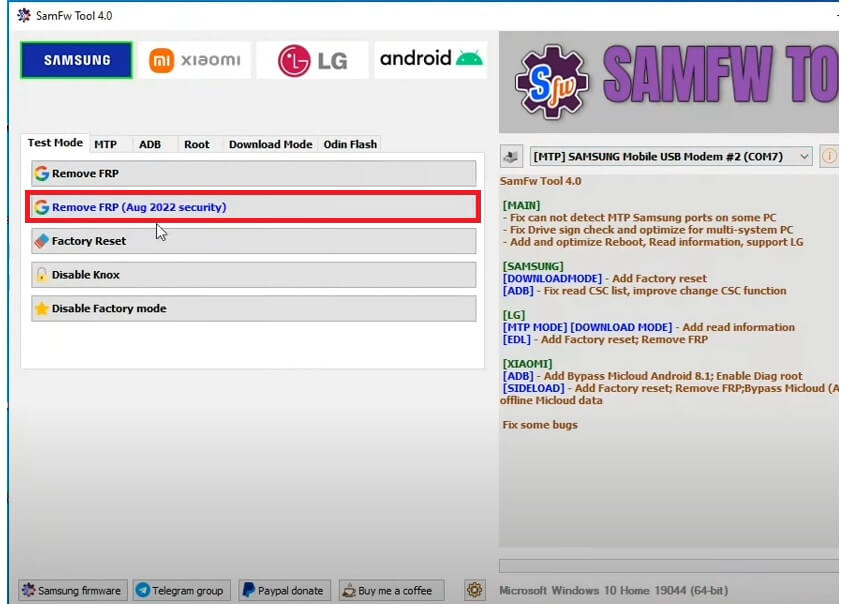
- Click on Remove FRP (August 2022 Security)
- Then Click OK to start the procedure
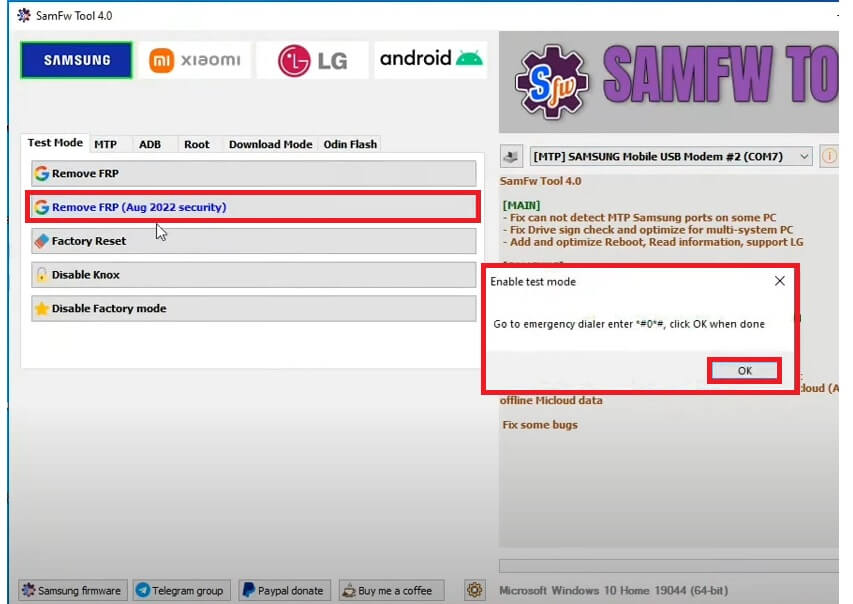
- Now check on your phone screen the Allow USB Debugging screen will appear.
- Tap Allow
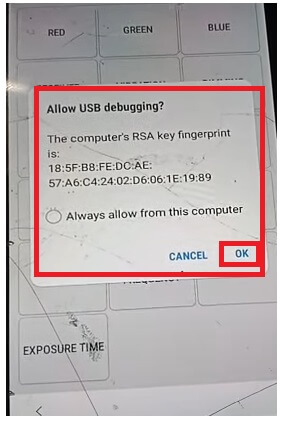
- Wait for finish
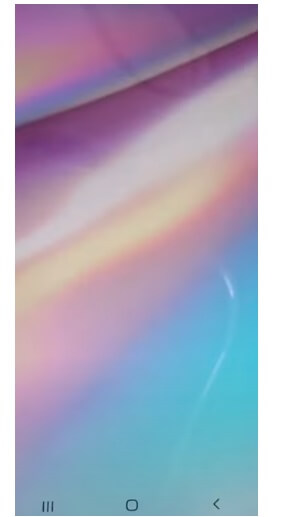
- Once finished, the device will restart
- Then Disconnect the phone
- Wait for Powered on the Samsung S22 phone
- That’s it.
Step 2: Samsung Galaxy S22 FRP Bypass Android 12
- First, Switch on your Samsung S22 Phone
- Click on Start button
- Agree to Terms & Conditions and click Next
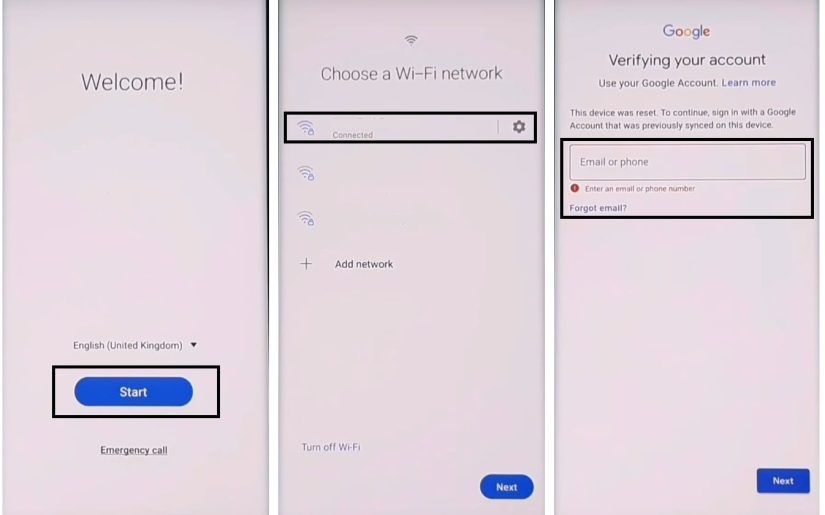
- Connect your Samsung phone to a Wifi network

- Now press the Volume UP & Power Key at the same time
- Tap Use
- Again Tap the Volume UP & Power Key quickly to enable Talkback

- Now Draw “⅃” (Reverse L)
- Select Use Voice Command
- Then Say Open Google Assistance
- If Bixby Appears => Then Sign In with Samsung Account => follow the same process
- Now Disable Talkback by pressing Vol Up + Vol Down

- Select Keyboard =>> Type YouTube
- Open YouTube

- Tap on the User icon
- Select Settings =>> About =>> YouTube Terms of Service

- Now it will lead you to the Chrome Browser
- Tap on the Search bar and type any of these two below URL’s.
- Go to the FRP bypass APK =>>

- First Download the below listed Apk
- Package Disabler Pro Apk
- Tap on “3 dots” =>> Select Downloads
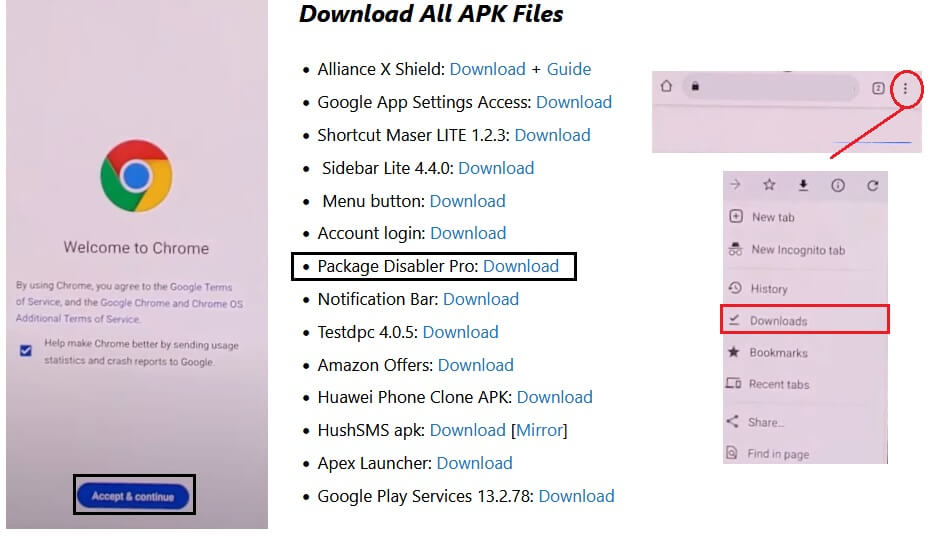
- Go to Downloads =>> Install Package Disabler Pro Apk =>> Tap Continue (App won’t install)
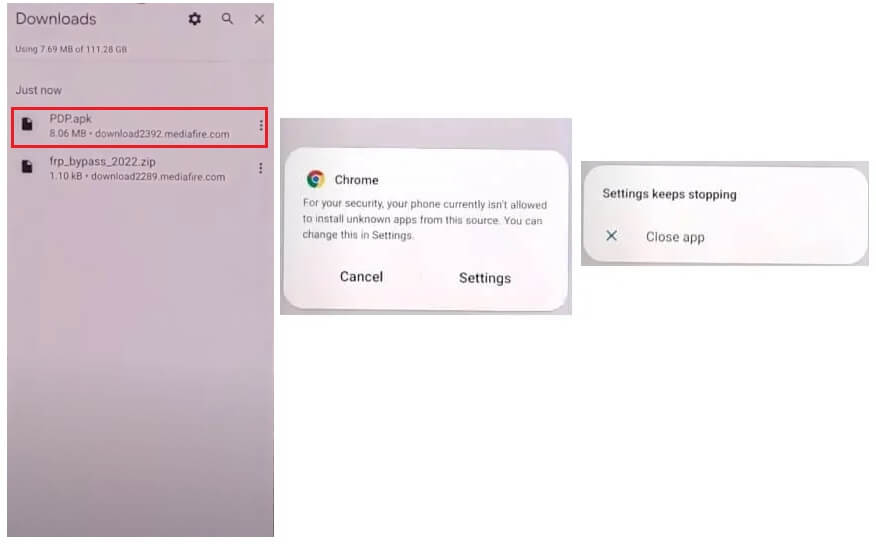
- Follow this steps for 5-8 times to set the permissions
- Then Go to Tap To Open FRP APPS section
- Select Galaxy Store Open => Tap to Open
- Now it will lead you to the Galaxy Store.
- Tap on the search bar and search & install the Files Shortcut Apk

- Then Sign in with your Samsung Account
- Please wait while its install Files Shortcut Apk
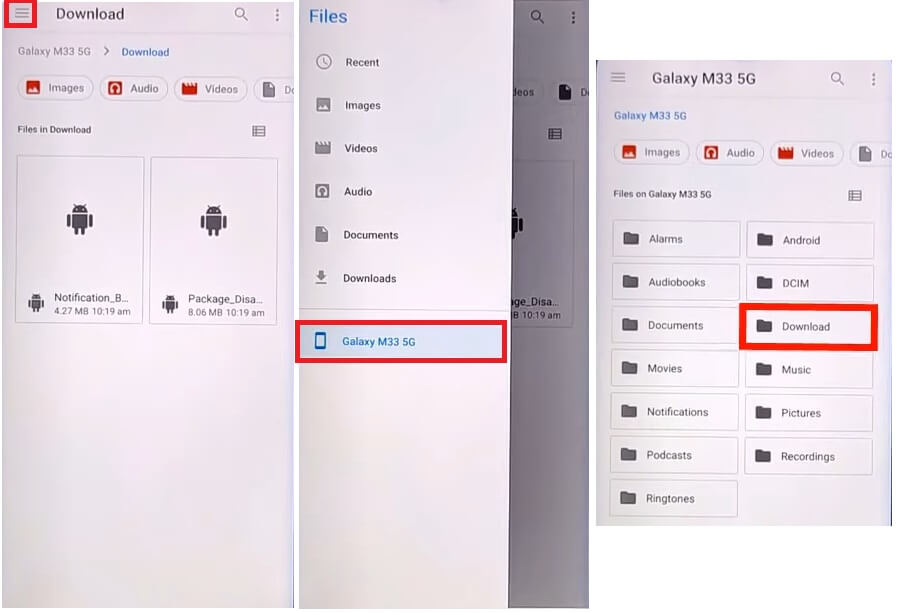
- Then Tap again on 3 arrow =>> Select Device Model =>> Download

- Select Package Disabler Pro =>> Tap Install =>> Done
- Now go back to the FRP Apk/Tools page
- Then navigate to Tap To Open FRP APPS section
- Select Settings Open => Tap to Open

- Go to Settings =>> Privacy =>> Permission Manager =>> Files and Media

- Click on 3dots => Show System

- Search & Select Package Disabler Pro and Turn On Allow management of all files.
- Now Tap on Connections =>> Turn Off Wifi
- Turn on the WiFi again
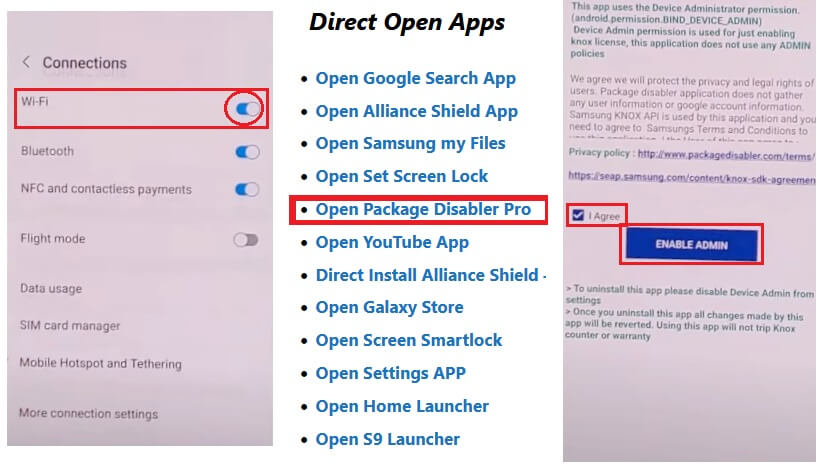
- Go back to the Browser => FRP Apk/Tools (Tap To Open FRP APPS) section Quickly
- Tap Direct Open Package Disabler Pro
- WiFi must auto reconnect after we open package Disabler Pro.
- Once you get the Enable Admin button, means its worked.
- Put a check on I Agree & Enable Admin =>> Activate
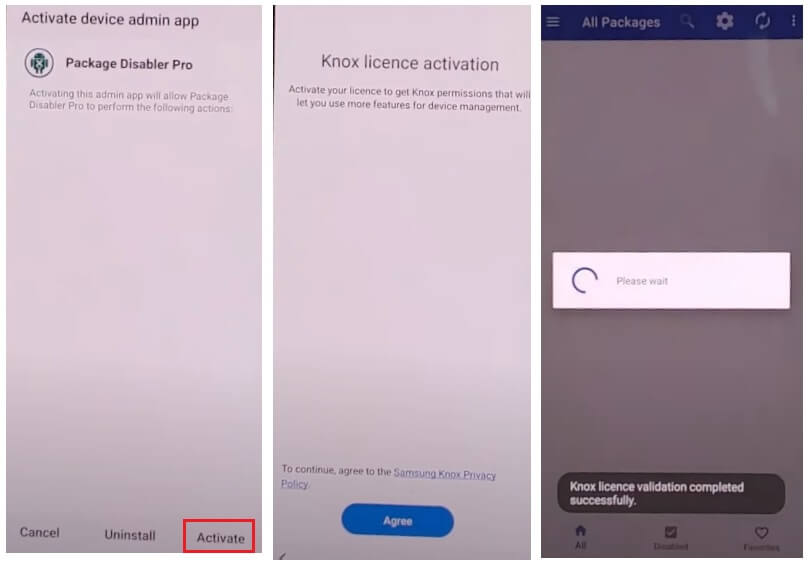
- Activate device Admin App => Tap Activate
- Tap on Agree, Wait for a few mins,
- The App will open after Knox license validation completed successfully

- Tap on Search icon and search for Setup
- Select Android Setup (com.google.android.setupwizard) and Disable it

- Then Select Samsung Setup Wizard (com.google.android.SecSetupWizard) and clear data
- Check on the Top-left, the time will appear…

- Now Just Go back and Setup initial steps
- That’s it.
- You have successfully bypassed the FRP from Samsung S22 phone…
Disable FRP Factory Reset Protection
If you want to disable the FRP lock feature from your Samsung S22 then you need to delete the Gmail Account from the device Settings. follow the below process completely to disable the Factory Reset Protection successfully: go to the settings menu=>> Accounts=>> select the Gmail id =>> remove account =>> that’s it.
Read More: Samsung Galaxy A12 FRP Bypass Android 12 [2023] Erase Google Verification Without PC
