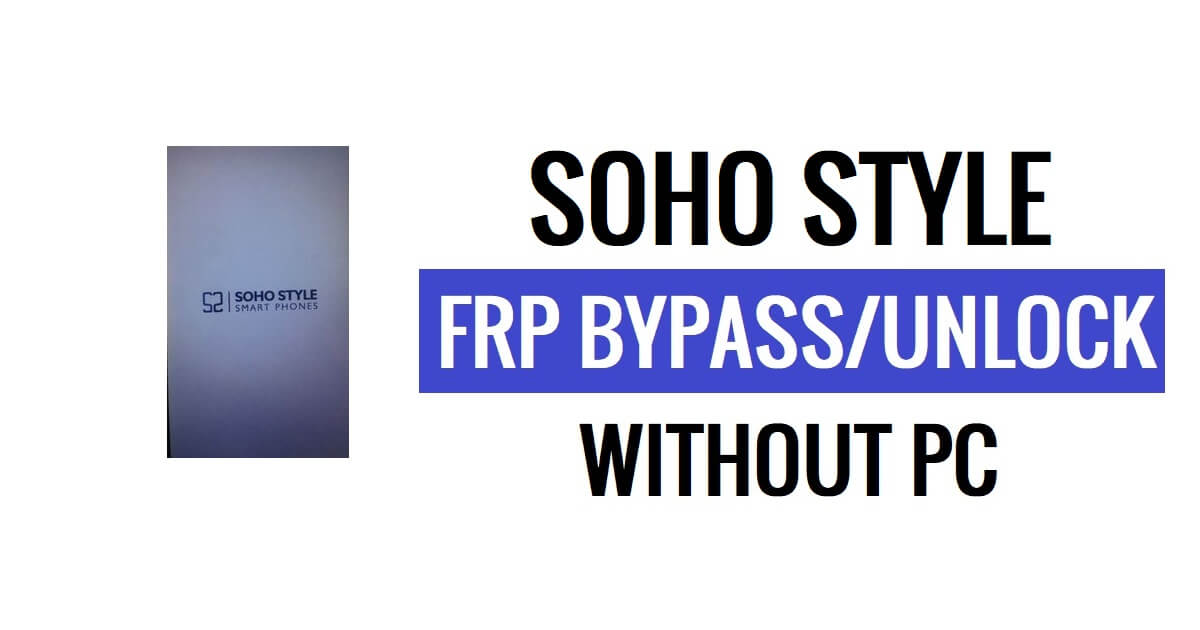FRP is an inbuilt data protection feature for all present-day Android smartphones, It protects phones from unauthorized access. After performing a factory reset, If you forget the last active Gmail account which was used on your phone, Then, Here, more especially, I share a detailed process to Soho Style SS5514G FRP Bypass Android 10 Unlock Google Gmail Verification Without PC Google Account Unlock Free. So, follow the below process carefully.
The FRP turns On automatically when you have setup a Google Account on your Soho Style SS5514G Phone. After Reset your phone without removing the Google Account, you have to log in with the same Google ID and password that you set up earlier on the device to bypass Google account verification lock on your Soho Style SS5514G.
In case, your Soho device is stuck at the FRP lock verification screen and you have forgotten the account information, Then these simple step-by-step instructions will help you to bypass google account lock from your device. Also, you can use FRP bypass tool & FRP Bypass APK to unlock your phone easily.
Read More: Alcatel 1B (2020) FRP Bypass Android 10 Unlock Google Lock Without PC
How to Soho Style SS5514G FRP Bypass Android 10 Unlock Google
- First, Switch on your Soho Style SS5514G.
- Tap START and connect your phone to a WiFi Network
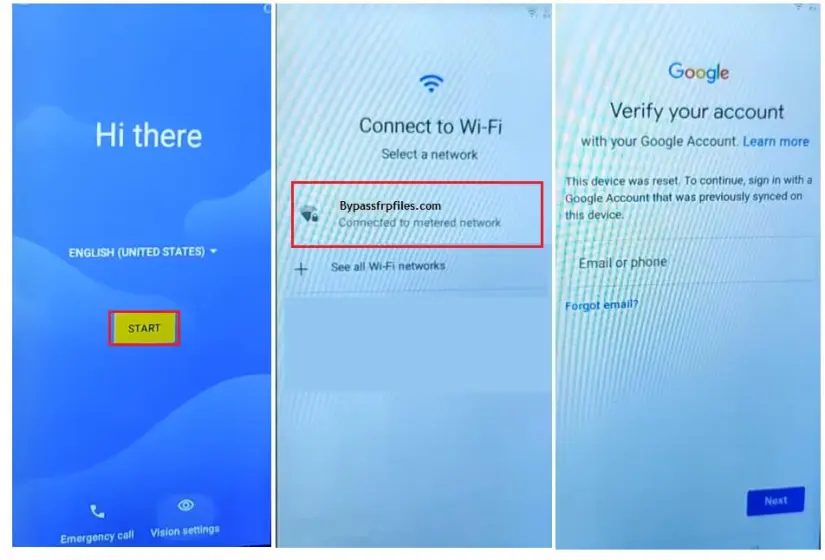
- Go back to the Welcome Screen
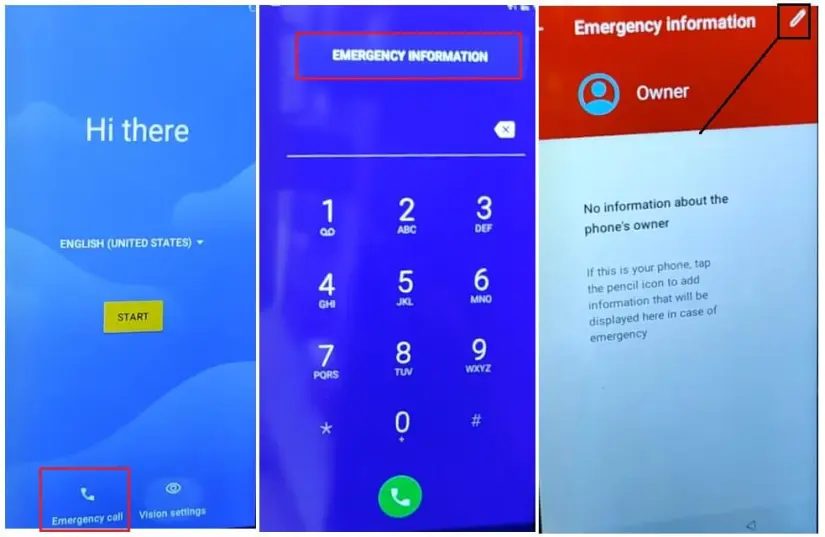
- Select Emergency Call
- Double tap on Emergency information
- Tap Pencil icon
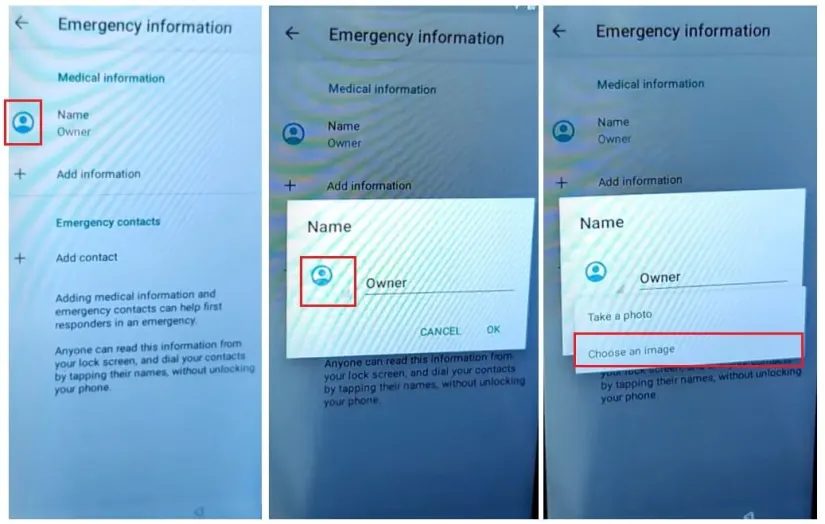
- Select Owner (name) -> Tap on image icon -> Select Choose an Image
- It will lead you to the File Manager
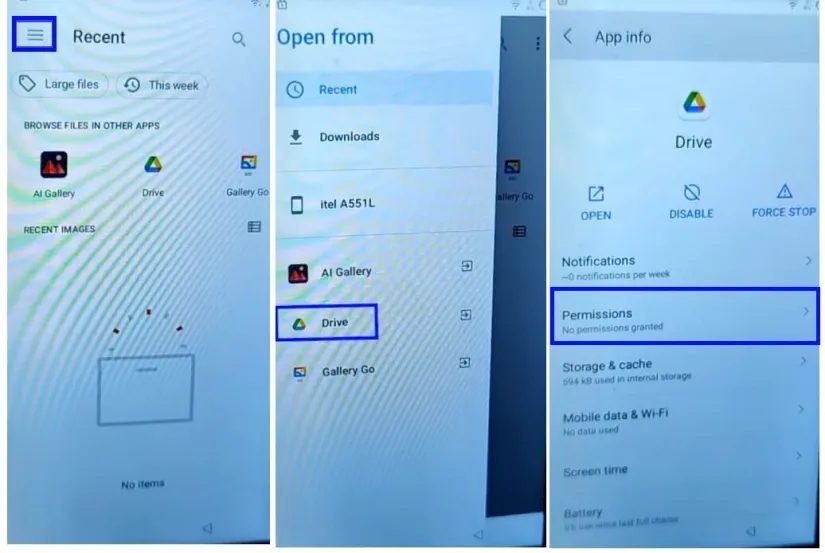
- Click on the top left to expand “Open From”
- Now Press and hold the Drive icon
- It will open the G Drive App info screen
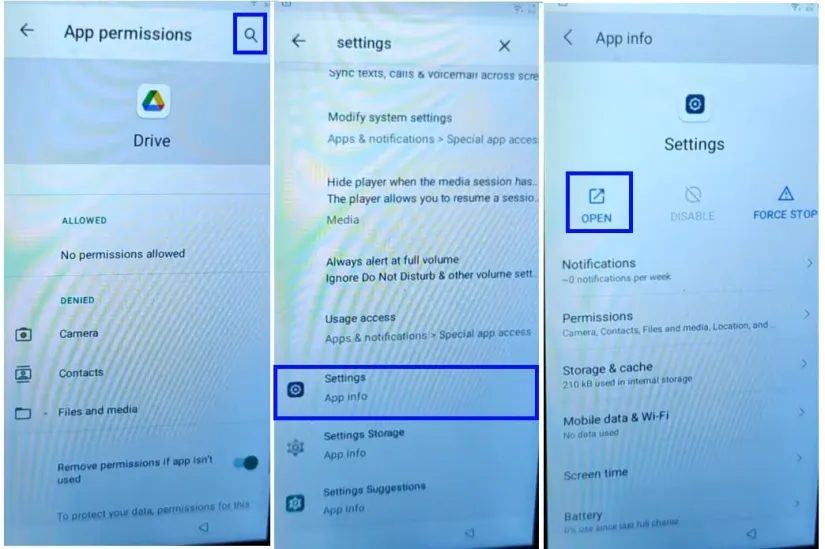
- Select Permission => Tap on Search Icon
- Type and search for Settings
- Now Open Settings (App info) from the results
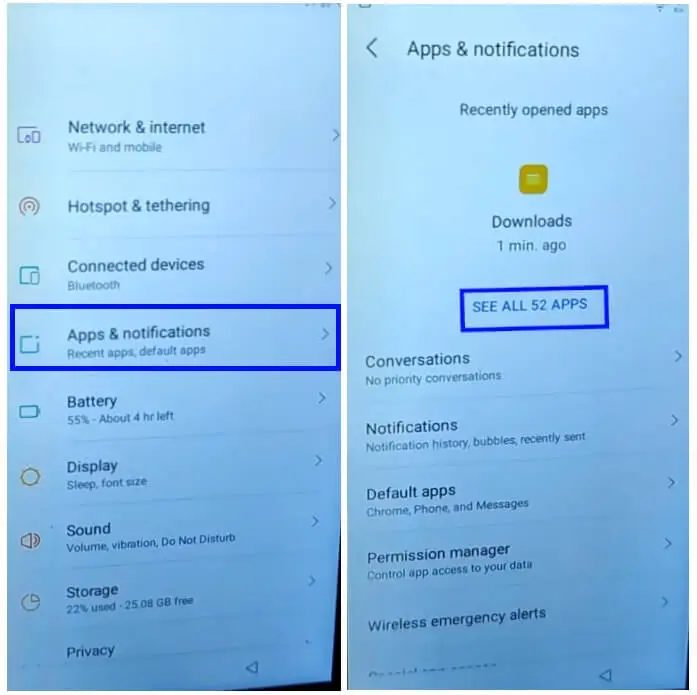
- Tap on Open from the Settings App info screen
- Now it will lead you to the Device Settings

- Open Settings main menu =>> Apps & Notifications =>>App info
- Tap “3 dots” =>> Select Show System
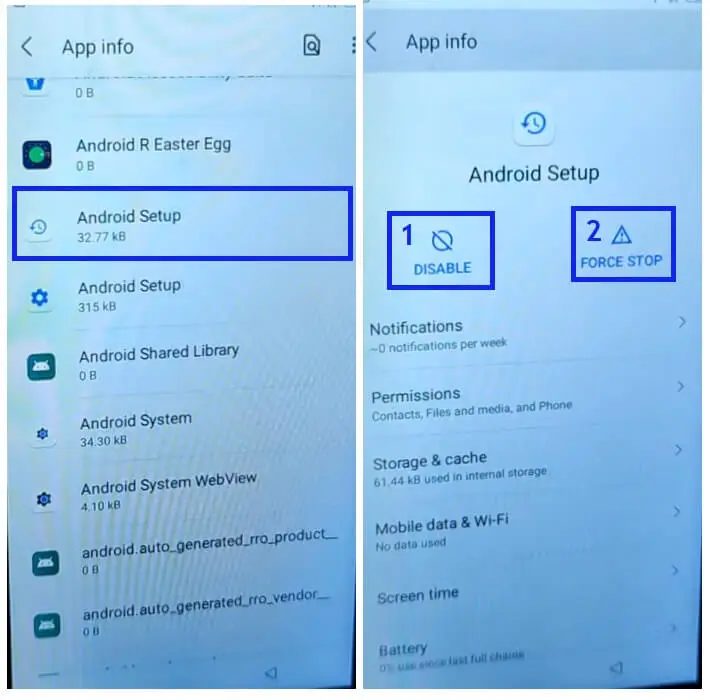
- Select Android Setup =>> Disable & Force stop it

- Then Select the second Android Setup =>> Force Stop it

- Then Select Google Play Services =>> Disable & Force stop it
- Now Go back to Main Welcome Setup Wizard screen by tapping the back key multiple times.

- Tap on the Accessibility Shortcut icon => Select Assistant

- Then Tap on Settings =>> Enable Google Play Services

- Back to the Main Welcome Screen =>> Tap Start
- On the Copy Apps & Data screen =>> Tap Back key once
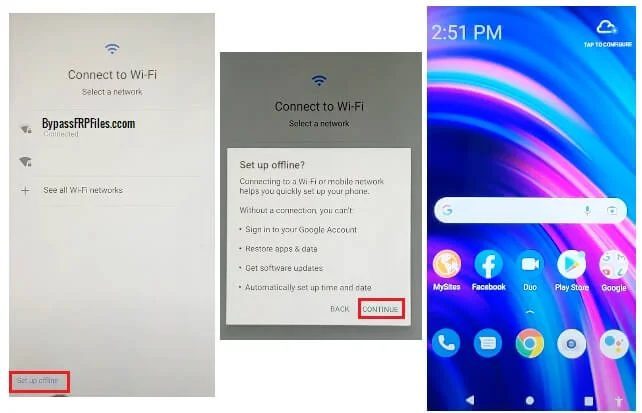
- On the “Connect to Wifi” Screen =>>> Tap on Set up Offline => Continue
- Now Complete the Setup process
- Then check you have successfully bypassed the frp lock from your Soho Style SS5514G phone.
- That’s it.
Read More: Alcatel 1SE 5030A FRP Bypass Android 10 Unlock Google Lock Without PC