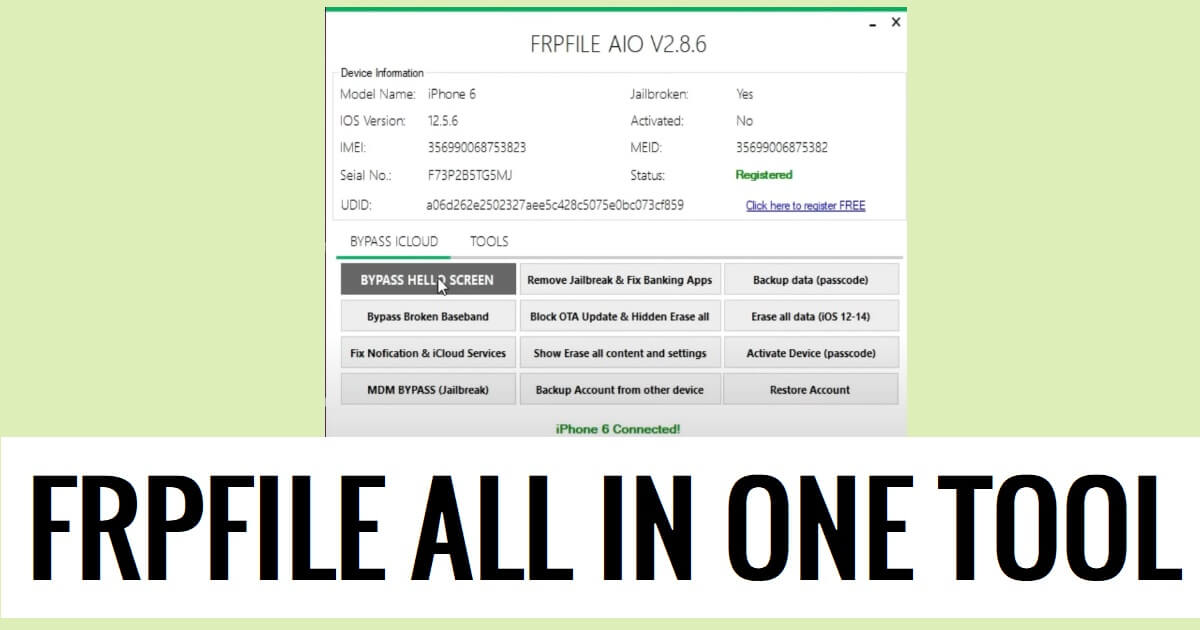iFrpfile All In One iCloud Tool is a free simple utility software that allows users to Bypass iCloud lock, MDM lock, Data backup, Factory Reset, and fix notification lock from any IOS iPhone & iPad for free.
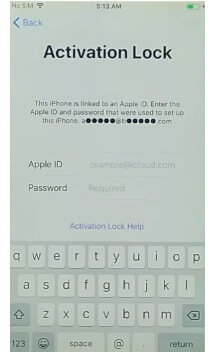
So, if you want a hassle-free solution to bypass iCloud lock from your Apple iPhone or iPad, then Download iFrpfile All In One AIO Tool V2.8.6 latest version on your computer & follow these steps to Register Serial number to fix the phone easily.
Read More: Download FRP Bypass Tool 2023 – Best FRP Tools PC APK Free
Download iFrpfile All In One Tool v2.8.6 AIO Latest (All Version)
Download iFrpfile All In One iCloud Tool V2.8.6 latest Version from here. It is exclusively available on Windows computers and you no need to activate, or credit in order to use the tool with your Android phone.
File Name: FRPFileAIO2.8.6.zip
File Size: 230MB
Type:.exe
Compatible OS: Windows XP (32bit), Windows 7 (32bit & 64bit), Windows 8 (32bit & 64bit), Windows 8.1 (32bit & 64bit), Windows 10, Windows 11 (32bit & 64bit)
Credit: FRPFile
Password – Bypassfrpfiles.com
Join Telegram: Click Here
| File Name | Link |
| [Latest] FRPFILE AIO 2.8.6 | Download |
| FRPFILE_AIO_v2.8.5.zip | Download |
| FRPFILE_AIO_v2.8.4.zip | Download |
| FRPFILE_AIO_v2.8.2.zip | Download |
| FRPFILE_AIO_V2.7.1.zip | Download |
| ifrpfile_V2.6_Tool.zip | Download |
| ifrpfile_V2.5_Tool.zip | Download |
| ifrpfile_V2.4_Tool.zip | Download |
| ifrpfile_V2.3_Tool.zip | Download |
| ifrpfile_1.0.7_Tool.zip | Download |
| ifrpfile _1.0.6_Tool.zip | Download |
| ifrpfile_1.0.5_Tool.zip | Download |
| ifrpfile_v1.0.1_Tool.zip | Download |
How to use Frpfile AIO Tool (Register Serial)
- Download & extract iFRPFile All in One tool to your Computer.
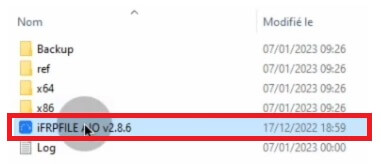
- Now Run “ifrpfileTool.exe” as Admin
- Now the tool will open
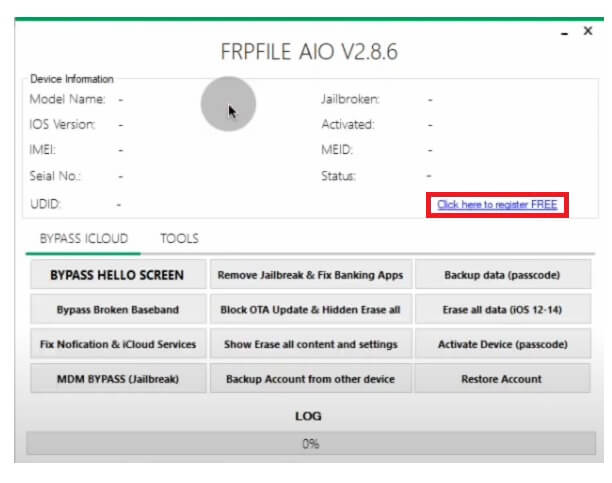
- After that, click on “Click Here to Register Free”
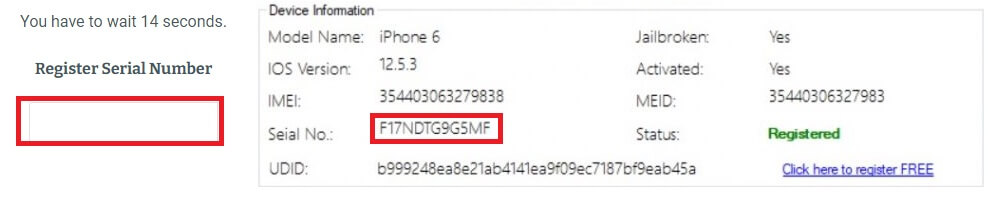
- The Registration page will open, Type the Serial Number
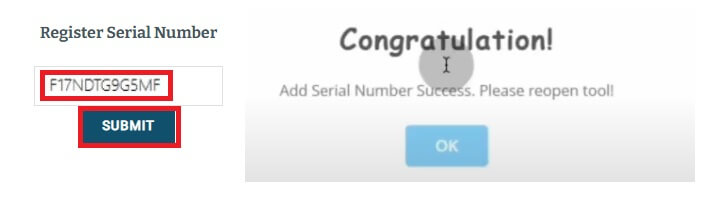
- Click Submit
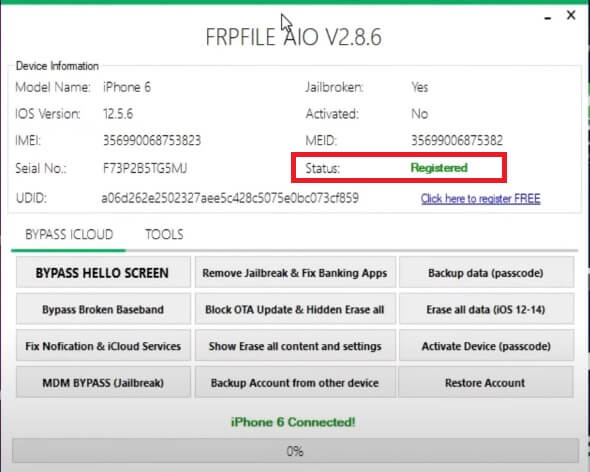
- Now you have to wait for a few hours to activate the tool successfully
- Once activated, you can see the Registered message on the tool
- Now you can use the below-listed functions
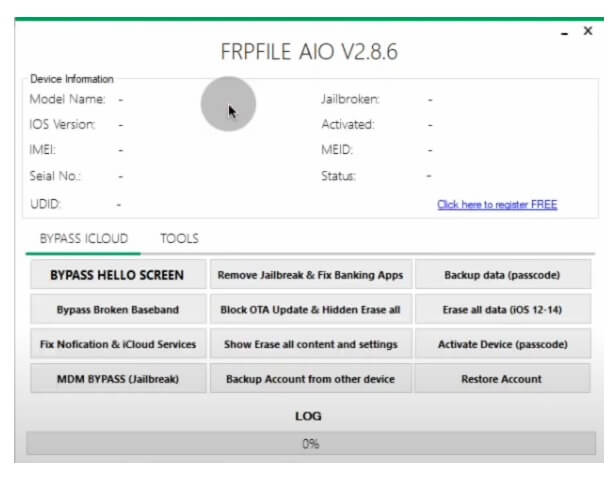
- Bypass iCloud:
- Bypass Hello Screen || Remove Jailbreak || Fix Banking Apps
- Broken Baseband Bypass || OTA Update Block || Hidden Erase All
- Erase All Data (IOS 12- 14) || Notification Fix || iCloud Bypass
- Erase Settings || Erase All Data || Activate Device || Passcode Bypass
- MDM Bypass Jailbreak || backup device || Restore Account
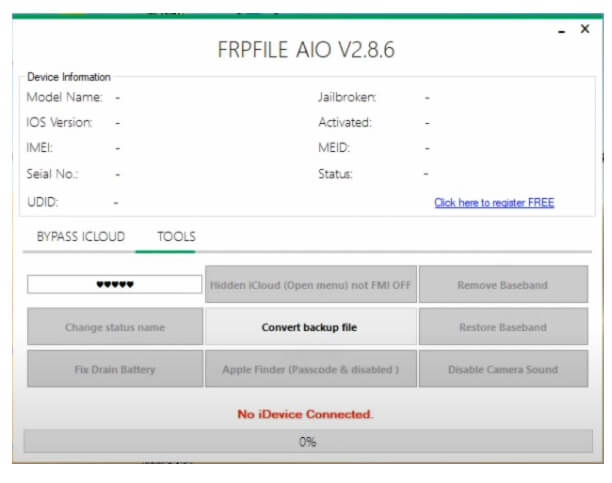
- Tools
- Hidden iCloud (Open Menu) Not FMI off || Remove FMI || Change Status Name ||
- Convert Backup File || Restore Baseband || Fix Drain Battery || App Finder
- Camera Sound Disable
- First Select the Tab
- Then select the function you want to use
- Click on Start
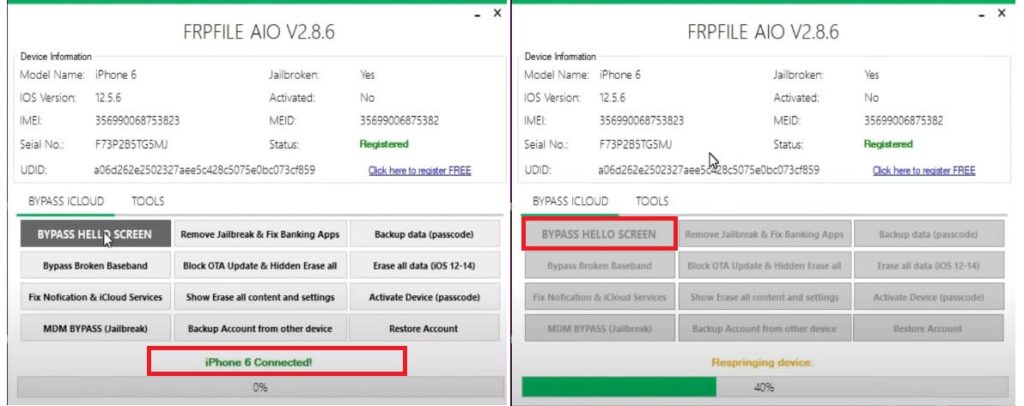
- Then Connect your phone according to it
- Make sure, you have jailbroken the phone
- Check the tool will detect the phone
- The unlocking process will begun
- Wait for a few seconds
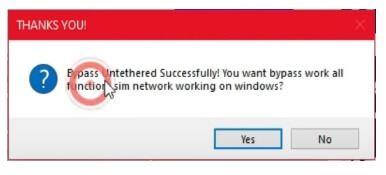
- It will restart your phone to the normal mode
- That’s it.
Read Me Once:
iCloud Activation lock is an inbuilt data protection feature for all present-day Apple IOS smartphones & iPads, It protects the device from unauthorized access. The Activation lock prevents users from using the phone until they log in to with the same previous iCloud account. So, How to Remove Activation Lock without Previous Owner?
You can use the iFRPFile AIO Tool with any Apple iPhone & iPad that runs on IOS 12.0 and most importantly iOS 14.8 version. Also, It’s compatible with Windows 7, 8, 10, and 11 (32bit & 64-bit) architecture OS versions.
The procedure for using the Tool is quite simple, all you have to do is jailbreak the device and then run the tool & register your PC, then connect your phone to the computer in DFU Mode, and choose the option you want to use. Now the tool will detect and unlock the phone, that’s it.
Read More: FRP Bypass APK Download 2023 Free Latest (All Version) With Guides