Magisk Manager is a simple open-source program developed by topjohnwu which helps users to root any Android phone without modifying the system files. Basically, it is a systemless rooting system that enables users to root & unroot the phone in just one click easily.
Root is the key part to starting customization of an Android phone, basically, Rooting is enabling Administration Access which was generally blocked by the provider of the phone for security purposes.

Once you gain root access you can customize the entire OS, increases the battery life, delete bloatware, remove unused system apps, increase performance, flash custom file, install Custom ROM, enhanced the overall experience, etc.
Read More: Vnrom Bypass Apk Download 2023 (VnROM.Net FRP Bypass Apk Unlock Google)
Download Magisk Manager Apk V26.2 latest All Version
In a very simple words, Magisk is a tool that enables users to root & customize Android phones by providing various modules & fixes. Also, Magisk has a built-in app called Magisk App, which helps to install various modules and manage root permissions & hide root access (MagiskHide) from certain apps.
Through this page, you can Download Magisk V26.2.0 latest version to root any Android 6.0, 7, 8, 9, 10, 11, 12, and most importantly 13 version devices easily.
| File Name | Link |
| Magisk Manager V26.2 | Download |
| Magisk Manager V26.0 | Download |
| Magisk_v25.2 | Download |
| Magisk_v25.1 | Download |
| Magisk_v25.0 | Download |
| Magisk_v24.3 | Download |
| Magisk_v24.2 | Download |
| Magisk_v24.0 | Download |
| Magisk_v23.0 | Download |
| Magisk_v22.1 | Download |
| Magisk_v22.0 | Download |
Download Magisk Zip V26.2 Latest All Version
| File Name | Link |
| Magisk Zip V26.0 | Download |
| Magisk_v25.2.zip | Download |
| Magisk_v25.0.zip | Download |
| Magisk_v24.3.zip | Download |
Popular Magisk modules:
Magisk App is mainly used for managing root permissions & install various Magisk modules, as an example if you want to grant/deny root permission for an app you can do through Magisk App. Also, there are tons of free modules available you can use to download apps, games, and add your own or custom repositories to your Android device.
Here we listed some most popular Magisk Modules which you can use to enhance the overall experience of your Android phone.
- Viper4Android
- AdAway
- YouTube Vanced
- Pixel Experience
- GravityBox
- QuickSwitch
- Call Recorder
- Busybox for Android NDK
- AdAway
- YouTube Vanced
- App Systemizer
- YouTube Vanced Music
- MagiskHide Props Config
- Audio Compatibility Patch
- Xposed Framework
- Greenify
- Camera2 API Enabler
How to Install Magisk Zip on Android
- Download Magisk V26.2.zip
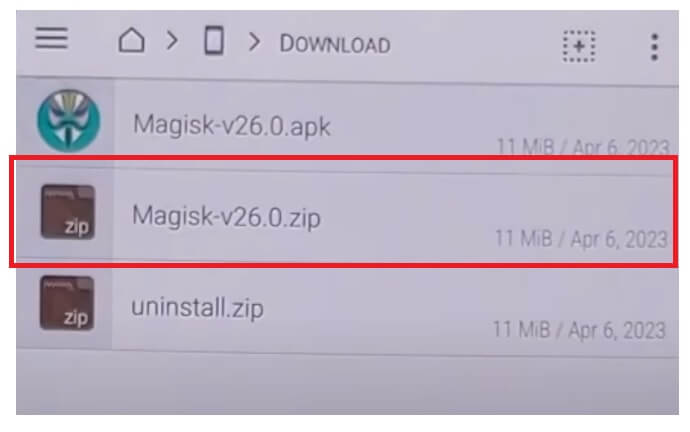
- First, unlock bootloader & install TWRP on your phone
- Then Power off your Android phone
- Boot your phone into the TWRP recovery mode
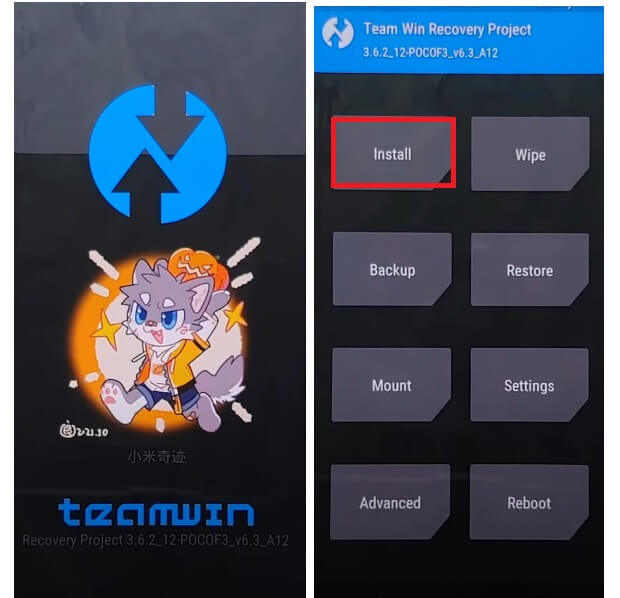
- Then Select install zip & select Magisk.zip
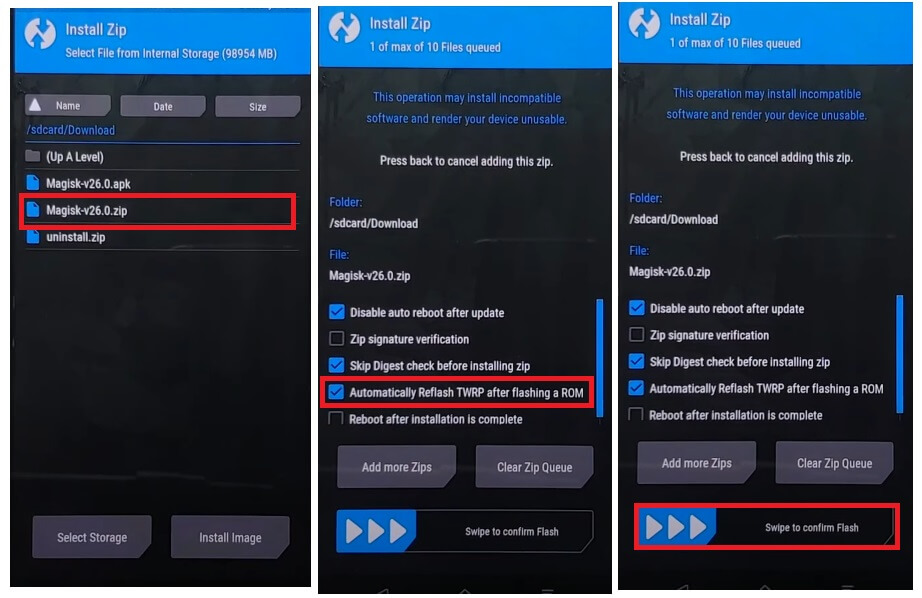
- Make sure, untick the “Automatically Reflashed TWRP after flashing a ROM”
- After that, Swipe to install the package
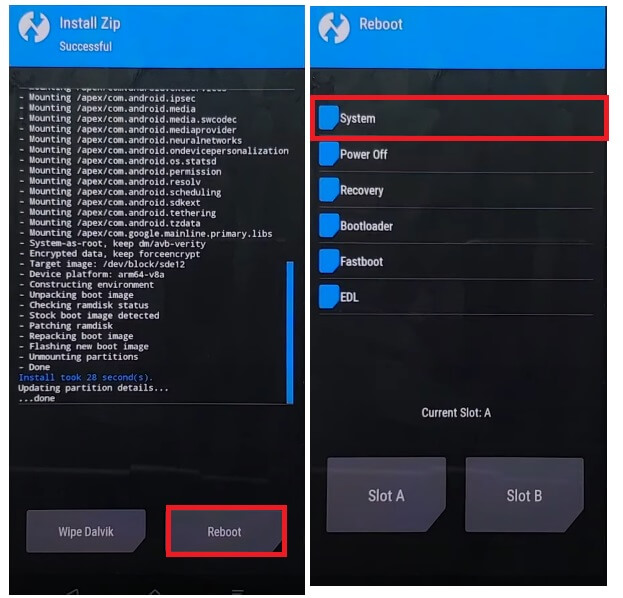
- Once finish, Tap Reboot =>> Select System
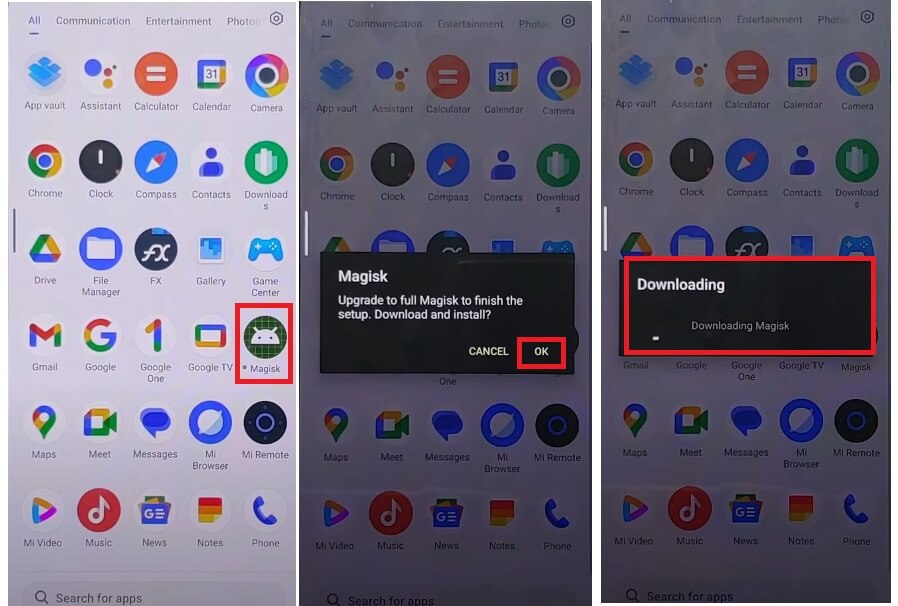
- Once Power on the phone, check Magisk App added on the menu.
- Then Tap Ok => Now wait till downloading finish
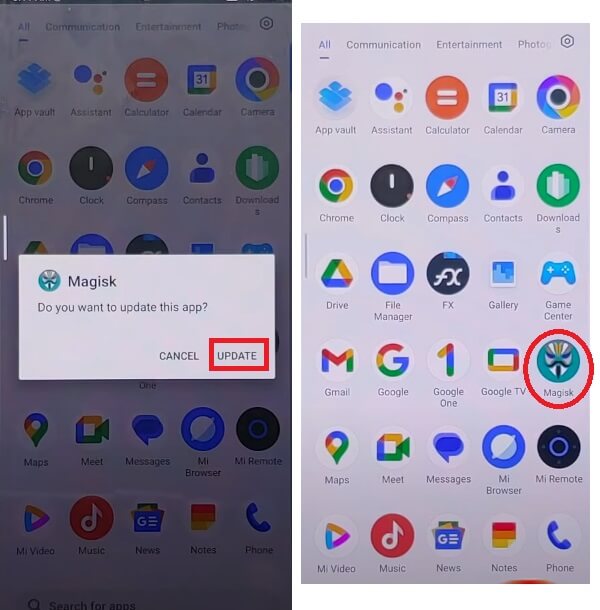
- After that, tap Update & wait for finish
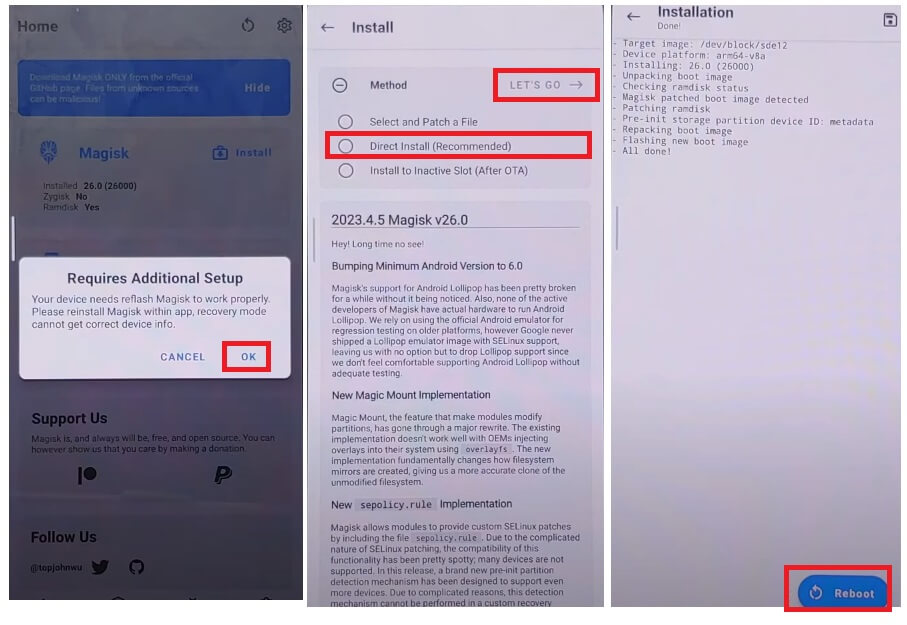
- Then open Magisk Apk => tap Ok =>> Select Direct install => Reboot
- That’s it.
- You have successfully install Magisk zip V26.2 on your phone.
How to set up Magisk Manager Modules
- Once you have successfully rooted your Android phone
- Then Open the Magisk App
- After that, tap on Modules
- Then tap on Install from storage
- Now select the Module you want install
- Then module installation process will begin
- Wait for finish
- Then Tap Reboot
- Once again, open Magisk Manager app
- Now go to Modules
- Check module will start working.
- That’s it.
Read More: FRP Bypass APK Download 2023 Free Latest (All Version) With Guides
