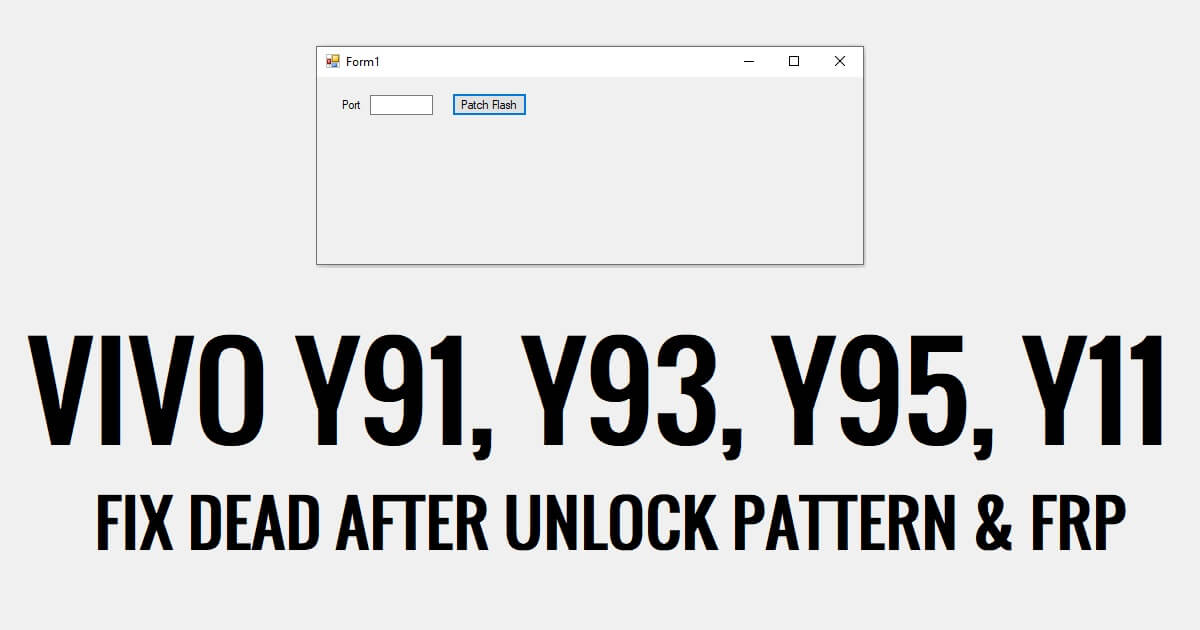Vivo Y91, Y93, Y95, and Y11 Dead Fix Tool lets users fix the dead or bricked device that happens after unlocking Pattern or FRP lock through the Flashing tool. If your Vivo Y91, Y93, Y95, or Y11 is dead during removing the pattern lock or FRP (Factory Reset Protection), and you want a quick & simple solution, then the following guide on How to Fix Vivo Y91, Y93, Y95, Y11 Dead After Remove Pattern or FRP will helps to fix the phone in just one click.
The procedure to fix the dead boot of Vivo Y91, Y93, Y95, Y11 is quite simple, all you have to do is run download & run the following tool on your computer, then Powered Off & put your phone into the EDL mode and connect your phone to the computer and click on Patch Flash, Then the tool will detect and fix your phone within a few minutes, that’s it.
Read More: TF Kirin Tool V2 Download Latest Huawei AIO Tools
Download Vivo Y91, Y93, Y95, Y11 Dead Fix Tool latest Free
Below, you can Download Vivo Y91, Y93, Y95, Y11 Dead Fix Patch Flash Tool latest version for Windows from here. It is a completely free tool you do not need to purchase credit to use the tool with your Vivo phone.
File Name: ToolpathcVivo.zip
File Size: 60MB
Type:.exe
Compatible OS: Windows XP (32bit), Windows 7 (32bit & 64bit), Windows 8 (32bit & 64bit), Windows 8.1 (32bit & 64bit), Windows 10, Windows 11 (32bit & 64bit)
Credit: Unknown
Download: Mega Drive || Mirror (Soon)
Password – Bypassfrpfiles.com
Join Telegram: Click Here
How to Fix Vivo Y91, Y93, Y95, Y11 Dead After Remove Pattern
- Download & extract Vivo Dead Fix Tool (Patch Flash) to your Computer.
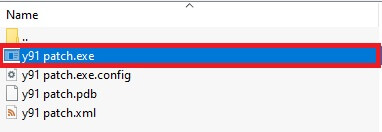
- Now Run Setup SetUp Vivo.exe as Administrator.
- Wait for a few Sec to open the tool.
- Please Note, Don’t forget to Install Qualcomm USB Driver to your computer (Skip this if already completed)
- Next, Put your Vivo Device into the EDL Mode
- Then connect your device to the Computer
- Open Device Manager on Windows PC => Note down the COMPort
- After that, Go to the Fix tool
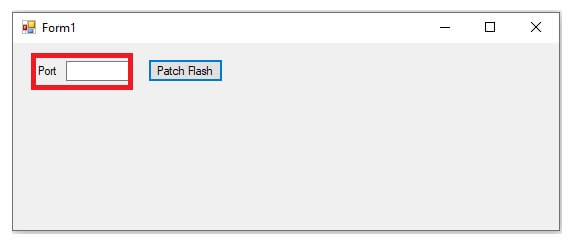
- Put the Comport number
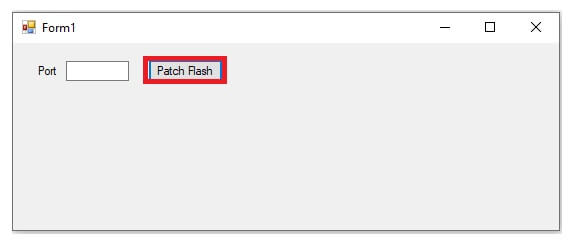
- Click on patch Flash
- Now the tool will detect the phone & fix the stock firmware to Patched it
- Wait for Finish
- Once finished, disconnect & Powered On the Vivo Y91, Y93, Y95, Y11 phone
- That’s it.
Read More: GSM Africa Multi Tool V1.0 Download Latest Version Free