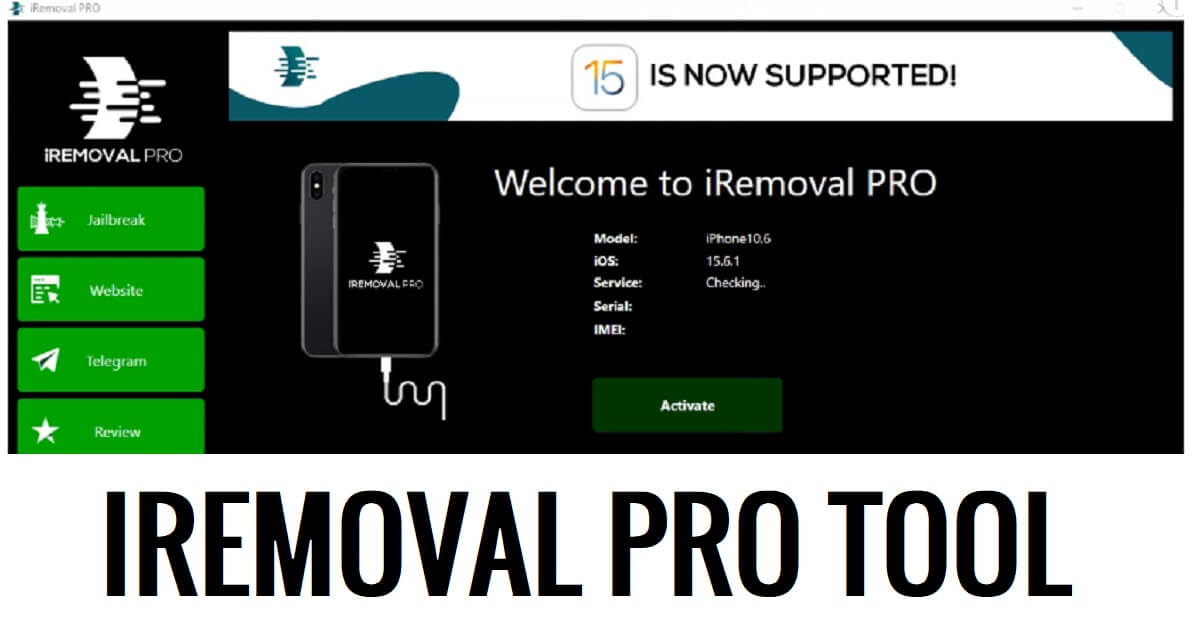iRemoval Pro tool helps you to bypass iCloud Activation lock with Signal support on checkm8-based iPhone or iPad devices running on IOS 12, iOS 13, iOS 14, iOS 15, & iOS 16 versions. In recent years, it has been one of the most-used programs for Windows OS that lets you easily erase the activation lock on iOS devices.
Download iRemoval Pro Tool v6.6.1 & iRa1n v4.5 Latest Version
Download iRemoval Pro v6.6.1 & iRa1n v4.5 latest Version from here. It is exclusively available on Windows computers.
File Name: iremoval+iRa1N.zip
File Size: 230MB
Type:.exe
Compatible OS: Windows XP (32bit), Windows 7 (32bit & 64bit), Windows 8 (32bit & 64bit), Windows 8.1 (32bit & 64bit), Windows 10, Windows 11 (32bit & 64bit)
Credit: iRemoval
Password – Bypassfrpfiles.com
Join Telegram: Click Here
Read More: iFrpfile All In One Tool v2.8.6 AIO Download iCloud Bypass Latest (All Version) Free
What is iRemoval Pro?
iRemoval Pro Tool is a professional Windows program designed to unlock iCloud lock, Bypass Hello screen from any iPhone & iPad running on IOS 12 to IOS 16 version easily. iRa1n Tool is a jailbreak program for IOS devices that helps to jailbreak up to IOS 12 version devices. The best feature, it can unlock the phone with full support for Signal, iCloud, updates, reboots, Apple Pay, App Store, notifications, FaceTime, iMessage, etc.
checkra1n jailbreak is an engine that has privileges to get root access to read and write iOS system. Basically, Jailbroken an iPhone or iPad provides a seamless solution to activate tethered signal and unlock the Activation locks with the help of any iCloud Bypass tools.
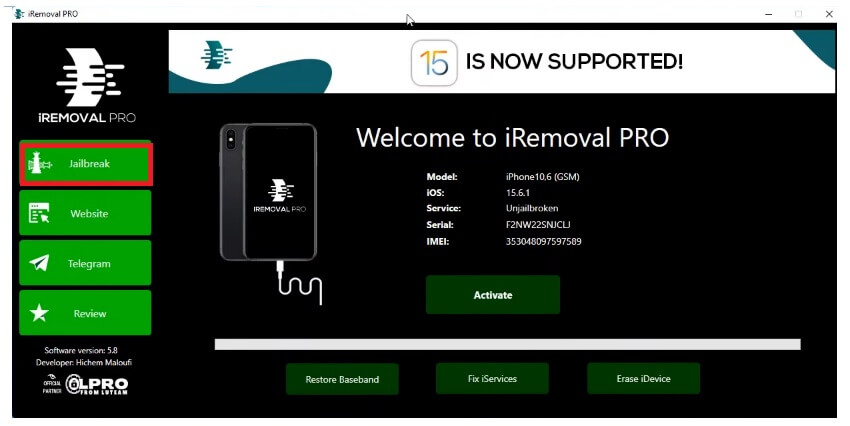
So, if you want a hassle-free & cost effective solution to bypass iCloud lock from your Apple iPhone or iPad, then Download iRemoval Pro Tool v6.6.1 and iRa1n v4.5 Tool latest version on your computer & follow these steps to jailbreak and unlock the phone easily.
What’s New:
- Updated to the Latest Version v6.6.1.
- Full signal support iOS 13 to iOS 17 devices.
- Latest iRa1n update for faster jailbreak IOS.
- Latest iRa1n version 4.5.
- Added support for iPhone 8/8+/X iOS 16.4
- IOS 15.5 Full signal support bypass.
- Fixed “iTunesMobileDevice.dll” missing error.
- improvements.
- Bugs.
Pricing
As we mentioned earlier, it is not a free tool, so you have to pay a little penny to use and activate your IOS devices. It takes $15 to $35 to activate a device and the pricing depends on the device models and IOS versions. Visit the official website to register the serial number and purchase the Activation.
The procedure for using the Tool is quite simple, all you have to do is connect your phone to the computer, then run the tool, it will show full information about your device, then visit the official site and purchase Activation. Next, jailbreak the phone using iRa1n, & click on Activate. Now the tool will unlock your phone within a few minutes.
Supported devices
The tool is supports all A9, A10 & A11 chip, Also here we listed all the supported iPhones and iPads.
iOS 15.0 – 15.7.2
| Phone Model | Chipset |
|---|---|
| iPhone 6S, iPhone 6S Plus, iPhone SE,iPad (2017) 5th | A9 |
| iPad Pro (12.9) 1st gen, iPad Pro (9.7) | A9X |
| iPhone 7, 7 Plus, iPad (2018, 6th gen), iPad (2019, 7th gen) | A10 |
| iPad Pro 10.5 (2017), iPad Pro 12.9 2nd Gen (2017) | A10X |
| iPhone 8, iPhone 8 Plus, and iPhone X | A11 |
iOS 16.0 – 16.2
| Phone Model | Chipset |
|---|---|
| iPhone 8, iPhone 8 Plus, and iPhone X | A11 |
How to use iRemoval Pro
- Download & extract iRemoval v6.6.1 Pro & iRa1n v4.5 to your Computer.
- Now Run “iremovalTool.exe” as Admin
- Now the tool will open
- After that, you have to purchase activation
- Then Purchase your service, it varies on device model (10-55$)
- Visit: iremovalpro.com
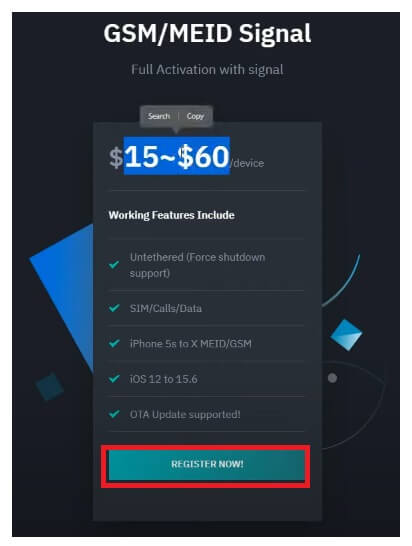
- Select GSM/MEID With Signal
- Click on Register Now
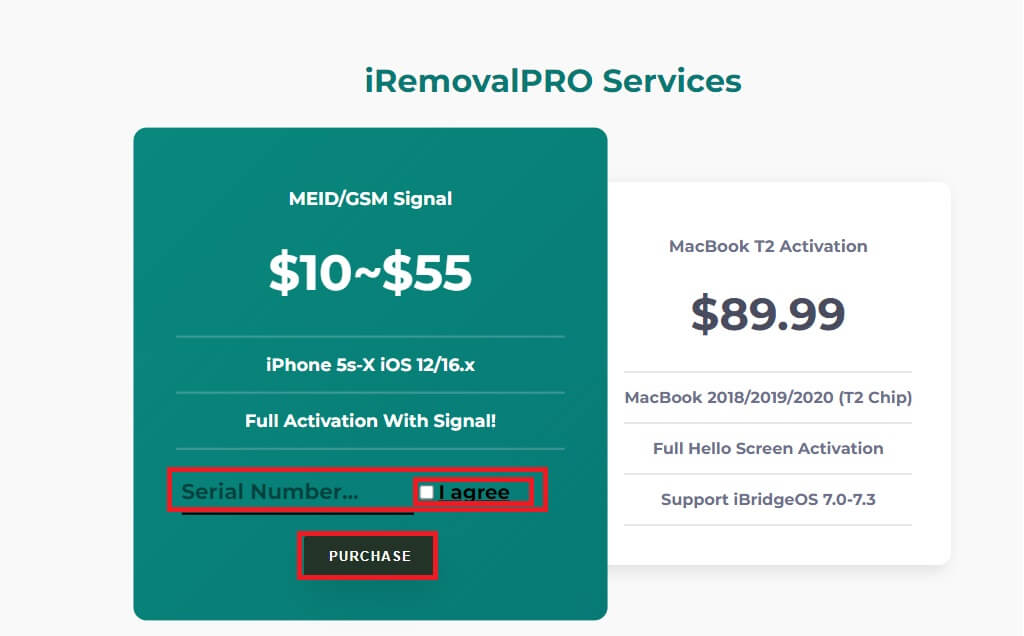
- Then put the Serial Number & tick on i Agree
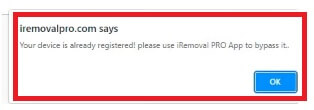
- Now wait for activate the tool successfully
- Once activated, Now go back the tool
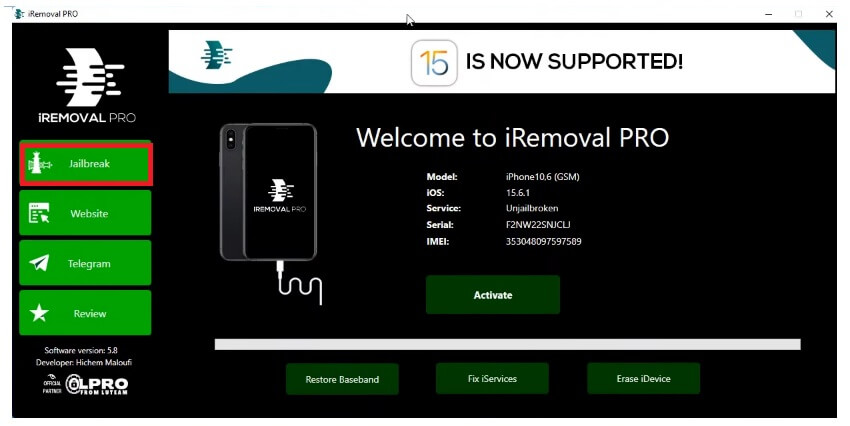
- Click on Jailbreak
- Then connect your iPhone or iPad in Normal mode
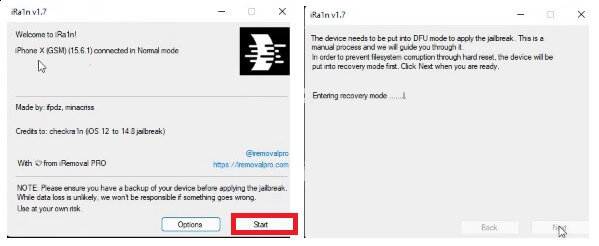
- Click Start
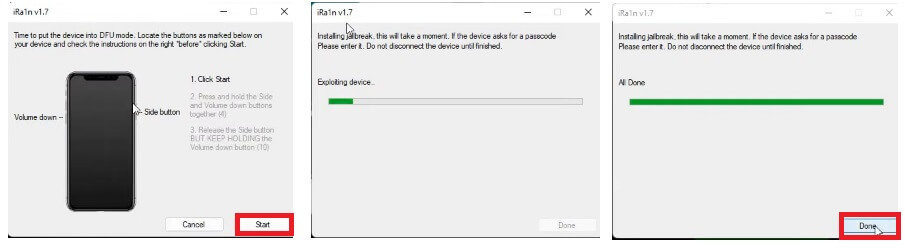
- The device will boot into the Recovery Mode
- 1 > Click Start
- 2> Press & Hold the Volume Down & Side key together
- 3> Now Release the Side key but keep pressing the Volume Down key
- Now the will start to exploiting the device
- Wait for finish,
- Then the device will restart automatically
- Now Disconnect & Reconnect the IOS device
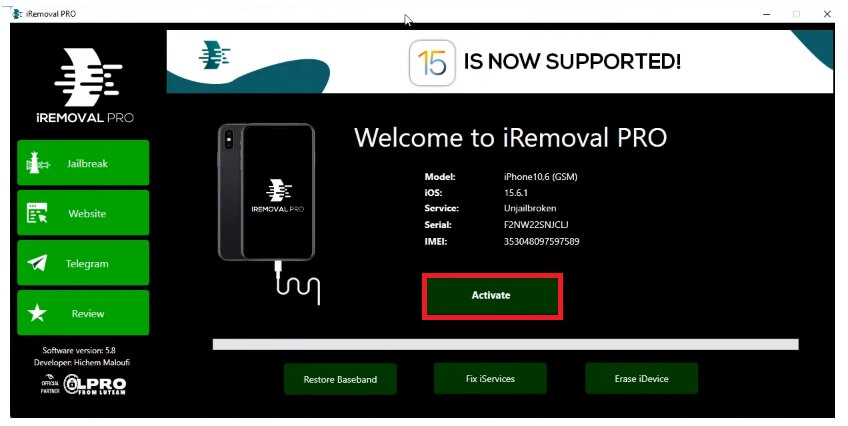
- Go back to the Tool & Click the function you want to use
- Activate, Restore Baseband, Erase iDevices & Fix iServices
- Now iCloud or Hello screen bypassing process will be started.
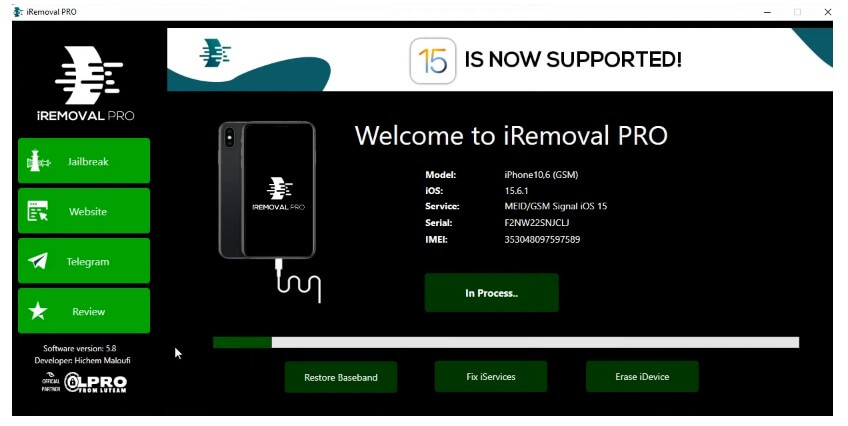
- Wait till finished
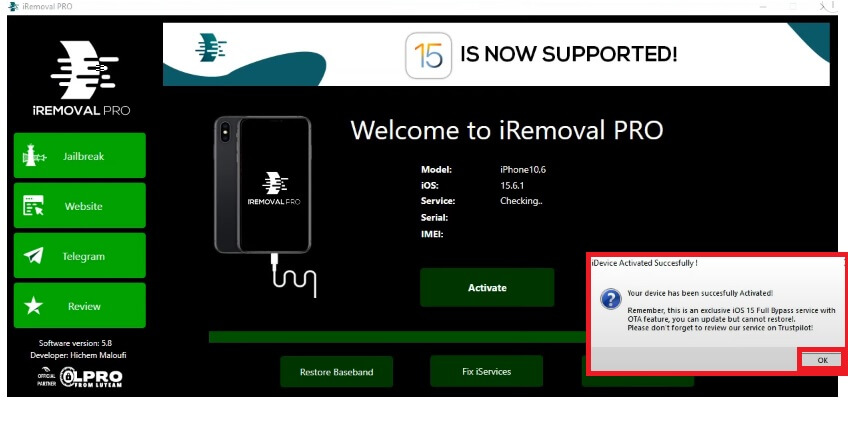
- The “iDevice Activated successfully” wizard will appear.
- Click Ok
- Then Disconnect & Setup the phone.
- That’s it.
Read More: How to Apple Watch SE 2nd Gen Hard Reset [Factory Reset] Easy Steps