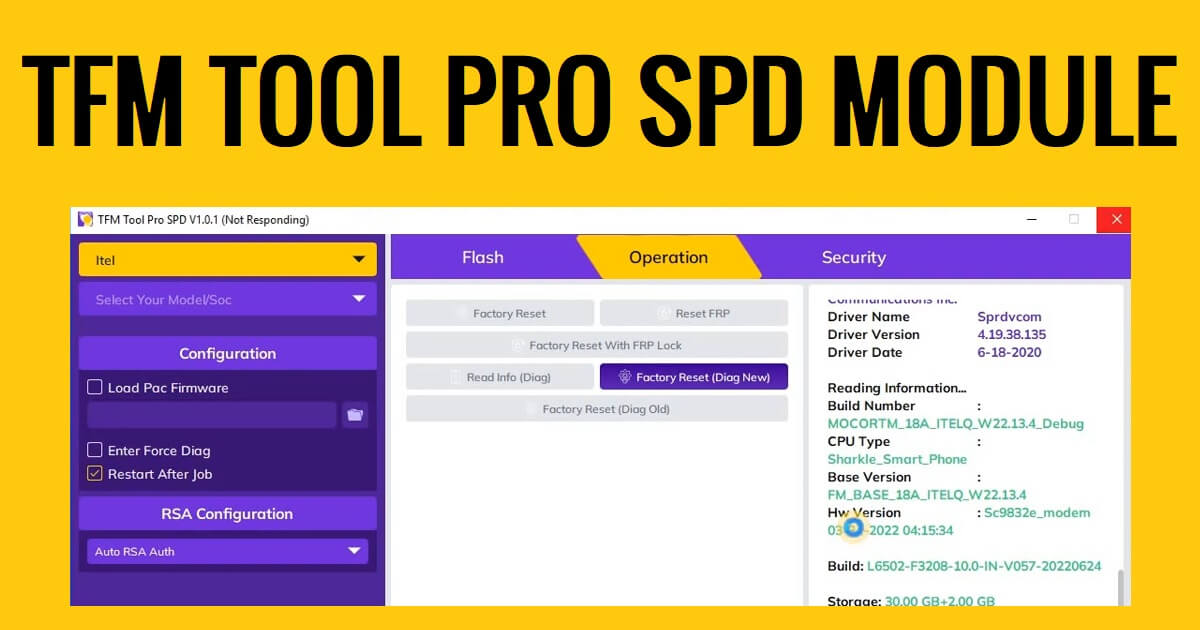TFM Tool Pro SPD Module is a specialized Windows program designed specifically for Spreadturm SPD-based Android phones which helps to Remove FRP, Factory Reset, and Unlock Pattern Password Pin lock, etc easily. Apart from it, you can use it for many other useful tasks such as: Repair IMEI, Read & Write QCN, hard Reset, Enable Diag, etc.
It is a premium program that takes a little amount of money to activate and use on a computer. So, If you want a quick and cost-effective solution to unlock any SPD based Android phone then TFM Tool Pro SPD Module can be a great choice for you.
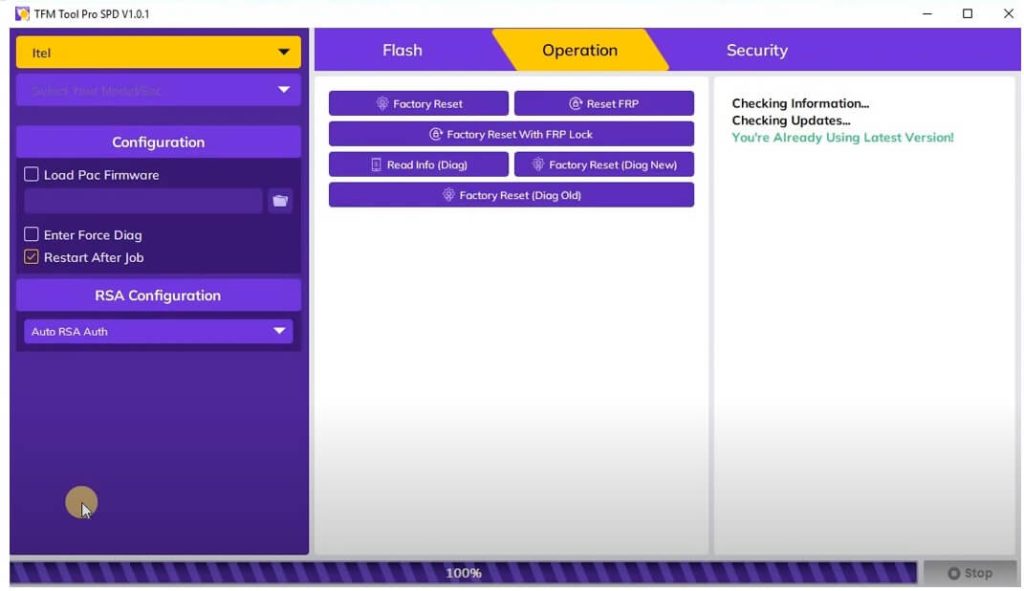
The procedure of using TFM Tool Pro SPD Module is quite easy, all you have to do is, run setup.exe, then put your device in Factory/Diag/USB mode and connect it to the PC, click on Reset FRP/Unlock, That’s it.
Read More: TFM Tool Pro V2.8.6 Latest Setup Version Download (Main Module)
Download TFM Tool Pro SPD Module V1.9.0 Latest Setup Version
Download TFM Tool Pro SPD V1.9.0 Latest Setup Version from the below link. It is exclusively available only for the Windows 8, 10, 11 (32 & 64-bit) OS platform.
File Name: TFMToolSPDV1.9.0.rar
File Size: 60MB
Type:.exe
Compatible OS: Windows XP (32bit), Windows 7 (32bit & 64bit), Windows 8 (32bit & 64bit), Windows 8.1 (32bit & 64bit), Windows 10, Windows 11 (32bit & 64bit)
Credit: TFM Team
Password: Bypassfrpfiles.com
Download: Click here
Telegram: Join Here
What’s New
- Updated to the latest version 1.9.0 setup
- Added One Click Restore Firmware Features From TFM Backup.
- The Latest Model has been added via Live Server.
- Added SPD RPMB Read/Write/Erase.
- Added New Exploit.
- Improvements.
- Bugs fixes.
How to Use TFT SPD Pro Tool
- Download TFM Pro V1.9.0 SPD Module latest setup version to your computer.
- Extract the Setup.zip & open the extracted folder.
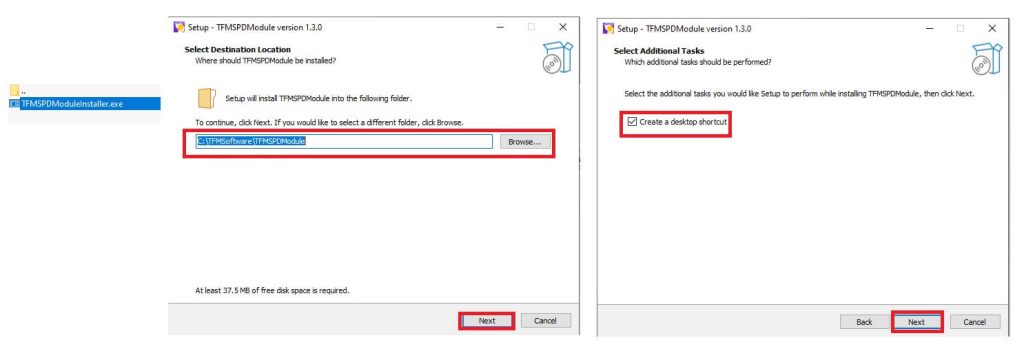
- Run the tool as administrator.
- Now a installation wizard will opened.
- Then Click Next => Next =>
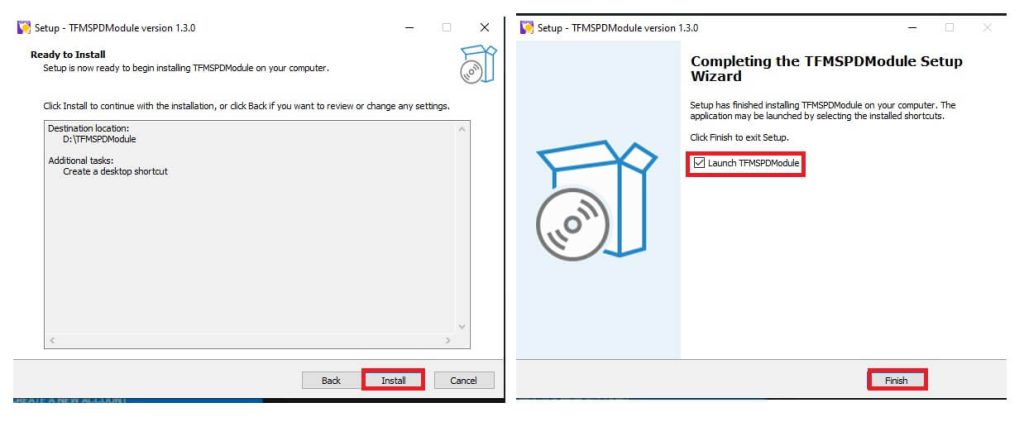
- Install => Finish.
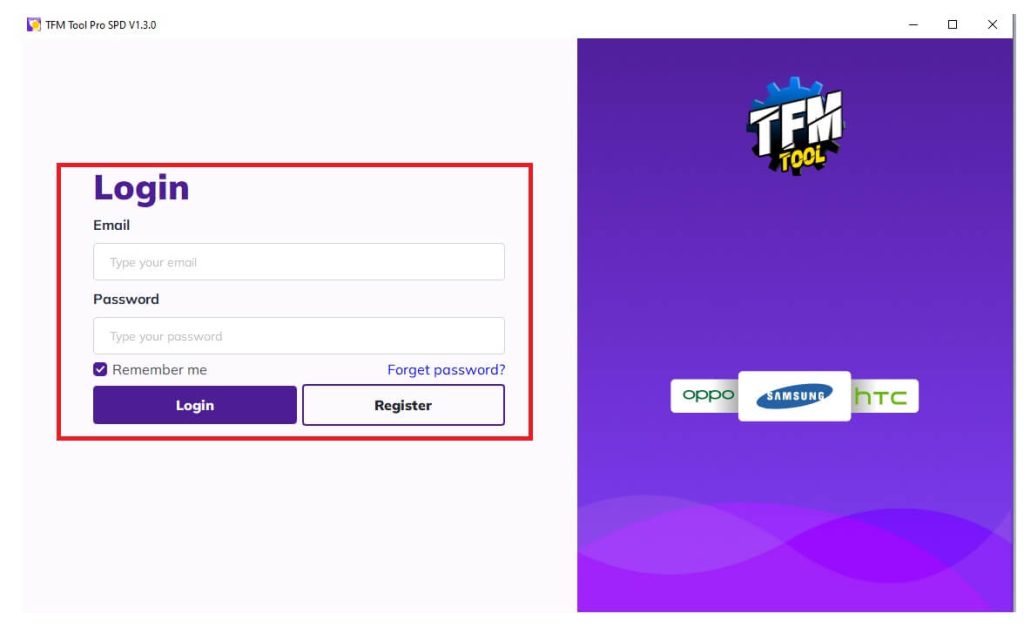
- Now the login window will opened.
- Then Click on Register or Login.
- Now Purchase the Activation, it has 6months, 1 Year & 2 year Activation packages.
- After that, type your registered EMAIL ID & PASSWORD in the tool.
- Click Login.
- Now you can use the tool on your computer.
- The below-listed functions you can use on the tool.
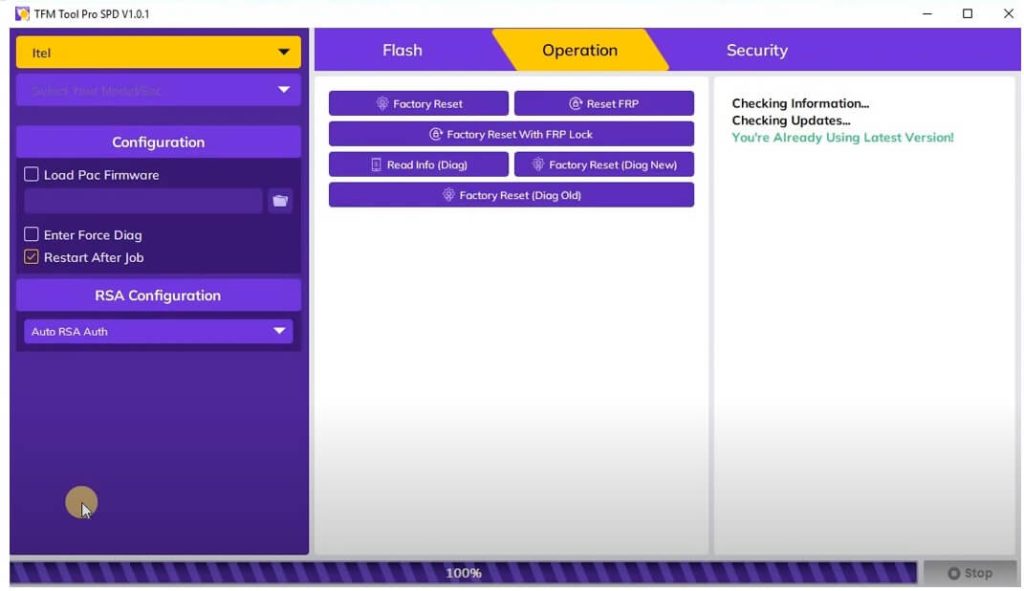
- Operation.
- Factory Reset || Reset FRP.
- Factory Reset with FRP Lock.
- Read Info (Diag) || Factory Reset (Diag).
- Factory Reset (Diag Old).
- Load Pac Firmware.
- Restart After Flash.

- Security.
- Read Info || Factory Reset.
- Flash.
- Select Firmware || Flash Firmware.
- First, Select the option you want to use.
- Then connect the device according to it.
- Click Start on the TFM Tool pro SPD.
- Now the phone will be detected on the tool & Start the process.
- That’s it.
Read More: Download ChimeraTool Setup V38.19.1457 [Latest Version]