Redmi Note 6 Pro is latest release by Xiaomi, Redmi Note 6 Pro comes with latest update of MIUI 10, Now here we share with you guys latest process to Bypass FRP Redmi Note 6 Pro-MIUI-10 very easily, follow this guide if you need a working great solution to reset FRP lock from your device even without using any computer, This is the latest method that we found while we try to Bypass Google FRP Redmi Note 6 Pro.
Make Sure:- This process only for the device owner,
Attention:Bypass FRP Files not responsible for any damage on your device please try this at your own risk.
Note:- This method we tried to Bypass Redmi Note 6 Pro FRP.
Why we need to Bypass Google FRP Redmi Note 6 Pro
FRP is (Factory Reset Protection) for our Latest Android devices, if you forget the Pattern, Password and fingerprint lock for this you have to hard reset your device by using keys, after you hard reset your device then you need to enter the previously synced Gmail ID to using your access your device home screen once again, then why we need to Bypass? its very simple answer if we forget the Gmail ID that we enter synced previously on our device, then you need to Bypass FRP Redmi Note 6 Pro and use our device once again.
Let’s Start to Bypass FRP Redmi Note 6 Pro
-First of all, power on your device.
-After that, “Choose Region” and select your region there and choose your language there.
-Then connect your device to a working wifi network.
-Once your device connected to any “Wifi Network”, then check below you will see “Add Network” option there.
-After that, tap on that “Add Network” option, than type anything there.
-Now select all the typed text by double tapping on that typed text,
-Then a text popup will appear “Cut/Copy/share icon” there, just tap on that “Share icon”.
-Again a popup will appear, long tap on the “Gmail” app until you redirected to “Gmail” app settings.
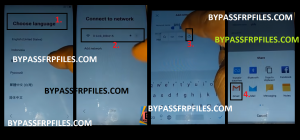
-Once you redirected to the “Gmail” settings menu, then check below you will get “Notifications” option there.
-Just tap on that “Notification” option to Bypass FRP Redmi Note 6 Pro,
-Then go down and tap on the “App Settings” option.
-Now tap on the “3 dots” from the top right corner of your device screen.
-After that, tap on the “help & Feedback” option there.
-Then tap on the “search” icon and type “Voice” there.
-Once you write “Voice” there, then you will get some suggetion select the “Get Started with Voice Access” there.
-Done, Now go down then check you will get a youtube video there,
-Just tap on the Play button, and check once the video will play then you will get “Clock” icon.
-Tap on that “clock” icon,
-After that, you will get a “Browser” selection popup. select the “Mi Browser” from there.
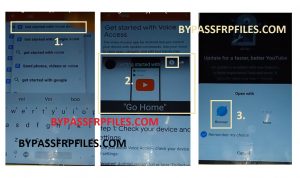
-Boom, Now you will access “Browser” successfully, download Redmi Note 6 Pro FRP File to successfully Bypass Google FRP Redmi Note 6 Pro.
Download Redmi Note 6 Pro FRP Files
-Once you access the “Browser” on your device screen.
-Now tap on the “Agree & Continue”,
-Then tap on the “search bar” of your device browser.
-After that, type and search there “Bypass FRP Gadgetsdr“.
-Once you get the search results, then tap on the first website from there, website URL should start with “gadgetsdr.com”.
-Now you will successfully access the “Bypass frp” page, download from there Redmi 5A FRP File.
-Download the below following file to Bypass FRP Redmi Note 6 Pro.
- Apex launcher.apk
-Tap on the “Apex launcher.apk” from there and then download the apk,
-After that, tap on the “3” arrows from below, and then select “Manage Downloads”.
-Once downloading finish, tap on the “Open” button from there.
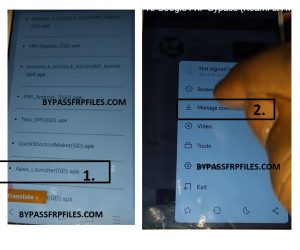
-Then you will get a popup, tap “Settings” from that popup,
-Enable “Unknown Source” from that popup.
-Then go back to installation screen tap “install” from there,
-Once installation process is finish then, tap on the “Open” button from there,
Wow impressive, now you can successfully your device home screen but still FRP is on, now follow the FRP remove steps from below to successfully Bypass Google FRP Redmi Note 6 Pro.
Final Steps to Bypass Redmi Note 6 Pro FRP
-Once you access your device home screen, then go to “settings” from there.
-Then tap on the “About Device” from there.
-After that, now tap “MIUI Version” multiple times (5-7) to enable the developer option,
-Then go back to the “Settings” main menu, and tap on the “Additional Settings” from there.
-Now go down to the “Developer Option” from there.
-After that, enable the “OEM Unlocking” option from there.
-Then you will get another popup, tap on the “Enable” button from that popup to Bypass FRP Redmi Note 6 Pro successfully.

Make Sure-go back to the “Additional Options” and again go to the “Developer Option” to check OEM Option is enable or not.
-Then once again go down below and enable the “USB Debugging” mode there.
-Now Restart your device.
-Once Power On then setup your device.
-Now check you have successfully Bypass Redmi Note 6 Pro FRP.
Video Tutorial Here
Check Out here Some Other Methods
–Samsung J6 FRP Odin Method
–Samsung J8 FRP Bypass Odin Method
–Redmi 6A FRP and MI Account Remove
Thanks for visiting us, if you facing any problem with this Bypass Google FRP Redmi Note 6 Pro (MIUI-10) Without PC, comment us below.
