Did you face FRP lock issue on your Samsung A8 2018 devices? then we are here to share with you another latest method that helps you to Samsung A8 2018 FRP Bypass, After the update of the latest security patch then the talkback back “help & feedback” option is no longer available in the talkback settings to SM-A530F FRP Unlock, to execute this method you need to download some FRP files and pin lock enabled sim card and a working good wifi connection for downloading FRP tools, then you can easily unlock FRP from this device.
Make Sure:- This process only for the device owner, not for theft person.
Bypass FRP Files not responsible for any damage on your device please try this at your own risk.
This method we successfully worked on Samsung A8 2018.
What is FRP (Factory Reset Protection)?
Android has introduced a new features to their devices to protect users personal data, and they called its FRP, FRP (Factory Reset Protection) was first introduced in Android 5.0 (Lolipop) OS, if anyone trying to access your phone without knowing you and hard your device using Android Recovery Mode then the Factory Reset Protection (FRP) will work and ask the owner to verify their information to access device home screen again. this is how FRP worked for Android devices, If you forget the pre-sync google account name and password then you need to bypass the FRP lock and that’s the main reason why you come here and read this article.
When FRP (Factory Reset Protection) is activated?
FRP (Factory Reset Protection) will automatically enabled when you added a Gmail account on your device, once the FRP lock is activated then its prevents any user to use a device after a hard reset through recovery mode, if you are the owner or know the device owners pre logged in Gmail ID and Password then you can verify your device by connecting wifi network or data connection, or if you forget the old google credentials then you need to log in your device remotely or you need to remove the pre-sync old logged in Gmail ID, so that’s why we recommended you to before you need to factory reset your Android device first disable or remove the FRP protection and then you can hard reset your device.
How To Disable FRP (Factory Reset Protection) on Android devices
First of all, the FRP lock feature will automatically enable added on your device when you added a Google (Gmail) account on Samsung A70. If you want to disable this feature then you need to delete the Gmail Account from device Settings. check the below process to delete Google Account from Samsung A8 2018.
How to add Google Account on Samsung
First of all, go to settings menu=>> Accounts=>> Add an Account =>> Google
Enter your Google Account Information there.
Now How to Remove (Delete) Google Account on Samsung
First of all, go to settings menu=>> Accounts=>> Add an Account =>> Google
Now choose the Google (Gmail) Account
Then Find the remove icon from the top right corner.
Samsung A8 2018 Specifications
First of all, Samsung A8 2018 released in May 2019, Its comes with 4GB of RAM and 32/64GB of ROM storage and its has 256GB of external memory support, and the display of the Samsung A40 comes with 5.6inch and the screen resolutions 1080 x 2220pixels. This device is running on Exynos 7885 (14 nm) Octa-core (2×2.2 GHz Cortex-A73 & 6×1.6 GHz Cortex-A53) and powered by 3100mAh nonremovable battery and this device comes 16+8 MP of front and 16mp dual the back camera.
Make Sure:- This process only for the device owner,
Note:- Bypass FRP Files not responsible for any damage on your device please try this at your own risk.
How to Unlock FRP Samsung A8 2018 Without PC
- First, Power ON your Samsung A8 2018.
- Then insert a SIM card.
- Tap on Emergency Call and dial an emergency number.

- Now tap next and Connect your phone to a Wi-Fi network.
- Go to the Google Account verification screen.

- Click on Gear (Settings) icon.
- Tap Keyboard layout & feedback.

- Select Key-tap feedback.
- Tap Sound & Vibration.
- Now tap Answering & Ending calls.
- Turn on Answer Automatically.

- Again tap Answer Automatically once.
- Now click 2 Seconds & 10 Seconds at the same time.
- Try it more than Two times until you see Samsung setup wizard keeps stopping pops up.

- Once it works, then tap on App Info.
- Select Settings from the top-right corner.

- Tap Block Numbers =>> Recents

- Select the Dial Number => Tap Emergency Number Once.
- Tap on the Message icon.
- Type www.youtube.com and tap Send.
- Well, now you can access the Youtube application.
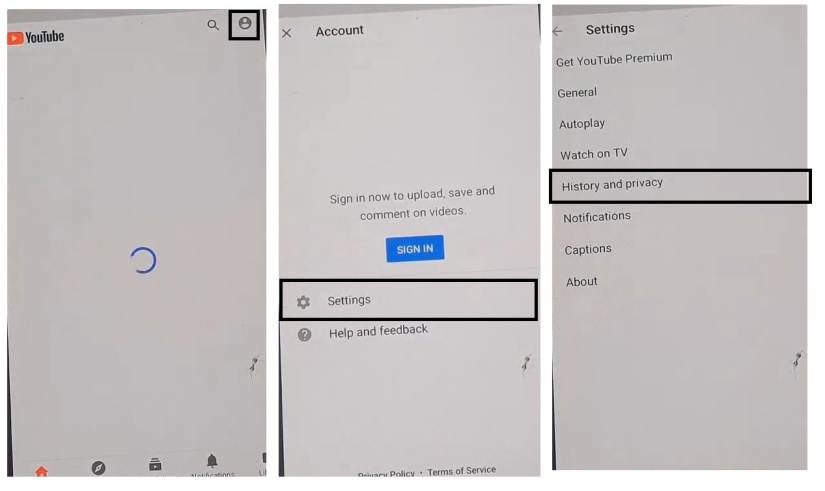
- Tap on User icon =>> Settings =>> History & Privacy Policy =>> Youtube Terms of Service.

- Now Chrome Browser will open =>> Tap Agree & Continue => Next => Agree.
- Type and visit the below link and download FRP Bypass APK (2.0)
- Once downloaded then install the application on your phone.
- An installation blocked popup will appear =>> tap settings and allow Unknown Sources.

- Now install the FRP Bypass APK =>> Tap Open.

- Tap Bypass FRP =>> Settings

- Pull down and select Security => Other Security Settings
- Turn ON Pin Windows =>> Tap on Pin Windows Again
- Turn ON Use screen lock type to unpin =>> Choose Pattern

- Draw a Pattern and confirm it.

- Now restart your Samsung J3 and configure the setup =>> Draw your Current Pattern lock

- On the Google Sign-In Screen =>> Tap Skip.

- That’s it.
- Now you have successfully bypassed the FRP lock from your phone.
Also Read: Samsung FRP Tool (2020) download – Bypass FRP from all Samsung
Check Out here Some Other Methods
–Samsung J6 FRP Odin Method
–Samsung J8 FRP Bypass Odin Method
FAQ Samsung FRP Bypass
In this post, we will try to share the most frequently asked questions in Google search related to the Samsung FRP bypass. So let’s take a look at them:
Q.How to turn off FRP lock from Samsung devices?
Well, we already give the answer to this question on the above article so just check above and then you can easily turn off the Samsung FRP lock from your device easily.
Q. Is this method is safe or not?
Well, If you are trying to bypass FRP lock on your pre-owned device, then it is safe, but if you are doing this on stolen or lost devices then it is not safe for you.
Video Tutorial:- Samsung FRP Bypass
Thanks for visiting us, if you facing any problem with this Samsung A8 2018 FRP Bypass Without PC, the method then you can comment us on below.
