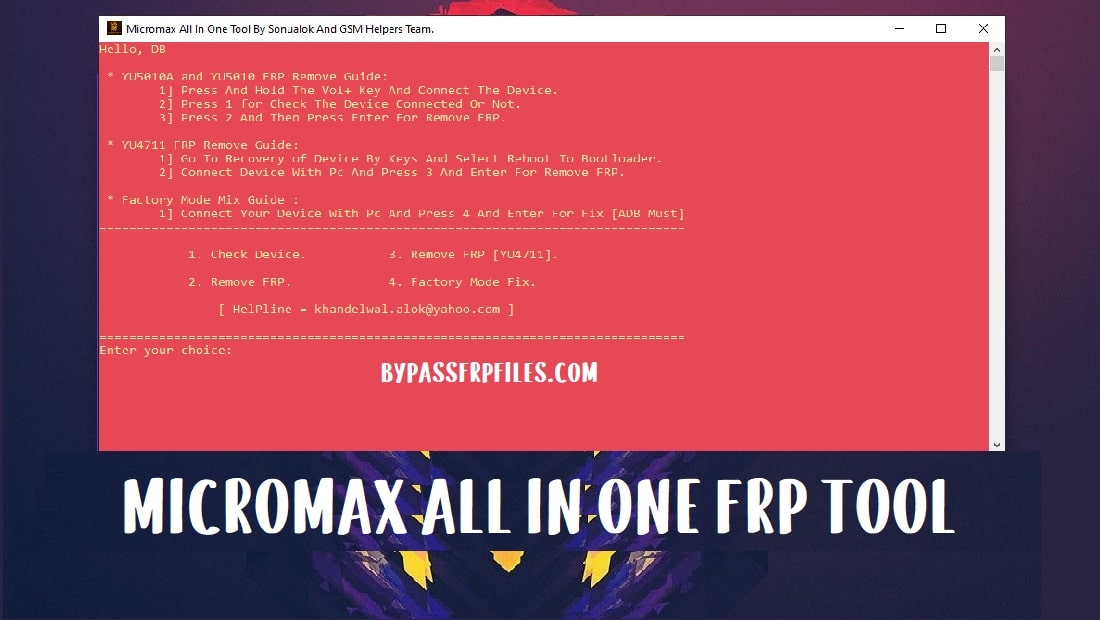Micromax FRP Tool is one of the best unlock Tool to bypass Google Account lock from any Micromax Android phone. It works to remove the FRP lock from any Micromax phone with a very simple step. So, follow these simple steps and download Micromax FRP bypass tool to erase the account data easily and get back full control of your Micromax phone.
If your Micromax phone stuck on the Google account verification screen then it’s very important to know how to remove the FRP lock. Here I going to demonstrate to you detailed information about Micromax FRP Tool, How to install and use it for free.
All Micromax phones come with Qualcomm Snapdragon and MediaTek (MTK) chipsets and this tool work on both chipsets versions of Micromax Android devices. The latest version of the Micromax FRP Tool v2.0 added many new features and supports almost all Micromax Android devices quite easily. But at first, you have to know what is FRP lock?
What is FRP (Factory Reset Protection)?
The FRP (Factory Reset Protection) has been added to the modern phones that are available on the latest Android system (Lollipop 5.0, Marshmallow 6.0, Nougat 7.0, Oreo 8.0, Pie 9.0, Android 10 Q ).
FRP (Factory Reset Protection) will automatically be enabled when a user added a Gmail account on their devices first time. Once FRP lock is activated then it prevents any user to use the device after the hard reset through recovery mode,
So if you forgot your Google credentials and stuck your device in this FRP lock message “This device was reset. To continue to sign in with a Google Account that was previously synced on this device”. Then this free Micromax FRP Remover Tool will help you out.
Just you need to follow the below step by step guide to removing the Google account verification from your Micromax phone.
So, if you are looking for the best Micromax Unlocking tool l then you have come into the right place to download MicromaxFRPBypassTool for free. So, let’s get straight into the article:
Micromax All in One Tool Features:
- Remove FRP lock All Micromax Android one-click.
- It doesn’t come with any price tag you can download and use this tool for free.
- All latest and Old Micromax devices are supported, no need to find any other FRP tool.
- Several FRP methods are available to unlock FRP lock on Moto devices.
- Device Supported: Micromax Infinity N12, Micromax Infinity N11, Micromax Bharat 5 Infinity, Bharat 5 Infinity, Bharat Go, Canvas 1 2018, Canvas Infinity Lite, Bharat 5 Pro, Bharat 5+, Canvas Infinity Pro, Bharat 2 Ultra, Dual 4 E4816, Barat 4 Q440, Bharat 3 Q437, Bharat 2+, Selfie 2 Note, Canvas Infinity 1, Evok Dual Note, Bharat 2, Dual 5, Spark Vdeo, Vdeo 5, Vdeo 4, Vdeo 3, Vdeo 2, Vdeo 1, Canvas Spark 4G, Canvas Fire 6, Canvas 5 Lite, Bolt Q381 and, many more, etc.
Download Micromax FRP Remover Tool
Here I share with you the direct link to download the Micromax FRP Unlock Tool for all latest and old Micromax Device. first, you need to know some basics things about this tool and how can you use it.
| Micromax FRP Remover Tool | Download |
| MTK USB Driver | Download |
| Password | bypassfrpfiles.com |
| Compatibility | All Windows: Vista/ Win 7/ XP/ Win 8/ Win 10 (32bit /64bit) |
Read More: MTK FRP Tool
How To Use Micromax All in One FRP Tool
- First, download & extract the FRP Bypass Tool to your computer.
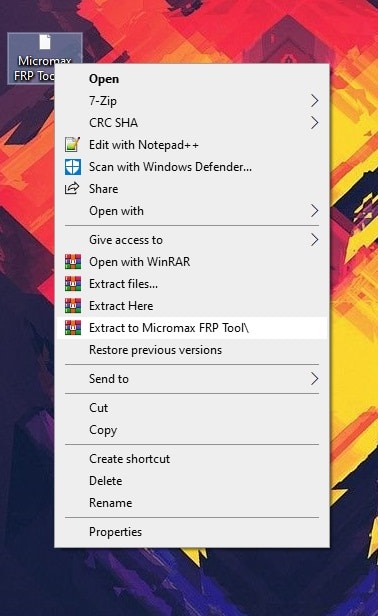
- Run the MicromaxFRPsetup.exe.
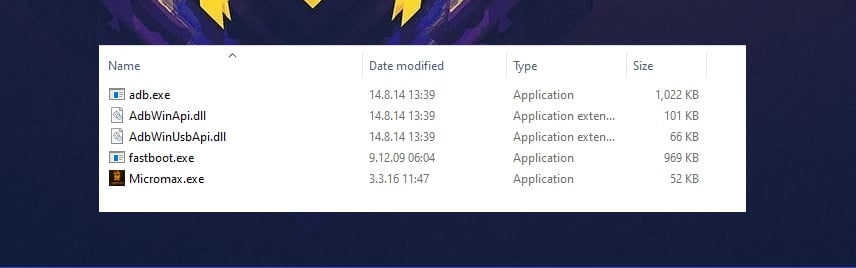
- Wait for a few seconds to open the tool.
- That’s it.
- Run the tool.
- Power OFF your Micromax smartphone.
- Then, connect your device to the PC via USB cable. (you can see MTk or Qualcomm driver detected under the Device Manager Android Device section on your PC).

- Open the FRP Tool.
- Then tap 1 and hit enter to check your Micromax device connected or not.
- Now tap 3 and hit enter to Remove FRP Google account verification from your Micromax smartphone or tablets.
- Wait for a few seconds to finished.
- Disconnect and power on.
- Done.
Read More: All In One FRP Unlock Tool
Final Words:
Here, we are near to finish the article. I hope you really enjoyed it and learned How to use Micromax FRP unlock tool to remove frp lock from your phone.
Hope you properly learned how to use the tool for Micromax phones. But still, if you have any queries related to FRP Tools or face any difficulty to use it feel free to contact me in below comment box. Also, give me some suggestions on how I can improve more.
I am really glad to help you out. Thanks a lot for visiting.