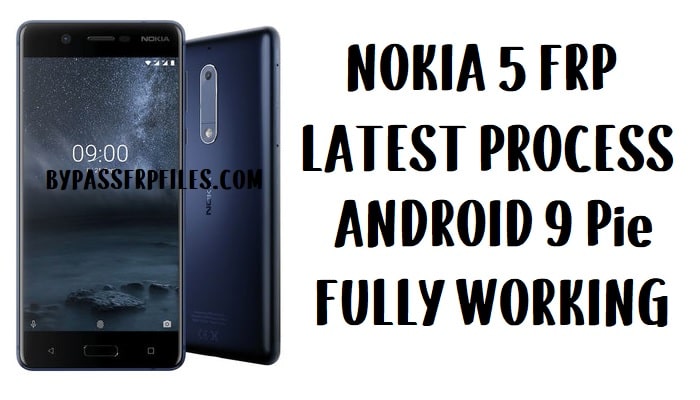FRP is the additional privacy protection feature for all modern-day Android smartphones, It protects phones from unauthorized access. After performing factory reset, If you forget the last active Gmail account which was used on your phone, then, you have to find a solution to unlock your phone. Here, more especially, I share a detailed process to Nokia 5 FRP Bypass | How to Unlock Nokia Google Verification – Android 10 (2020) successfully. So, follow the below process carefully.
Google has added the FRP feature on the latest Android versions (Lollipop 5.0, Marshmallow 6.0, Nougat 7.0, Oreo 8.0, Pie 9.0, 10 Q ). The abbreviation of factory reset protection is FRP and it basically protects Android users’ personal data and Privacy during thefts.
Once FRP is activated then it prevents any users to use the phone after the factory reset. However, FRP has turned On automatically when a user added a Gmail account on his phone for the very first time.
After performing a factory data reset, you have to log in with the same Google ID and password that you set up earlier on the device. In case, if your Nokia 5 stuck at the FRP lock verification screen, Then BYPASSFRPFILES.COM will give you an extraordinary way to bypass google account lock from your device.
The Nokia 5 FRP Unlock process is now available for free from here, Also you can use any compatible FRP bypass tool apk according to your phone to unlock FRP easily, and here I share the latest FRP Bypass process to bypass FRP lock from your device.
How To Disable FRP (Factory Reset Protection)
If you want to disable the FRP lock feature from your Samsung J3 then you need to delete the Gmail Account from the device Settings. follow the below process completely to disable the Factory Reset Protection successfully: go to the settings menu=>> Accounts=>> select the Gmail id =>> remove account =>> that’s it.
Nokia 5 Summary
Nokia 5 released in 2017. It comes with 2/3GB of RAM and 16GB of ROM storage and its support up to 128GB of external memory support. The display of the Nokia 5 comes with 5.20inchs with a resolution of 720 x 1280pixels. Nokia 5 runs on Octa-core 1.4 GHz Qualcomm MSM8937 Snapdragon 430 chipset and powered by a 3000mAh nonremovable battery and this device has 13mp single back and 8mp of single front camera.
Bypass FRP Files not responsible for any damage on your device please try this at your own risk.
How to Bypass FRP Nokia 5
- First, Power On and connect your Nokia 5 to any Wi-Fi network.
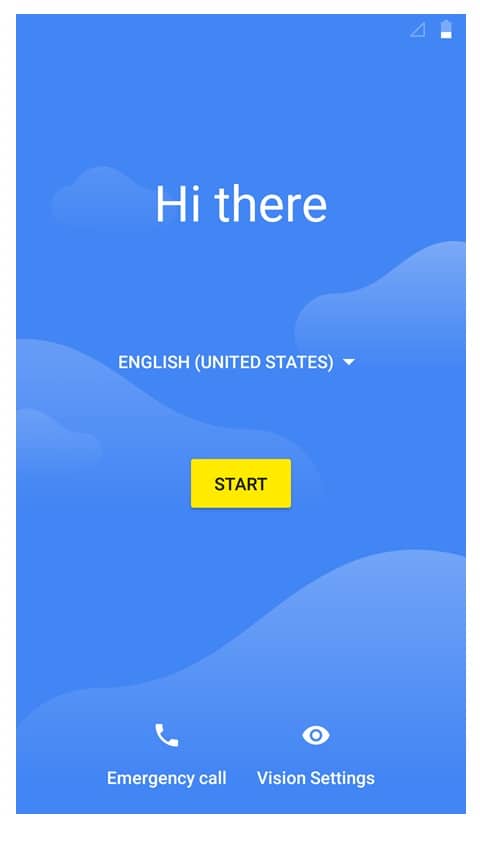
- Then go back to the very first Welcome screen and change the language to हिन्दी (Hindi).
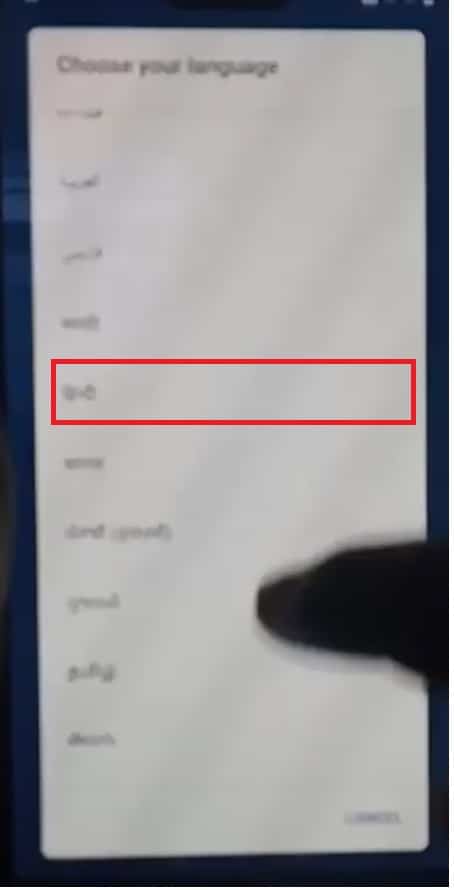
- Now choose हिन्दी (Hindi).
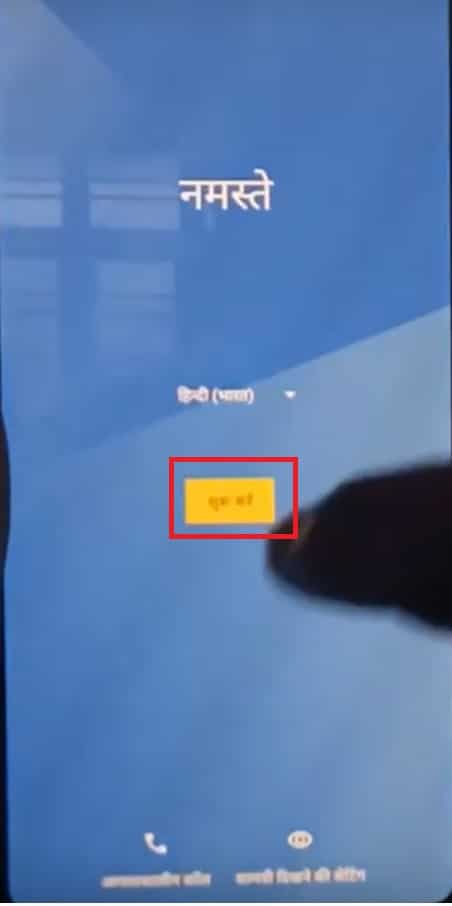
- Then complete the verification process page will appearing again.
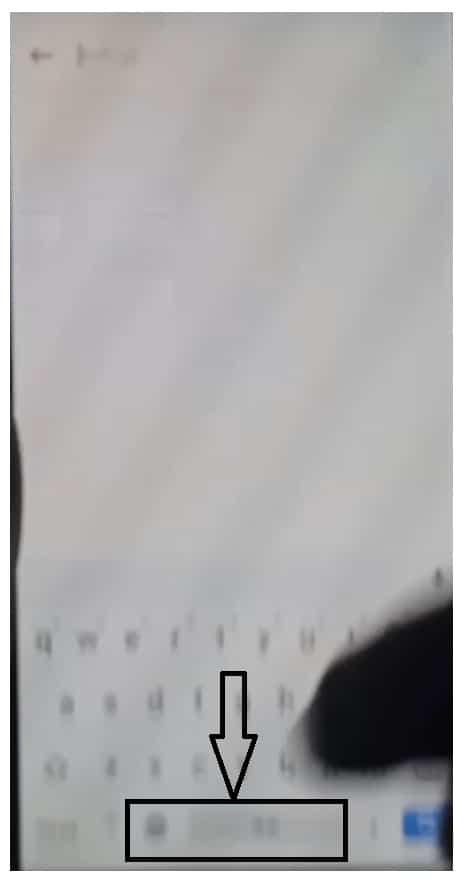
- Long press on the space button and press on the Edit keyboard.
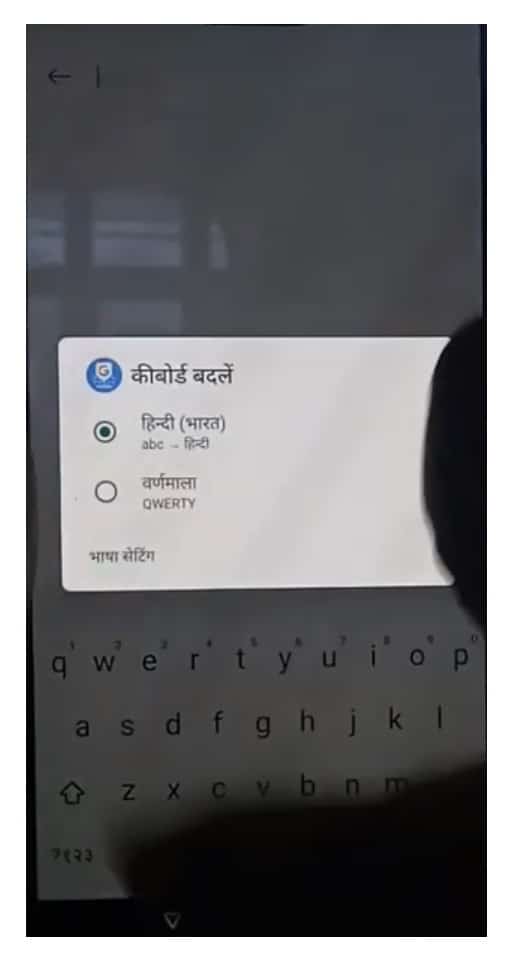
- Then click on ADD KEYBORD.
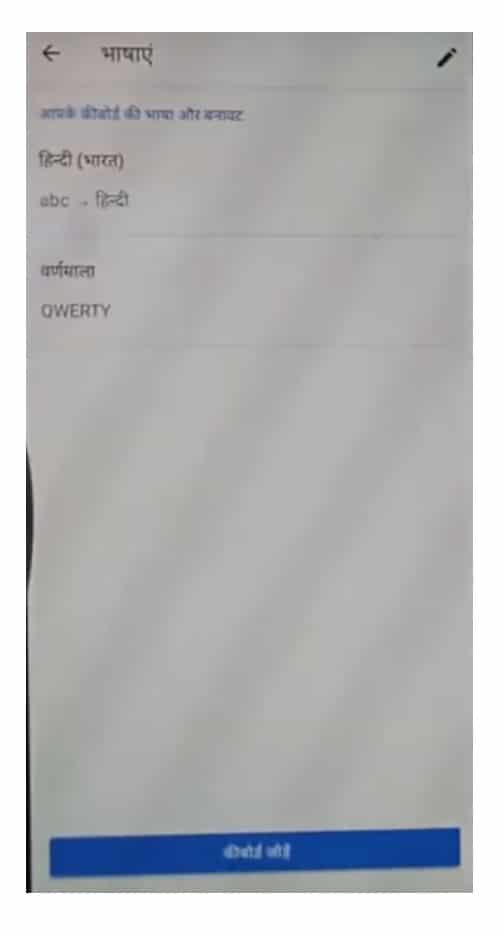
- Choose any languages with the ARROW next to it.
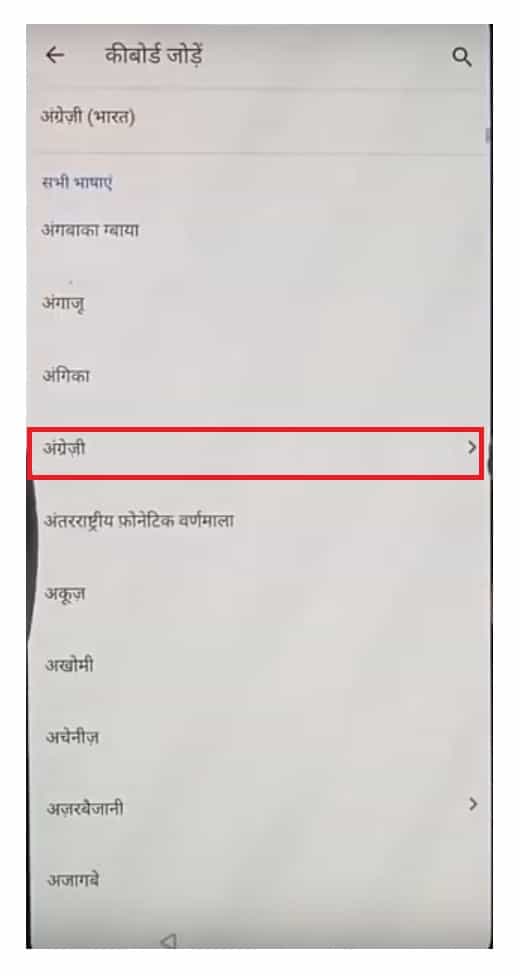
- Now click on the 3 dots.
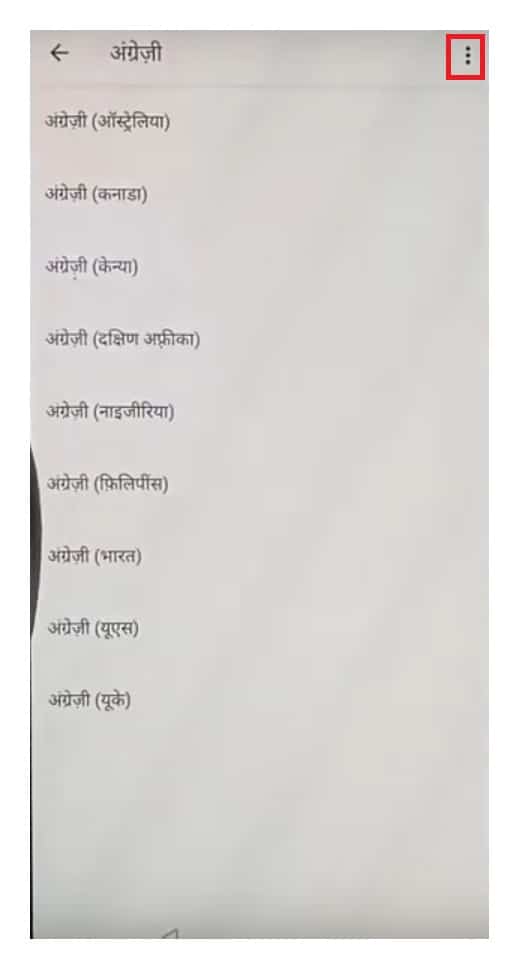
- Choose the सहायता और फीडबैक (Help & feedback).
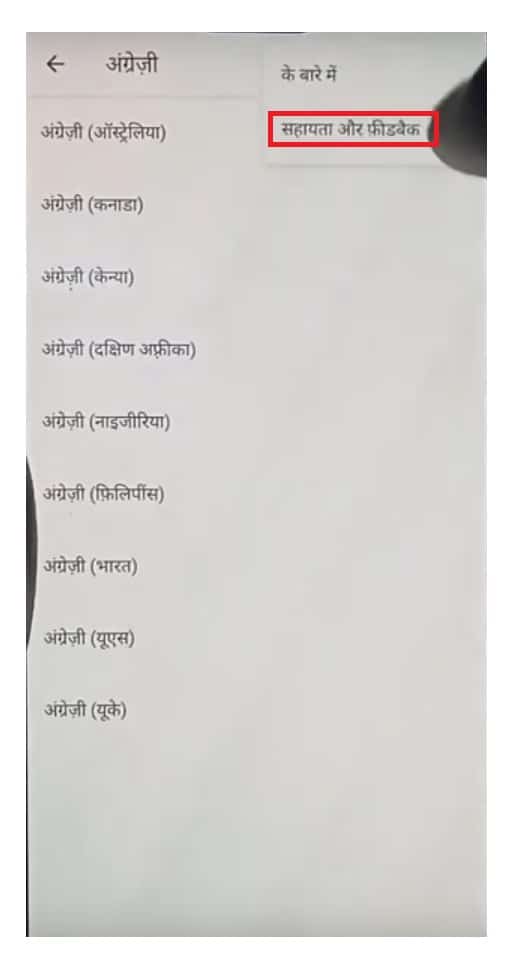
- Then click on the search bar and type Use Morse Code and choose the first results.
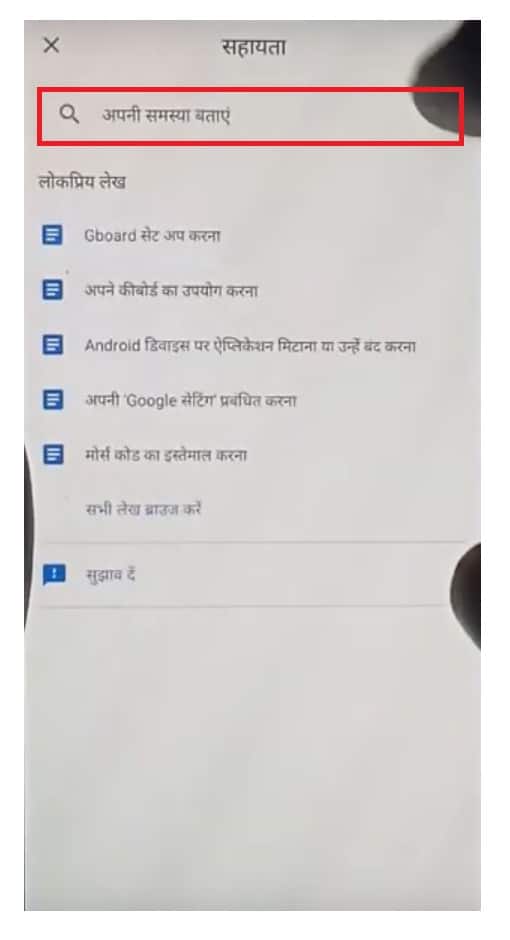
Note: If your device keyboard is set to the default Hindi keyboard then simply change the keyboard to Qwerty.
- Now tap to play the video and then press on the video title to play it on the Youtube app.
- Then drag down the video and tap on the user icon.
- Now go to Settings => About => Google Privacy Policy.
- Google Chrome will be open and the welcome page appears on the screen.
- Tap on “Accept & Continue” options.
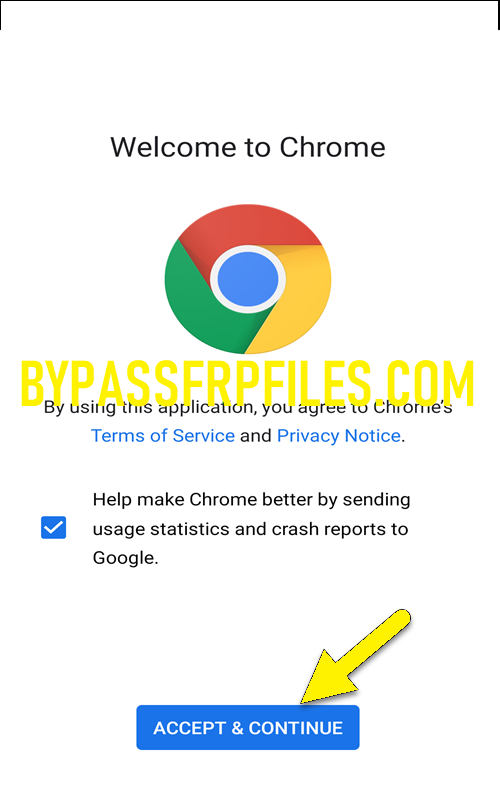
- Then tap on the search bar and search there”Bypassfrpfiles.com/download-frp-tools“.
- Now download the FRP Bypass apk 2020.
- Once downloaded, tap on the 3dots and then go to the “Downloads”.
- Now install the FRP bypass apk 2020 from there, by a tap on the install button.
- Once the installation is finished, then tap on the Open button.

- Then tap on the Google Account Manager button and then install the Google Account Manager 6 from there.
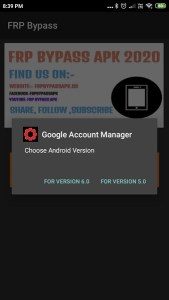
- Once the installation finished, then tap on the Done button to go back to FRP Bypass apk.
- Now tap on the Bypass FRP button and then select the Browser Sign-In option from there.

- Then tap on the top right corner and choose Browser Sign-In options.
- Once the installation finished, then tap on the Done button to go back to FRP Bypass apk.
- Now tap on the Bypass FRP button and then select the Browser Sign-In option from there.

- Then tap on the top right corner and choose Browser Sign-In options.
- Now sign in with your working Google Account there.
Check Other:
In this post, I share the best working method to Nokia 5 FRP Bypass – Unlock Google account Android Pie Lock 2020. I think all of you found the article of use. If you are still stuck in some steps or could not understand anything relating to this topic, you can let us know in the comment section below. we will help you as soon as possible. if you have any queries or suggestions or want us to write on something.