Nowadays, it’s very difficult for Redmi 9 FRP Bypass because of Google’s new Android Security patch update. FRP is a new security feature added on modern-day Android phones, After the hard reset process, Android will ask you to enter the last Google account active in the phone before performing the factory reset to verify the real owner. So, if you have forgotten the active Gmail account and your device stuck at google verification screen then this guide is only for you. In this tutorial, more especially I share with you the latest method to Redmi 9 FRP Bypass – Unlock Google Account MIUI 12 (Android 10). So follow the below simple process carefully.
After performing a factory data reset, you have to log in with the same Google ID and password that you set up earlier on the device, so if your Redmi 9 stuck at the FRP lock verification screen, Then bypassfrpfiles.com will give you a way to bypass google account lock from your device, In this post, you get a safe FRP bypassing process to your Realme 6S device.
Redmi 9 FRP Unlock process is now available for free you can also use compatible FRP bypass tool application with your phone and here we share the latest FRP Bypass APK that helps to bypass FRP lock from your device very easily.
Nowadays, FRP unlocking process is becoming more challenging with every phone and every Android device and every Android version has a specific method to bypass this problem.
How To Disable FRP
If you want to disable the FRP lock feature from your device then you need to delete the Gmail Account from the device Settings. follow the below process completely to disable the Factory Reset Protection successfully. First of all, go to the settings menu=>> Accounts=>> select the Gmail id =>> remove account =>> that’s it.
Redmi 9 specifications
Redmi 9 released in 2020. It comes with 3/4/6GB of RAM and 32/64/128GB of ROM storage. The display of the Redmi 9 comes with 6.53inchs with a resolution of 1080 x 2400pixels. Redmi 9 runs on OOcta-core (2×2.0 GHz Cortex-A75 & 6×1.8 GHz Cortex-A55) Mediatek Helio G80 (12 nm) chipset and powered by a 5020mAh nonremovable battery and this device has 13+8+5+2mp quad back and 8mp of single front camera.
Bypass FRP Files not responsible for any damage on your device please try this at your own risk.
Pre-requisites
Before you start with this process you need to fulfill all the pre-requisite criteria then you can unlock FRP Redmi 9.
- Your device must have 50-60% of the battery charge before performing the FRP process.
- Check your device model number first.
- Most important follow the below guide properly.
How to Bypass FRP Redmi 9
- Power on your device first.
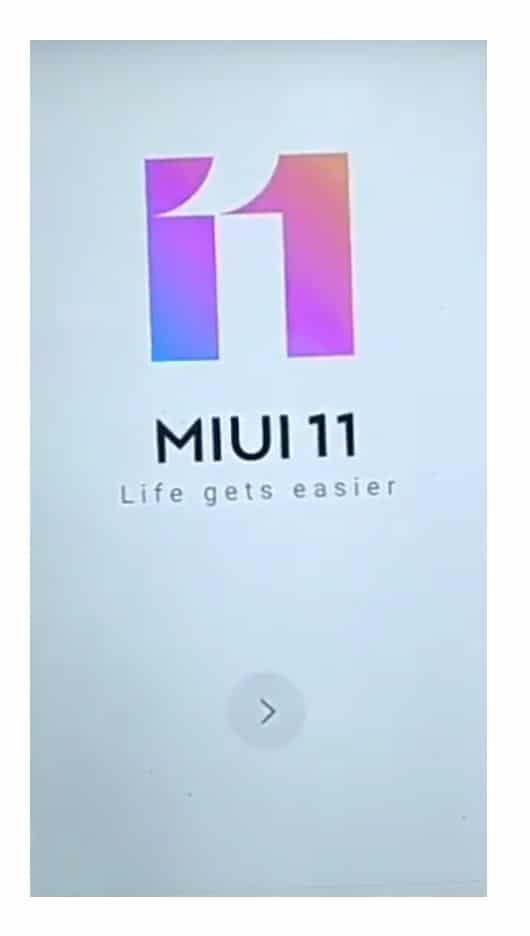
- Connect your Redmi 9 to working Wifi connection.
- Click on the Add Network option there.
- Type there YOUTUBE.COM and then long tap on the youtube.com there.
- You will get a top popup box “Copy/Share/cut/search/ link symbol” option.

- Tap on the link symbol there.
- Now your device will be redirected to the youtube app.
- Tap on the user icon, and then click on the settings.
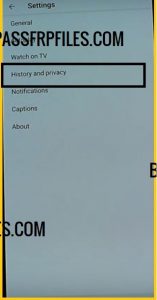
- Then tap on the About option, and then tap on the Terms of service there.
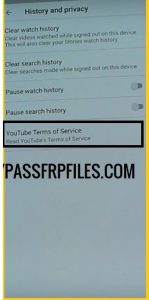
- Now mi browser will open on your device.
- Then click on the top search bar and then type their “www.tiny.cc/frptools” to access the FRP files.
- Or you can Visit from here:- Download FRP Bypass Tools

- Now bypassfrpfiles.com page will be opened.
- Go down below and download from there “FRP Bypass APK 2020“.
- Once downloaded then tap on the “3” dots from the top right corner.
- Then tap on the download option there.
- Install the FRP Bypass apk from there.

- Install then tap on the open button.
- Tap on the “Google Account Manager APK install“, then choose the “Google Account Manager (6)” from there.

- Once install then tap on the Done button.
- Now go back to the FRP Bypass application.
- Tap on the Bypass FRP options and then tap on the Browser Sign-in option there.
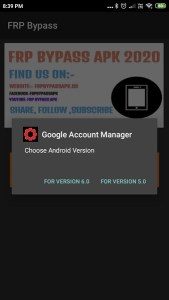
- Tap on the top 3 dots,
- Choose their “Browser Sign-In” option.
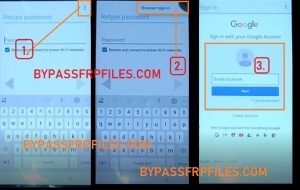
- Sign in with your working email id.
- Once signed in, then restart your device.
- Power on and set up your device.
- Then check you have successfully Unlock FRP Redmi 9 successfully.
Check Other: Redmi Note 7 Pro FRP Bypass
In this post, I share the best working method to Redmi 9 FRP Bypass Unlock Google Account MIUI 12 (Android-10). If you still stuck or could not understand anything relating to this topic, you can let me know in the comment section below. Thanks For Visiting…
![Xiaomi Redmi 9 FRP Bypass - Unlock Google Account [MIUI 12]](https://bypassfrpfiles.com/wp-content/uploads/2020/07/Redmi-9-FRP-Bypass.jpg)