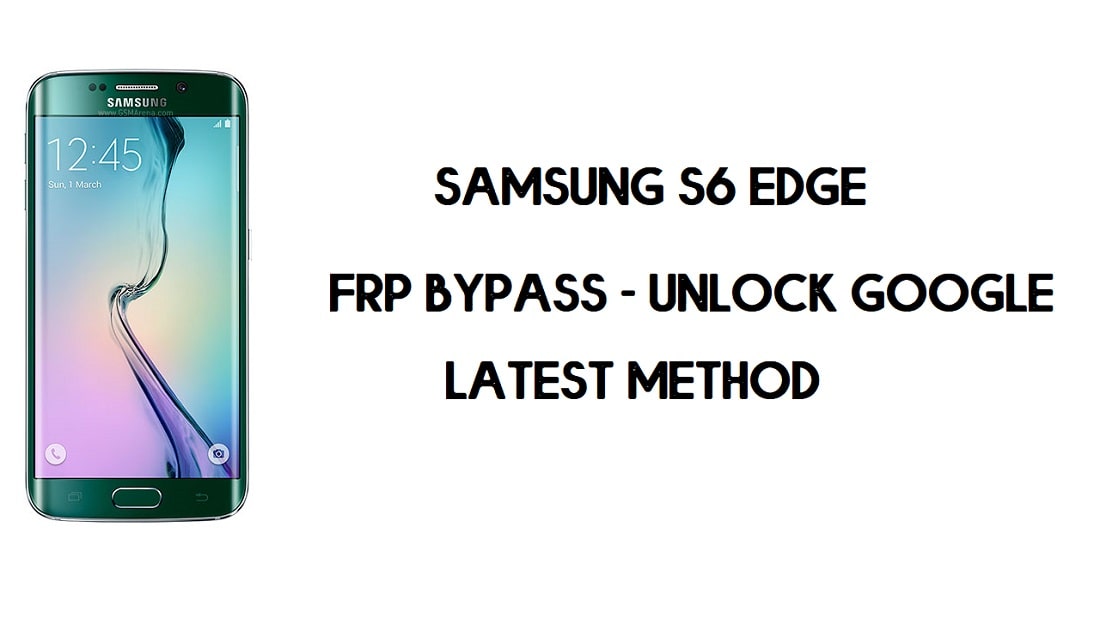FRP is the additional privacy protection feature for all modern-day Android smartphones, It protects phones from unauthorized access. After performing factory reset, If you forget the last active Gmail account which was used on your phone, then, you have to find a solution to unlock your phone. Here, more especially, I share a detailed process to Samsung S6 Edge FRP Bypass | How to Unlock Samsung SM-J105 Google Verification – Android 7.0.1 (2020) successfully. So, follow the below process carefully.
Google has added the FRP feature on the latest Android versions (Lollipop 5.0, Marshmallow 6.0, Nougat 7.0, Oreo 8.0, Pie 9.0, 10 Q ). The abbreviation of factory reset protection is FRP and it basically protects Android users’ personal data and Privacy during thefts.
Once FRP is activated then it prevents any users to use the phone after the factory reset. However, FRP has turned On automatically when a user added a Gmail account on his phone for the very first time.
After performing a factory data reset, you have to log in with the same Google ID and password that you set up earlier on the device. In case, if your Samsung S6 Edge stuck at the FRP lock verification screen, Then BYPASSFRPFILES.COM will give you an extraordinary way to bypass google account lock from your device.
The Samsung S6 Edge FRP Unlock process is now available for free from here, Also you can use any compatible FRP bypass tool apk according to your phone to unlock FRP easily, and here I share the latest FRP Bypass process to bypass FRP lock from your device.
How To Disable FRP (Factory Reset Protection)
If you want to disable the FRP lock feature from your Samsung S6 Edge then you need to delete the Gmail Account from the device Settings. follow the below process completely to disable the Factory Reset Protection successfully: go to the settings menu=>> Accounts=>> select the Gmail id =>> remove account =>> that’s it.
Read: Samsung J7 Nxt FRP Bypass| Unlock (SM-J701) Google Lock (Android 9) 2020
Samsung S6 Edge Specifications
Samsung J1 Nxt Prime released in 2018. It comes with 1GB of RAM and 8GB of ROM storage. The display of the Samsung J1 Nxt Prime comes with 4.0inchs with a resolution of 480 x 800pixels. Samsung J1 Nxt Prime runs on Spreadtrum SC9830 chipset and powered by a 1500mAh nonremovable battery and this device has a 5MP rear and VGA single front camera.
Bypass FRP Files not responsible for any damage on your device please try this at your own risk.
Prerequisites
Before you start with this process you need to fulfill all the prerequisite criteria to unlock FRP Samsung J1 Nxt Prime.
- Your device must have 50-60% of the battery charge before performing the FRP process.
- Check your device model number first.
- Most important follow the below guide properly.
How to Bypass FRP Samsung Galaxy S6 Edge
- First, Power ON your Samsung S6 Edge
- Tap Next and connect your Samsung Tab E to a Wi-Fi network.
- Insert a Sim card in FRP lock enabled phone.
- Now you have to use another Android phone
- Download HushSMS apk and install it on your other unlocked phone.
- Open the HushSMS Apk

- Tap WAP Push SL
- Type the phone FRP Locked phone number
- In the custom message field type WWW.GOOGLE.COM/MAPS
- Tap on Send WAP PUSH SL

- Check on the FRP enable phone a message popup will appear Tap OK
- Google Maps will open=>> Skip =>> Search =>> Near Restaurants

- Tap More Info =>> Share Place =>> Choose Message Application

- New Message => Type any Random Number in the Number field
- Type WWW.CHROME.COM and Tap Send
- Tap on the www.chrome.com => Tap “3” dots => Choose Open in Samsung Internet
- Now, type the below link on the search bar and download two applications.
- Visit: tiny.cc/frptools
- Gadgets Doctor.apk
- Apex Launcher.apk

- Tap bookmarks =>> History =>> Downloads History
- First, install the Apex Launcher apk and Open it.

- The Open Settings =>> Lock Screen & Security =>> Other Security Settings

- Select Device Administrators =>> Disable Find My Device

- Go back to the settings main menu =>> Open Apps => Disable Google Play Services

- Now Open file Manager and Install Gadgets Doctor.apk =>> Done.

- Open Settings => Accounts =>> Add Account =>> Google
- Now Sign in with your Google Account

- Return to Settings =>> Open Apps =>> Disable Apps => Enable Google Play Services
- Again Open Lock Screen & Security =>> Other Security Settings =>> Device Administrators =>> Enable both Find My Device
- Restart Your Samsung phone.
- Now Setup all the initial steps,
- Done.
This is the simplest way to Samsung S6 Edge FRP Bypass | Unlock Google Account – Without PC (Android 7.1).
Read Also: Samsung FRP Bypass Tool – Remove FRP one Click Free
If you still stuck between some steps or could not understand anything relating to this topic, you can let me know in the comment section below. Thanks for visiting.