MTK Addr Files Tool is a free Address Finder tool for Oppo, Xiaomi, Meizu, Realme devices that allows downloading Scatter Files with FRP and Pattern Unlock code, so that you can use the code and scatter file to unlock your phone through SP flash tool.
You can use the MTK FRP Address Finder Tool on the below-listed Oppo, Xiaomi, Meizu, Realme phones which is Powered by MediaTek chipsets:
Oppo: Oppo A1K, Oppo A5s, Oppo A9, Oppo A31, Oppo A83, Oppo F5, Oppo F7, Oppo F9 Pro, Oppo F9, Oppo F11 Pro, Oppo F15, Oppo R15.
Xiaomi: Xiaomi MI Play China and Global, Redmi 6 China and Global, Redmi 6A China and Global, Redmi 9A China and Global, Xiaomi Redmi Note 8 Pro China + Global.
Meizu: Meizu M8, Meizu V8, Meizu Pro 7 Plus,
Realme: Realme 1, Realme 3, Realme C2, Realme C11.
If you have any above listed Android phone with Pattern/FRP enabled, then here we have a solution for you. All you have to is, just follow these simple steps and download MTK Scatter Address Finder Tool to your computer.
Read More: Download MTK FRP Tool 2020 | New MediaTek FRP Bypass Tool
Download MTK Addr Files Tool [FRP/Pattern] Address Finder Tools
You can easily download the latest version of MediaTek FRP Bypass File Tool from here. It is exclusively available only for the Windows platform.
File Name: FRP_tools.zip
File Size: 1.3MB
Type:.exe
Compatible OS: Windows
Credit:
Download: MTK FRP Address Finder Tool.zip
How to use MTK Addr Files Tool
- Download & extract MTK Scatter Address Finder tool to your computer.
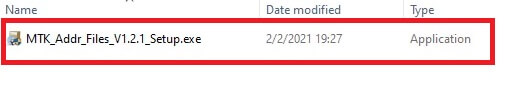
- Run MTK_Addr_Files_v1.2.1_Setup.exe
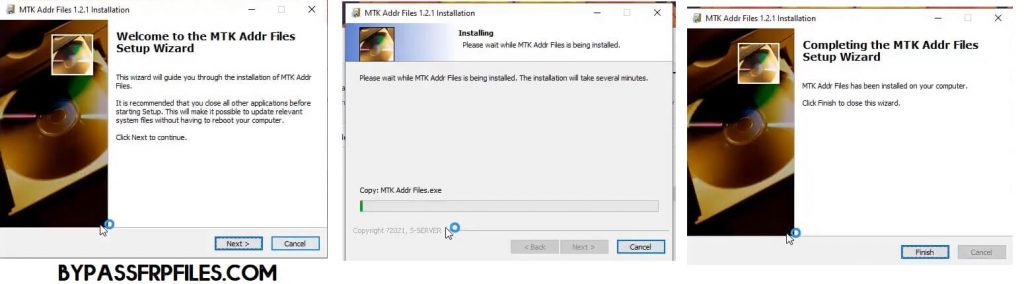
- Tap Next => Install =>> Finish.

- Check on your desktop screen, a shortcut icon will be added.
- Run MTK FRP address.exe from there
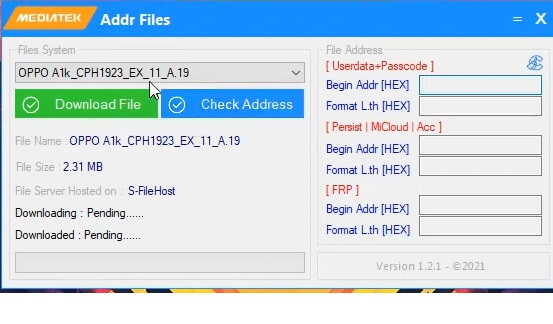
- Now you can use the tool to download Scatter file, FRP Code & Pattern Unlock code.
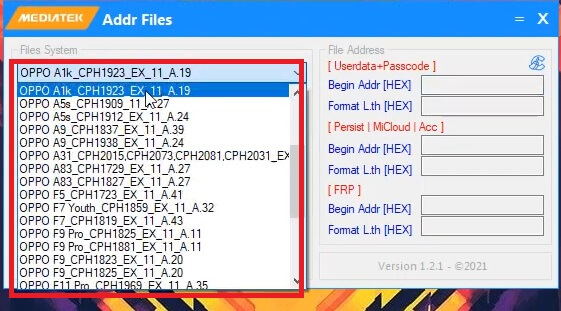
- Select your device model from the drag-down list
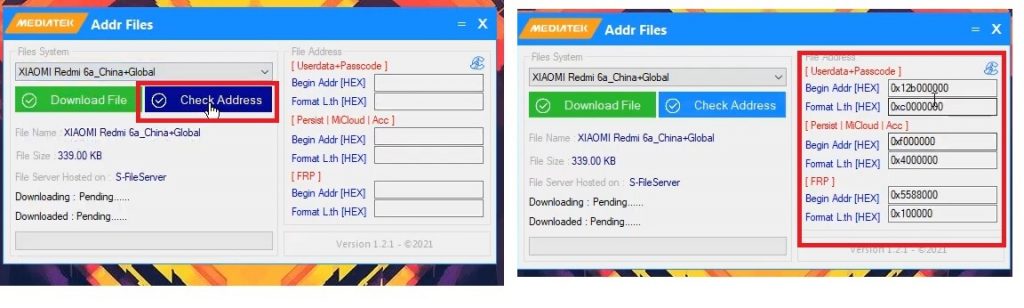
- Click on Check Address
- Now check on the right side, you will get : [Userdata + Passcode] [Mi Account Unlock] [FRP Remove] addresses
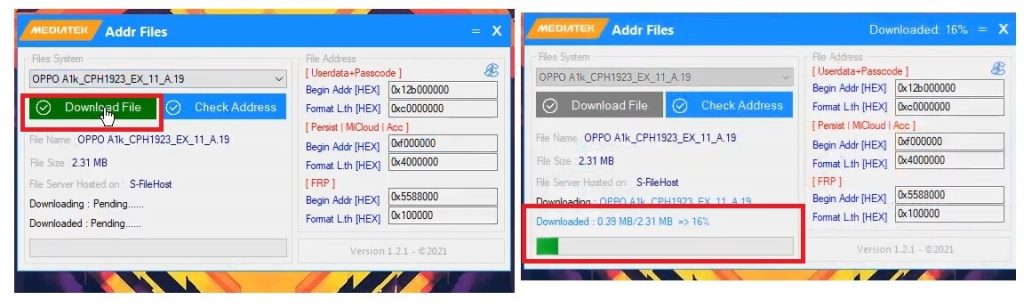
- Click on Download, if you want to download scatter file for your phone.
- That’s it
- Now you can use SP Flash tool or any other MTK Flash tool to unlock FRP/Pattern from your phone successfully.
Read More:
![Download MTK Addr Files Tool [FRP/Pattern] Address Finder Tools Free](https://bypassfrpfiles.com/wp-content/uploads/2021/02/MTK-FRP-Address-finder-tool7.jpg)