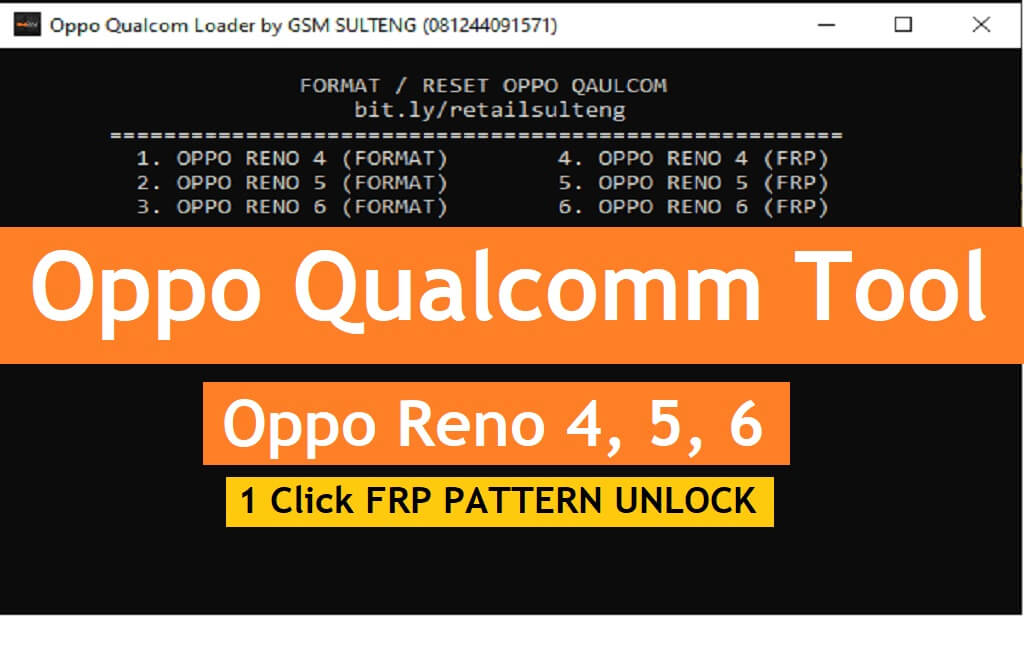Oppo Qualcomm Tool is a free toolkit developed by GSM Sulteng which helps to Unlock FRP, Remove Pattern Password Pin lock, from Oppo Reno 4, Reno 5, Reno 6 through EDL Mode. You don’t have to purchase any login ID, Activation keys, or any EMMC, UFI tool like Z3x Jtag, UFI box on your PC, just extract the Oppo Qualcomm Tool latest setup and follow our simple steps to unlock your Oppo reno Android mobile.
The experience is pretty bad when a user forgets the screen lock of their phone. In this situation, you may think that you can’t unlock your phone without visiting servicing center. But that’s not true. Here in this article, I share with you the best & free ways to unlock Oppo Reno 5, Oppo Reno 6, Oppo Reno 4 pattern password pin & FRP lock quite easily. Follow the below step by step process to unlock by using a Pattern Unlock tool.
If you want a quick solution to unlock your Oppo Reno Android phone, then the Oppo Qualcomm Unlock Tool can be handy for you. The procedure is very easy, just run the Tool, and connect your device in EDL Mode, Now it will easily Unlock or repair your phone. But make sure, first, you have to install the proper USB driver to use the tool conveniently.
Read More: Qualcomm Unlock Tool Latest FRP/Pattern Remove Tool Free Download
Download Oppo Qualcomm Tool
heck below, to know which windows version can easily support this unlock tool also download the Marvel FRP tool for PC easily.
File Name: OppoQualcommTool.zip
File Size: 80MB
Type:.exe
Compatible OS: Windows 7 (32bit & 64bit), Windows 8 (32bit & 64bit), Windows 8.1 (32bit & 64bit), Windows 10 (32bit & 64bit)
Credit: GSM Sulteng
Download: Qualcomm Tool.zip [Mirror: Mediafire] [Password – bypassfrpfiles.com]
List of Supported Devices Oppo Reno 5 5G (CPH2159) Oppo Reno 6 (CPH2235) Oppo Reno 5 (CPH2159) Oppo Reno 4 (CPH2113) Oppo A77 A77T (CPH1715) Realme 6 Pro (RMX2061) Realme 6 Pro (RMX2063) Realme 7 Pro (RMX2170) Realme 8 Pro (RMX3081)
How to use Oppo Qualcomm Tool Reno 5, 6, 4 Unlock FRP Pattern Pin Password
- Download & extract the Oppo Qualcomm Tool to your computer
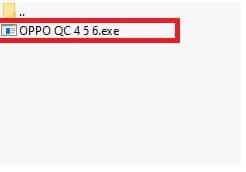
- Now Run OPPO QC 4 5 6.exe as Administrator.
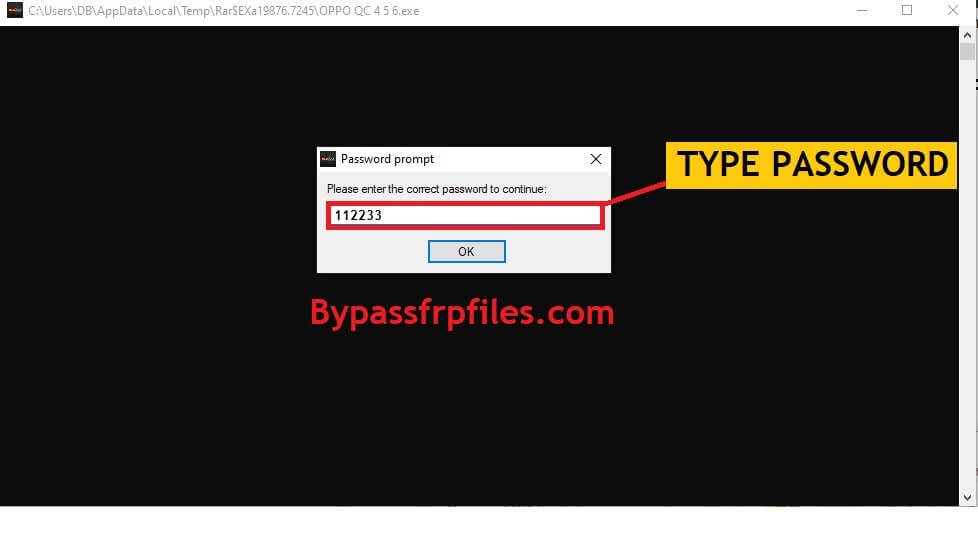
- The tool will ask you to put a password, type: 112233
- Download & Install the Qualcomm USB driver to your PC.
- Now Power Off your Oppo Reno phone.
- Put it to the EDL Mode, by press & hold the VOL + VOL – and connect to the PC
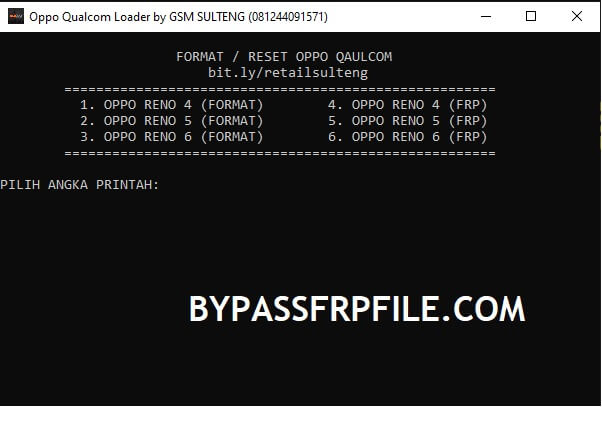
- Press the Number: 1, 2, 3
- Now Select the option according to your device model number, and Hit Enter
- It will take some time to reset or unlock your Oppo Reno phone.
- If you want to Bypass FRP Lock from your phone then you can use our: Oppo FRP Bypass methods
- Or
- Use Oppo FRP Code: *813#” on the emergency dial pad & press call
- It will redirect you to the Oppo home page.
- More Oppo FRP Codes
- If the Oppo FRP Code not working for you, then here we share with you the last & final method
- Just Connect your device to PC in EDL mode
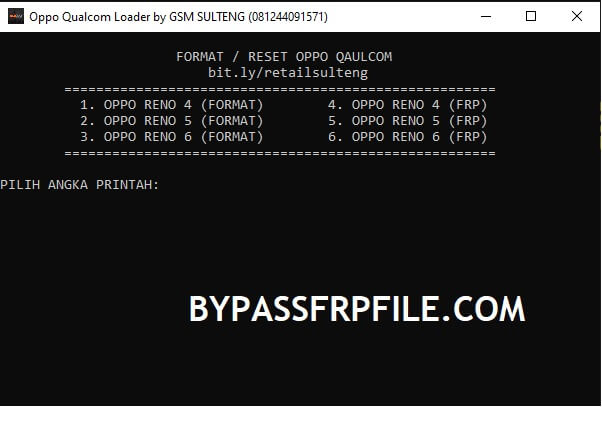
- Press the Number: 4, 5, 6 to Remove FRP
- It will take some time to finish.
- Once finished, disconnect and power On your Oppo Reno phone.
- That’s it.
Read More: MTK VIVO Demo Mode Remove Tool Latest Version Free Download