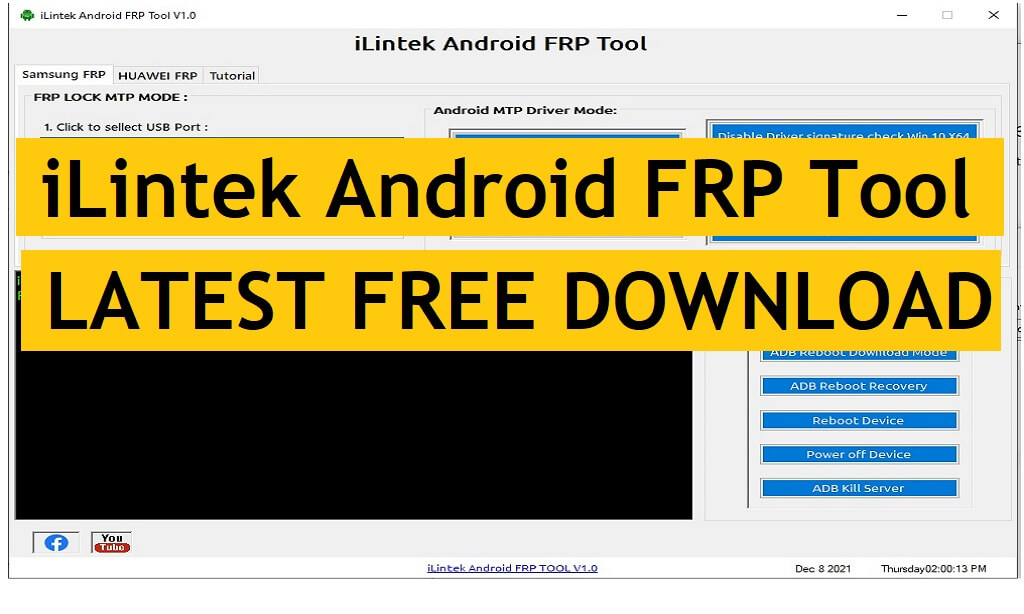iLintek Android FRP Tool is a Free simple program that helps users to Bypass FRP Google GMAIL verification lock aka Android extra security layer from any Huawei & Samsung Android phones through MTP/Fastboot/ADB Mode for free. If you want a hassle-free solution to unlock your phone then follow these simple steps and download iLintek Android FRP Tool V1.0 on your computer to get rid of the FRP for free.
I assumed that you are facing the FRP lock issue that’s why you have come here to find the best & easy solution to unlock your Samsung or Huawei phone. Here, We provide the latest iLintek Android FRP Tool V1.0 that will help you to Access the Web Browser or Bypass the FRP lock on your Android phone easily. Also, it allows to Detect Fastboot Mode device, Disable Windows Driver Signature, Kill ADB server, Reboot to Fastboot/Download Mode easily.
The procedure of using the iLintek Android FRP Tool V1.0 for PC is quite simple, all you have to do is run the tool on your computer, then connect your phone to the computer in MTP/ADB/Fastboot Mode and Choose the option you want to use, that’s it.
You can use the tool-free on Huawei, Samsung Android phone that runs on Android Lollipop 5.0, Marshmallow 6.0, Pie 9.0, Nougat 7.0, Oreo 8.0, 10 Q, and most importantly Android 11 versions.
More: Download Samsung FRP Tool – New Easy Bypass Samsung FRP Tools (2022)
Download iLintek Android FRP Tool V1.0 Latest Version
You can easily download the latest version of the iLintek Android FRP Tool V1.0 Download Free Remove Google Lock Huawei Samsung Tools from here. It is exclusively available only for the Windows platform.
File Name: iLintekAndroidFRPTool.rar
File Size: 30MB
Type:.zip
Compatible: Windows XP, Windows 7, Win 8, Win 8.1, Win 10
Download: FRP Toolkit ilintek [PASSWORD-BYPASSFRPFILES.COM]
More: Halabtech Tool Free Download – All Huawei/Samsung FRP/Flash/Unlock Tool (All Version)
How to Use iLintek Android FRP Tool V1.0
- Download & extract the ilintek Android MTP FRP Tool to your computer
- Open the unzipped folder
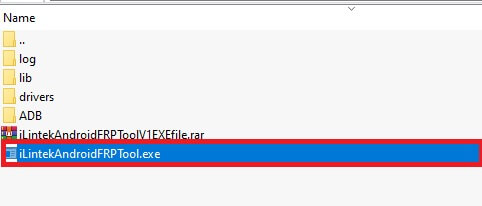
- Run the iLintekAndroidFRPTool.exe as administrator
- MTP Mode:
- Connect your phone to a WiFi network
- Then Connect your phone to the PC in Normal Mode
- ADB Mode:
- Enable USB Debugging Mode from Settings =>> Developer Options
- Then Connect your phone to the PC
- FastBoot Mode:
- Power Off the Phone
- Press & Hold the Vol + Power keys together to Boot into Fastboot Mode
- Connect to Computer
- Go back to FRP Tool, you will get the below listed options
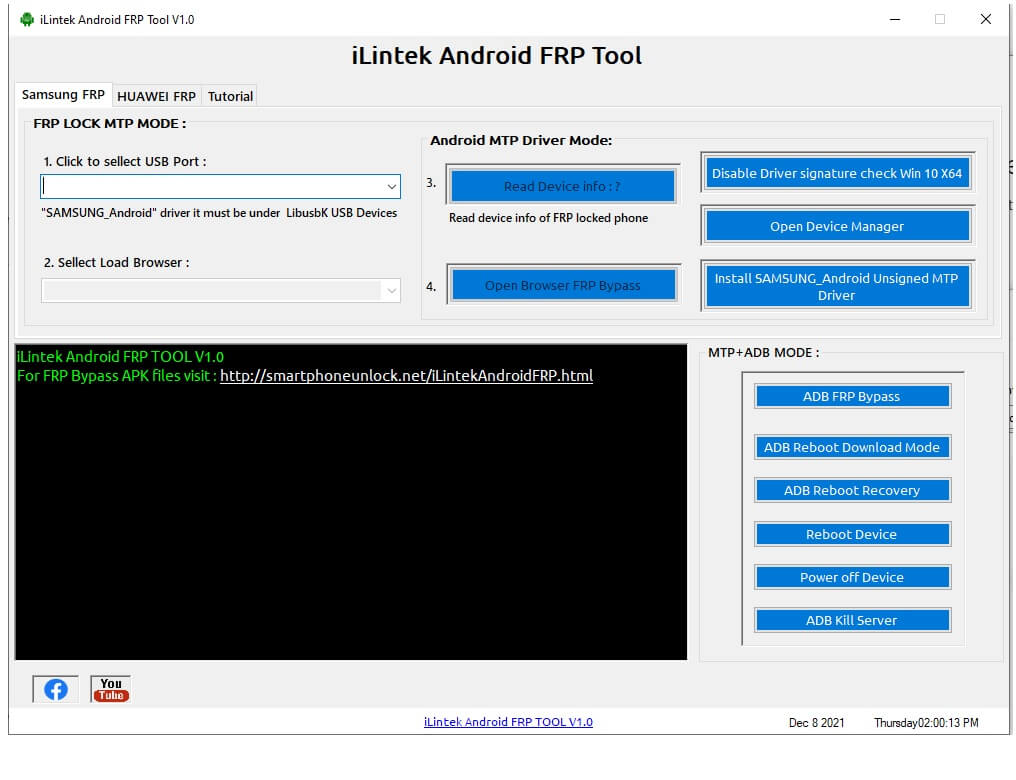
- Samsung FRP
- FRP Lock MTP Mode
- Select the USB Port
- Select Load Browser
- Android MTP Driver Mode
- Read Device Info
- Open Browser FRP Bypass
- Disable Driver Signature Win 10 (X64)
- Open Device Manager
- Install Samsung Android Unsigned MTP Driver
- FRP Lock MTP Mode
- MTP-ADB Mode
- ADB FRP Bypass
- ADB Reboot Download Mode
- Reboot ADB Recovery
- Reboot Device
- Power Off Device
- ADB kill Server
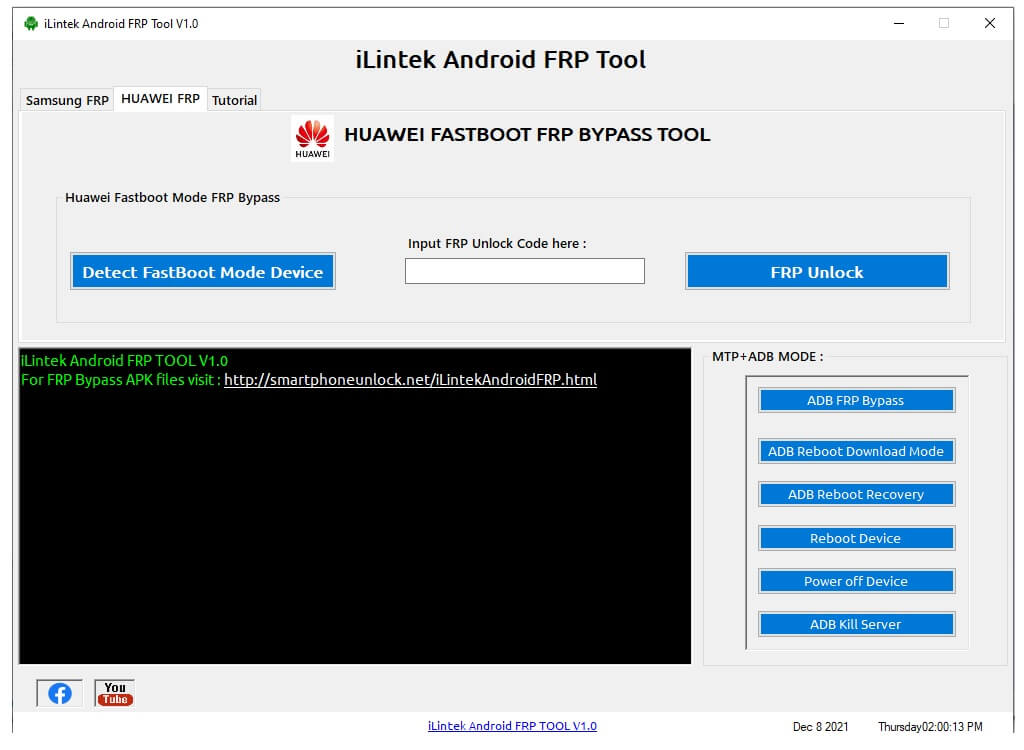
- Huawei FRP
- Huawei Fastboot Mode FRP Bypass
- Detect Fastboot Mode Device
- Input FRP Unlock Code
- FRP Unlock
- Huawei Fastboot Mode FRP Bypass
- Tutorial
- That’s it.
Read More: Best Samsung FRP Unlock Tool For PC Free Download | Latest 2022 Version