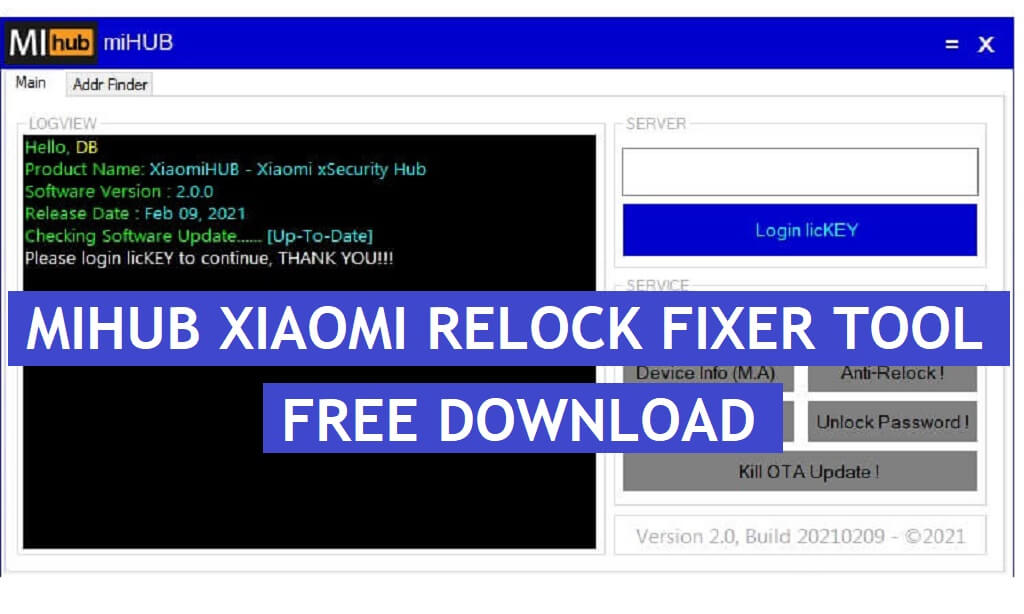MIHUB Tool is a free simple latest software that enables Xiaomi Poco Redmi MI users to Bypass FRP, Read Device Information, Fix Bootloop, Anti Relock, Unlock Password, Xiaomi MTK Address finder, Fix Bootloop, OTA Update Killer easily through ADB/Fastboot/MI Assistant Mode. If you want a hassle-free solution to unlock your phone then follow these simple steps and download MIHUB Xiaomi MI Relock Fixer Tool v2.0 on your computer to fix the phone for free.
You can use the MIHUB Tool V2.0 free on any Xiaomi Android phone that runs on Android Lollipop 5.0, Marshmallow 6.0, Pie 9.0, Nougat 7.0, Oreo 8.0, 10 Q, and most importantly Android 11 based MIUI versions.
The procedure of using the MIHUB Tool V2.0 for PC is quite simple, all you have to do is run the tool on your computer, then connect your phone to the computer in ADB/Fastboot Mode and Choose the option you want to use, that’s it.
More: Download Samsung FRP Tool – New Easy Bypass Samsung FRP Tools (2022)
Download MIHUB Tool V2.0 Xiaomi MI Relock Fixer Latest Version Free
You can easily download the latest version of the Xiaomi MI Relock Fixer Tool from here. It is exclusively available only for the Windows platform.
File Name: Qualcommmastertoolv1.rar
File Size: 1.6MB
Type:.zip
Compatible: Windows XP, Windows 7, Win 8, Win 8.1, Win 10
Download: XiaomiMIHubTool [Mirror: Mediafire] [PASSWORD- BYPASSFRPFILES.COM]
How to Use MIHUB Xiaomi Relock Fixer Tool
- Download & extract the MIHUB tool to your Computer.

- Now Run Setup miHUB_V2.0.0_Setup.exe as Administrator.
- Wait for a few Sec to open the tool.
- Now install the tool
- Follow the on-screen instructions to completely install the tool on your PC
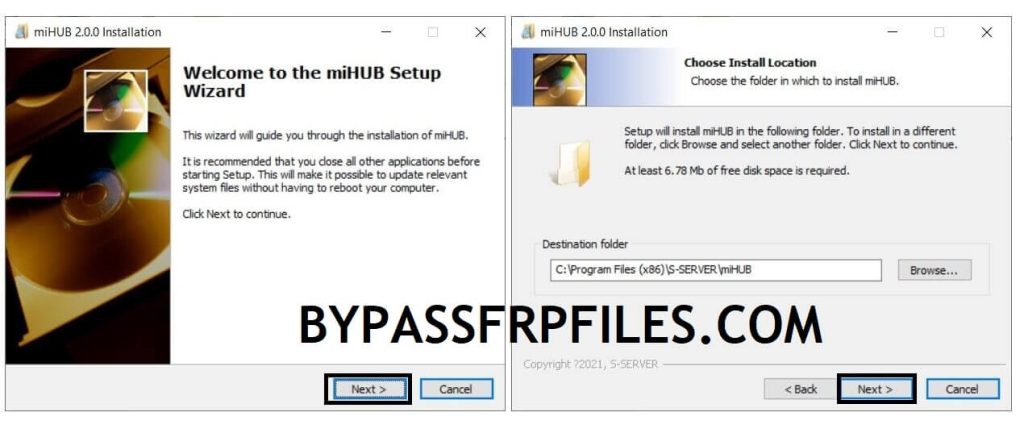
- Click Next =>> Next => Tic Create Desktop Shortcut
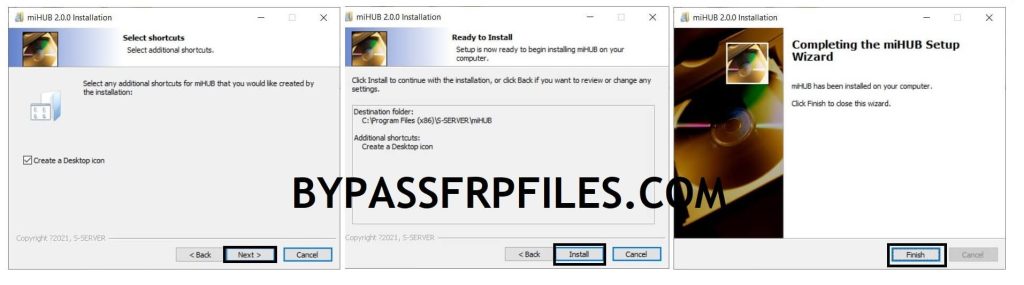
- Click Next =>> Install =>> Finish
- That’s it
- Now Open the Installation Directory folder of the tool.
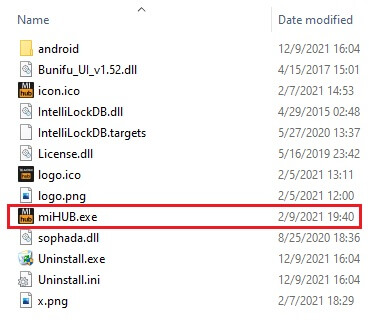
- Run the tool as admin

- Now you will get the below listed options
- Main
- Device info ADB || Fix Bootloop
- Device Info [Mi Assistance] || Anti Relock
- Unlock FRP || Unlock Password
- Unlock Password || Kill OTA Update
- Addr Finder
- Select MTXX_MTK_Scatter_File.txt
- MTK Address Data
- FRP Factory Reset Protection
- Persist MI Account ID Mi Cloud
- Userdata Password Pattern
- MTK Address Data
- Select MTXX_MTK_Scatter_File.txt
- Main
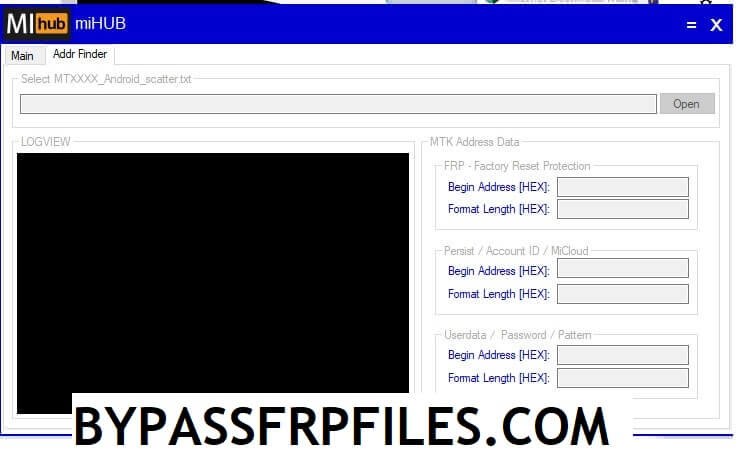
- Now use any third-party flashing or unlocking program to format or unlock your Xiaomi phone.
- That’s it.
Read More: Download Redmi Note 8 AIO One Click Tool Latest Free