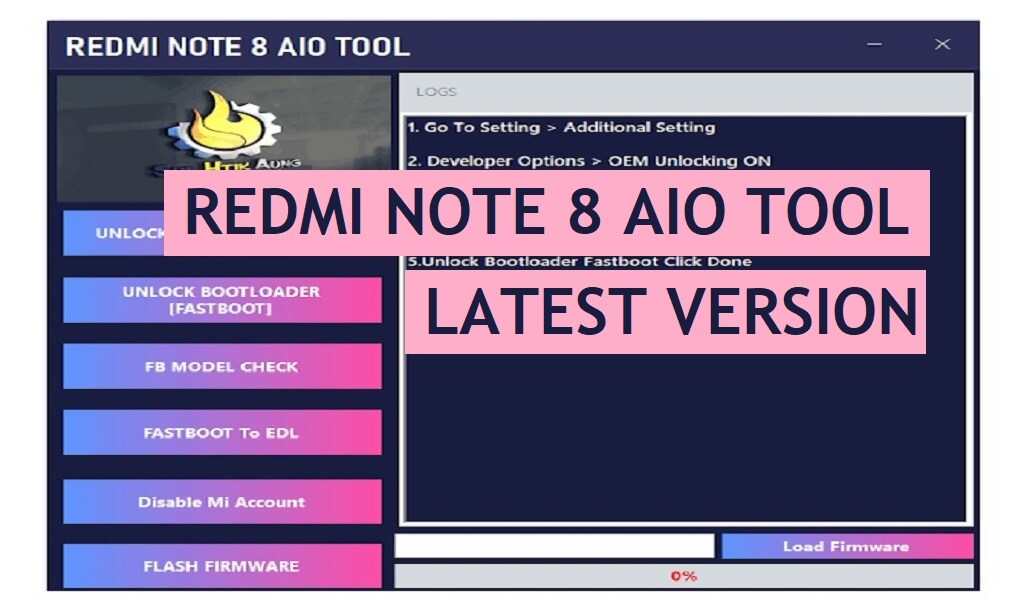Redmi Note 8 AIO One-Click Tool is an All in One software that helps users to Bypass FRP, Bootloader Unlock, FB Model Check, Fastboot to EDL, Disable MI Account, Firmware Flashing, from Xiaomi Redmi Note 8 phone through EDL/Fastboot/ADB mode. You don’t have to purchase any login ID, Activation keys, or any premium tool on your PC, just download Redmi Note 8 AIO Tool latest setup and follow our simple steps to unlock your phone.
It is quite challenging to unlock Bootloader for Xiaomi Android phones without the help of the Mi Unlock Tool. So, It is highly recommended to use the Redmi Note 8 AIO Tool to unlock bootloader, FRP & mi account lock in one click easily.
The procedure is very easy, just run the Tool, and connect your device in EDL/ADB Mode, Now it will easily Unlock or repair your phone. But make sure, first, you have to install the proper Xiaomi USB driver to use the tool conveniently.
Read More: Qualcomm Unlock Tool Latest FRP/Pattern Remove Tool Free Download
Download Redmi Note 8 AIO One Click Tool Latest Free
Check below, to know which windows version can easily support this unlock tool also download the Redmi Note 8 AIO tool for PC easily.
File Name: XiaomiRedmiTool.zip
File Size: 56MB
Type:.exe
Compatible OS: Windows 7 (32bit & 64bit), Windows 8 (32bit & 64bit), Windows 8.1 (32bit & 64bit), Windows 10 (32bit & 64bit)
Credit: Soe Htike Aung
Download: Xiaomi Tool.zip [Mirror: Mediafire] [Password – bypassfrpfiles.com]
How to use Redmi Note 8 AIO Tool
- Download & extract the Redmi Note 8 AIO One-Click Tool to your computer
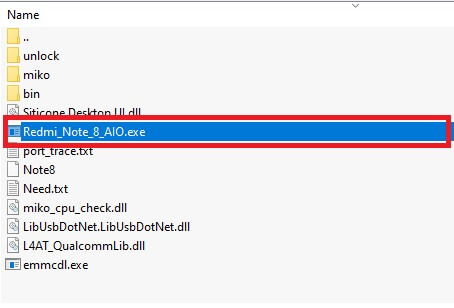
- Now Run Redmi_TOOL.exe as Administrator.
- Download & Install the Qualcomm USB driver to your PC.
- Now Power Off your Xiaomi phone
- EDL Mode:
- Power Off your Xiaomi Android phone
- Press & hold Vol Down + Power + USB Cable to Enter into Fastboot Mode
- Now connect your device to PC
- Use the tool function to successfully boot into the EDL Mode
- ADB Mode:
- Open Settings => About Device
- Tap the Build Number 5-7 times to enable Developers Options
- Now Go back to the Settings =>> Additional Settings
- Developer Options =>> Enable OEM Unlocking + USB Debugging Mode
- Connect your phone to the Computer
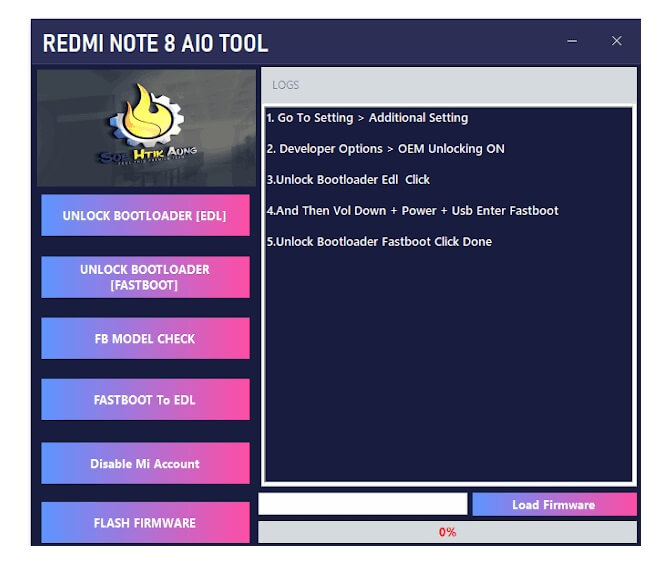
- Go back to the tool
- Now you will get the below listed functions
- Unlock Bootloader [EDL]
- Unlock Bootloader [Fastboot Mode]
- Model Check [Fastboot Mode]
- Fastboot to EDL: use this function to put your phone into the EDL Mode
- Disable Mi Account
- Flash Firmware
- Load Firmware
- That’s it
Read More: iLintek Android FRP Tool V1.0 Download Free Remove Google Lock Huawei Samsung