Samsung FRP Bypass enables users to Unlock the FRP Google Account verification lock by resetting the last used Gmail ID from the phone. Samsung FRP Factory Reset Protection is a built-in data protection feature for all present-day Android smartphones, It protects phones from unauthorized access. Somehow, if you reset the phone or you have forgotten the used Gmail credentials then it will become a headache for you.
In this article, we will provides Top 6 Best Samsung FRP Bypass Methods for all Samsung Galaxy Android 12, Android 13, Android 11, Android 10, Android 9, Android 8, 6 & 5.1 version easily.
What is Samsung FRP (Factory Reset Protection)?
As we mentioned earlier, Samsung FRP formally known as Factory Reset Protection is a newly added built-in protection feature for all present-day Samsung Android smartphones, It protects phones from unauthorized access.
FRP is enabled automatically when a user adds a Gmail account on their devices for the very first time. Once it is activated then it prevents any user to use the device after the hard reset unless users provides the last active Gmail ID on the phone.
This can be frustrating, especially when you forget your Google account credentials. However, there are several tools available on the internet to unlock the FRP lock but most of them are useless or provide just free methods with premium subscriptions. Here more especially, we will provide the Top 7 Best & free Samsung FRP Bypass Methods which you can use to unlock the phone without a single penny.
Read More: Download Samsung FRP Tool – Best Top Samsung FRP Bypass Tool 2023 Free
[2023] Top 6 Best Samsung FRP Bypass Methods
If you want to disable the FRP lock feature from your Samsung phone then you need to delete the Gmail Account from the device Settings. The following instructions will completely disable the Factory Reset Protection successfully & prevent it from stuck at FRP verification: go to the settings menu=>> Accounts=>> select the Gmail id =>> remove account =>> that’s it.
Also, we listed best compatible FRP bypass tool & FRP Bypass APK you can use according to your phone to unlock FRP. Here, I share the latest Top 6 Best Samsung FRP Bypass Methods to eliminate All Samsung Android Versions Google lock easily. Let’s start the process:
More: One Click tool to Open Browser to Remove FRP on all Samsung (Best Samsung MTP Unlock Tools)
Method 1: Samsung FRP Bypass Android 12 Without PC
- First, Switch on your Samsung FRP enabled Phone
- Click on Start button
- Agree to Terms & Conditions and click Next
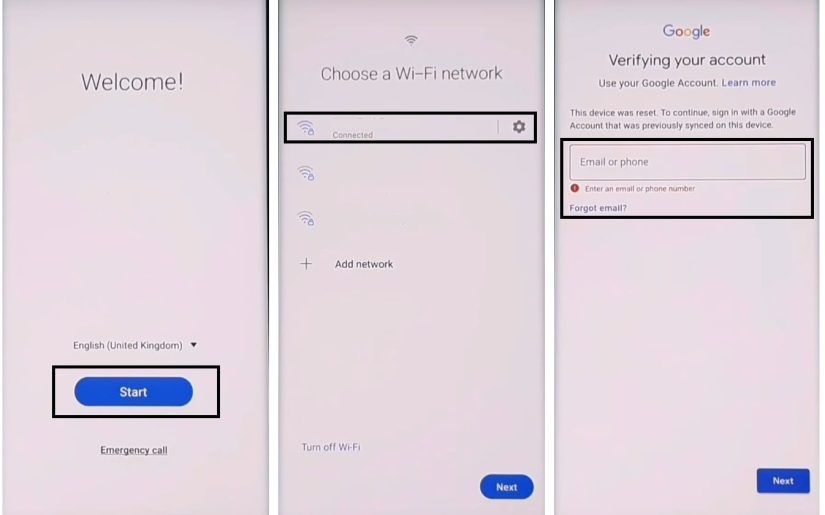
- Connect your Samsung phone to a Wifi network

- Now press the Volume UP & Power Key at the same time
- Tap Use
- Again Tap the Volume UP & Power Key quickly to enable Talkback

- Now Draw “⅃” (Reverse L)
- Select Use Voice Command
- Then Say Open Google Assistance
- If Bixby Appears => Then Sign In with Samsung Account => follow the same process
- Now Disable Talkback by pressing Vol Up + Vol Down

- Select Keyboard =>> Type YouTube
- Open YouTube

- Tap on the User icon
- Select Settings =>> About =>> YouTube Terms of Service

- Now it will lead you to the Chrome Browser
- Tap on the Search bar and type any of these two below URL’s.
- Go to the FRP bypass APK =>>

- First Download the below listed Apk
- Package Disabler Pro Apk
- Tap on “3 dots” =>> Select Downloads

- Go to Downloads =>> Install Package Disabler Pro Apk =>> Tap Continue (App won’t install)

- Follow this steps for 5-8 times to set the permissions
- Then Go to Tap To Open FRP APPS section
- Select Galaxy Store Open => Tap to Open
- Now it will lead you to the Galaxy Store.
- Tap on the search bar and search & install the Files Shortcut Apk

- Then Sign in with your Samsung Account
- Please wait while its install Files Shortcut Apk

- Then Tap again on 3 arrow =>> Select Device Model =>> Download

- Select Package Disabler Pro =>> Tap Install =>> Done
- Now go back to the FRP Apk/Tools page
- Then navigate to Tap To Open FRP APPS section
- Select Settings Open => Tap to Open

- Go to Settings =>> Privacy =>> Permission Manager =>> Files and Media

- Click on 3dots => Show System

- Search & Select Package Disabler Pro and Turn On Allow management of all files.
- Now Tap on Connections =>> Turn Off Wifi
- Turn on the WiFi again

- Go back to the Browser => FRP Apk/Tools (Tap To Open FRP APPS) section Quickly
- Tap Direct Open Package Disabler Pro
- WiFi must auto reconnect after we open package Disabler Pro.
- Once you get the Enable Admin button, means its worked.
- Put a check on I Agree & Enable Admin =>> Activate

- Activate device Admin App => Tap Activate
- Tap on Agree, Wait for a few mins,
- The App will open after Knox license validation completed successfully

- Tap on Search icon and search for Setup
- Select Android Setup (com.google.android.setupwizard) and Disable it

- Then Select Samsung Setup Wizard (com.google.android.SecSetupWizard) and clear data
- Check on the Top-left, the time will appear…

- Now Just Go back and Setup initial steps
- That’s it.
- You have successfully bypassed the FRP from Samsung Android 12 phone…
Read More: Download Vnrom FRP Bypass Apk 2022 | One-Click Google Unlock
Method 2: Samsung Android 11 FRP Unlock
- First, Switch on your Samsung M30s
- Click on Start button
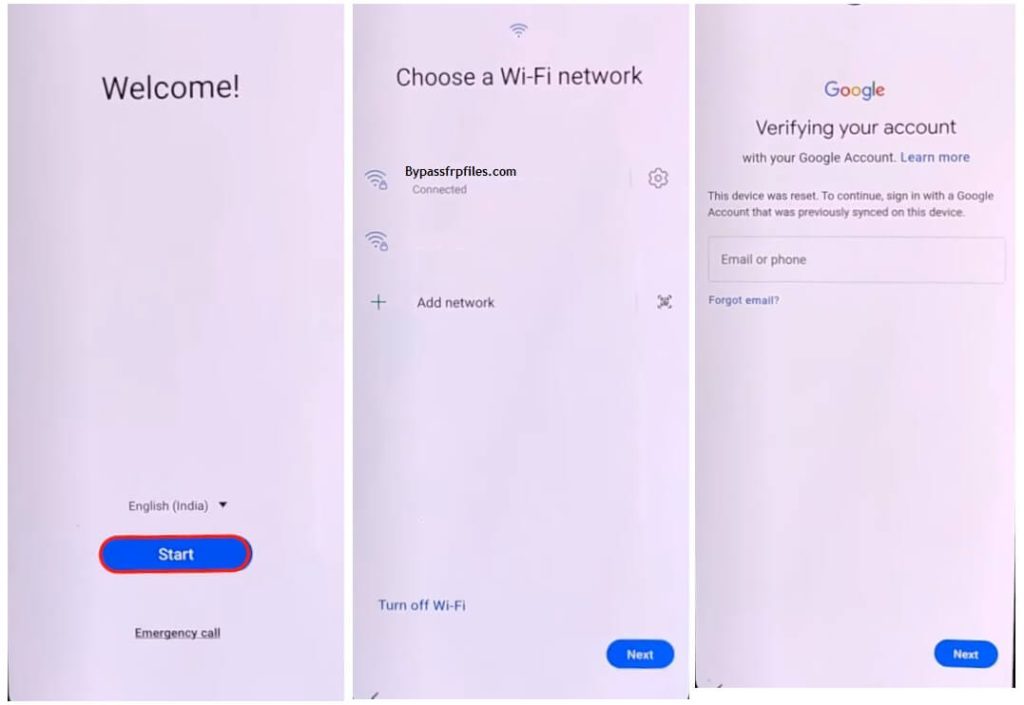
- Agree to Terms & Conditions and click Next
- Connect your Samsung M30s to a Wifi network
- Download & extract the Samsung FRP Tool V1.6to your computer
- Samsung FRP Bypass Tool V1.6
- Mirror Link: Samsung FRP Tool
- Open the unzipped folder
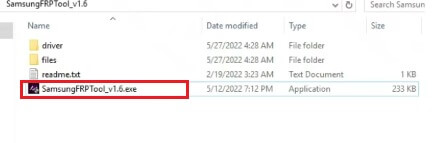
- Run the SamsungFRPTool_v1.6.exe as administrator

- On the FRP Tool, Click Disable Driver signature enforcement.
- Then Restart your PC
- Now Connect your Samsung phone to the PC in Normal MTP Mode

- Open Device Manager on your PC,
- Check Samsung Mobile USB Modem & Portable Device will appears
- (If not showing then install Samsung USB driver from FRP folder)
- Now Reopen the FRP tool.
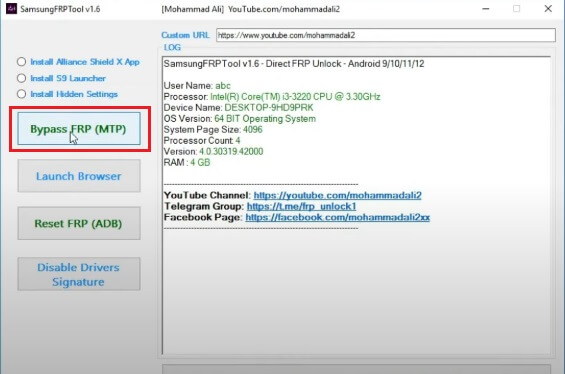
- Click on Bypass FRP (MTP)
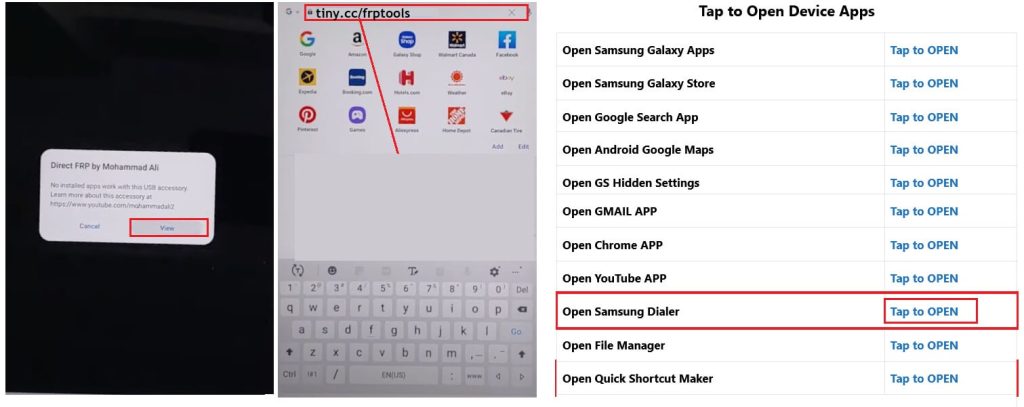
- Check on your phone, A Direct FRP popup window will appears.
- Tap on View to Open Browser.
- Now it will lead you to the Samsung Internet or Chrome Browser.
- Tap on the Search bar and type any of these two URLs
- Go to the FRP Bypass Apk =>> tap to Open device Apps section
- Select Open Samsung Dialer =>> Tap to Open
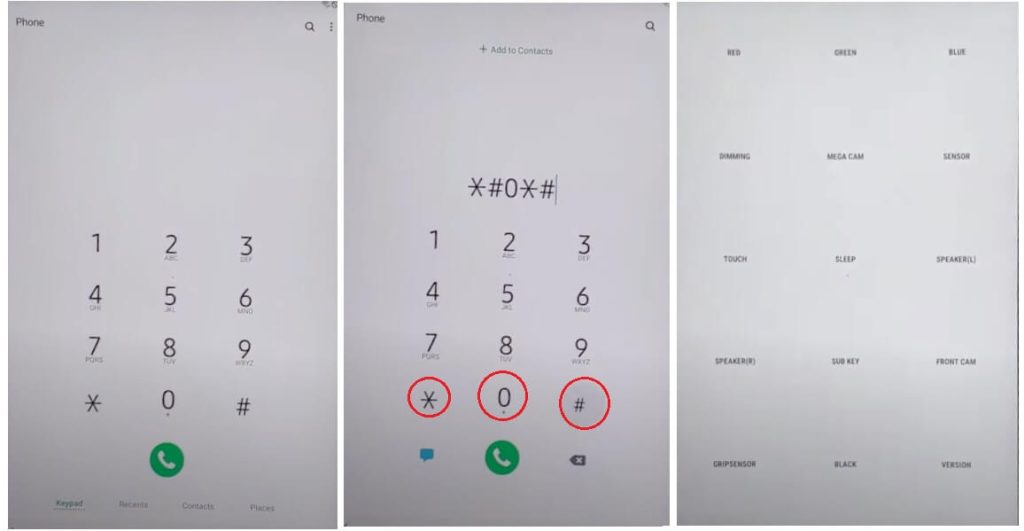
- Now dial *#0*#
- The Test Mode will appear
- Connect your device to the PC
- Go back to the FRP Tool
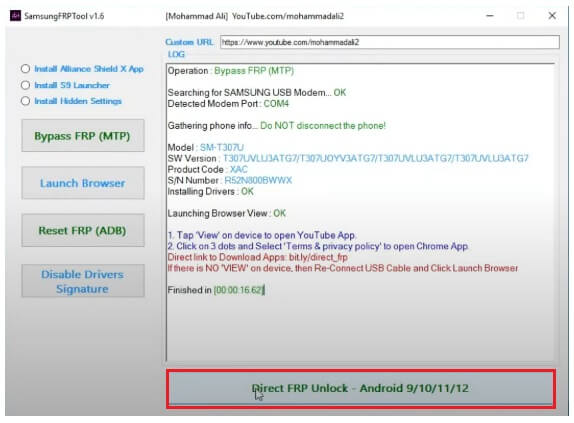
- Click on Direct FRP Unlock – Android 9/10/11/12
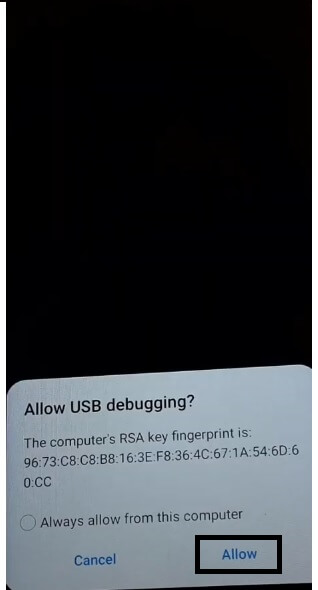
- Check on the phone and Tap Allow
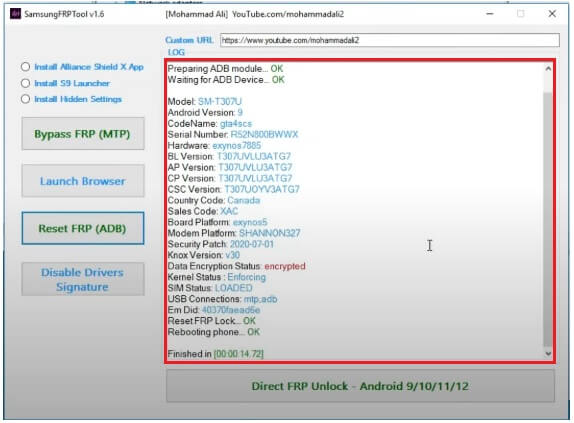
- Now wait for remove FRP lock & reboot the phone
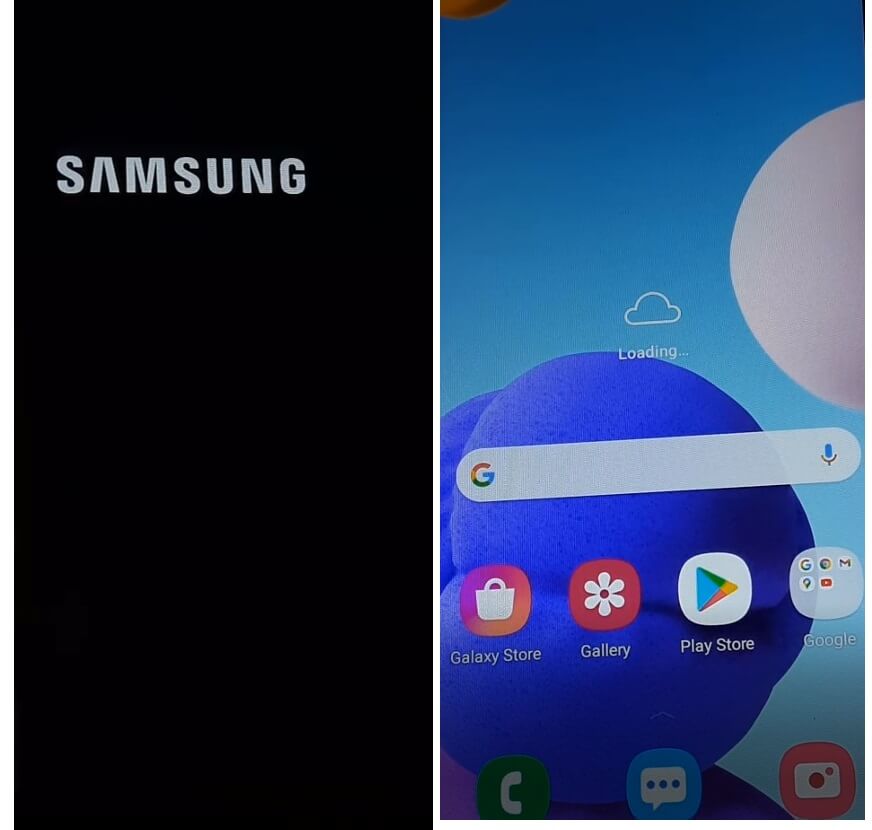
- Once Rebooted, Tap on blank screen once or Select Samsung Setup Wizard.
- That’s it.
- You have successfully bypassed the FRP lock from Samsung Android 11 phone.
- Make sure, Goto settings and Factory Reset the device.
Also check: [2023] Top 9 Best Samsung FRP Unlock Tools Download Latest Remove
Method 3: Samsung Android 10 FRP Bypass Unlock Google
- First, Switch on your Samsung Android 10 Phone
- Click on Start button
- Agree to Terms & Conditions and click Next

- Connect your Samsung phone to a Wifi network
- Download & extract the Samsung FRP Tool V1.4 to your computer
- Samsung FRP Bypass Tool V1.4
- Mirror Link: Samsung FRP Tool
- Open the unzipped folder

- Run the SamsungFRPTool_v1.4.exe as administrator

- On the FRP Tool, Click Disable Driver signature enforcement.
- Then Restart your PC
- Now Connect your Samsung phone to the PC in Normal MTP Mode

- Open Device Manager on your PC,
- Check Samsung Mobile USB Modem & Portable Device will appears
- (If not showing then install Samsung USB driver from FRP folder)
- Now Reopen the FRP tool.
- Now put a check on Install Alliance Shield X App

- Click on Bypass FRP (MTP)

- Check on your phone, A Direct FRP popup window will appears.
- Tap on View to install Alliance Shield X App directly from Galaxy Store.
- Now it will lead you to the Galaxy Store.
- If Galaxy Store prompts you to update, Then tap Update & follow the above browser access process again.

- Now Tap Install
- Sign In prompt will appears, Sign In With your Samsung Account, then tap Cannel

- Then Confirm Install & Open the Alliance App Shield X App on your FRP phone
- You have successfully access the Alliance Shield App without Samsung Cloud
- Tap Next => Next => Next => Got IT

- Click on Register and then enter your username, password, email & confirmation code, Tap Submit and check your email for verification link
- If you have Alliance Shield Account, Tap Sign In
- Name your Device: Android 11 FRP & tap next

- Enable Device Admin and then tap Activate (You must see Admin enabled)
- Tap Next

- Enable Knox and then tap Confirm (you must see knox license validation successfully)
- Tap Next =>> Finish
- Knox and Admin must be in Green to Bypass FRP lock on Samsung Android 10 Phone

- Go to App Manager and Search for Service Mode => Activities

- Search & Open: com.sec.android.app.modemui.activities.usbsettings

- Put an check on MTP + ADB and then connect USB Cable to phone
- Now Go back to the Samsung FRP Tool V1.4

- Click on Reset FRP (ADB)

- Tap Allow on Phone & wait for remove FRP lock & reboot your Samsung Android 10 Phone

- To Fix the “To Unlock, Sign in with your Google Account “
- Press the Power Key to lock the phone

- Then Go to Settings by using Notification bar
- Select General Management =>> Reset => Factory Data Reset
- Enter your Samsung Account Password => Tap OK
- After Reset, FRP lock will remove completely.
- That’s it.
Method 3: Samsung Android 9 FRP Bypass [Fix YouTube Update]
- First, Switch on your Samsung Android 9 Phone
- Click on Start button
- Agree to Terms & Conditions and click Next

- Connect your Samsung Android 9 to a Wifi network
- Download & extract the Samsung FRP Tool V1.4 to your computer
- Samsung FRP Tool V1.4
- Mirror Link: Samsung FRP Tool
- Open the unzipped folder

- Run the SamsungFRPTool_v1.4.exe as administrator

- On the FRP Tool, Click Disable Driver signature enforcement.
- Then Restart your PC
- Now Connect your Samsung phone to the PC in Normal MTP Mode

- Open Device Manager on your PC,
- Check Samsung Mobile USB Modem & Portable Device will appears
- (If not showing then install Samsung USB driver from FRP folder)
- Now Reopen the FRP tool.
- Now put a check on Install Alliance Shield X App

- Click on Bypass FRP (MTP)

- Check on your phone, A Direct FRP popup window will appears.
- Tap on View to install Alliance Shield X App directly from Galaxy Store.
- Now it will lead you to the Galaxy Store.
- If Galaxy Store prompts you to update, Then tap Update & follow the above browser access process again.

- Now Tap Install
- Sign In prompt will appears, Sign In With your Samsung Account, then tap Cancel

- Then Confirm Install & Open the Alliance App Shield X App on your FRP phone
- You have successfully access the Alliance Shield App without Samsung Cloud
- Tap Next => Next => Next => Got IT

- Click on Register and then enter your username, password, email & confirmation code, Tap Submit and check your email for verification link
- If you have Alliance Shield Account, Tap Sign In
- Name your Device: Android 9 FRP & tap next

- Enable Device Admin and then tap Activate (You must see Admin enabled)
- Tap Next

- Enable Knox and then tap Confirm (you must see knox license validation successfully)
- Tap Next =>> Finish
- Knox and Admin must be in Green to Bypass FRP lock on Samsung Android 9

- Go to App Manager and Search for Service Mode => Activities

- Search & Open: com.sec.android.app.modemui.activities.usbsettings

- Put an check on MTP + ADB and then connect USB Cable to phone
- Now Go back to the Samsung FRP Tool V1.4

- Click on Reset FRP (ADB)

- Tap Allow on Phone & wait for remove FRP lock & reboot your Samsung Android 9 Phone

- To Fix the “To Unlock, Sign in with your Google Account “
- Press the Power Key to lock the phone

- Then Go to Settings by using Notification bar
- Select General Management =>> Reset => Factory Data Reset
- Enter your Samsung Account Password => Tap OK
- After Reset, FRP lock will remove completely.
- That’s it.
Read More: Download Google Account Manager 9.0 – 9.1 Apk Free [GAM 9.1.apk] – FRP Bypass
Method 4: Samsung Android 8.0 FRP Bypass
- First, Switch on your Samsung Android 8.0 Phone
- Click on Start button
- Agree to Terms & Conditions and click Next

- Connect your Samsung Android 8.0 Phone to a Wifi network
- Download & unzip the Easy Samsung FRP Tool V2.7 to your computer

- Double click to run SamsungFrp2020.exe.

- First Step: Click Disable Driver signature enforcement.

- Restart Your Windows Computer.
- Reopen the SamsungFRP2020V2.exe tool.

- Reconnect the Samsung phone to the computer.

- Second Step: Click Bypass FRP.
- Wait until finished.
- A Driver installation popup will open, click Install Anyway.

- Check on your phone, A Easy Firmware popup window will appears.

- Tap on View.
- Now it will lead you to the Chrome Browser.
- Search any one of these two below URLs:
- Scroll down on the FRP Bypass APK section
- Download these below-listed applications
- Google Account Manager 6.0_GAM.apk
- FRP_Bypass.apk
- Tap the “3 dots” from the top-right corner and select Downloads

- Install Google Account Manager 6.0_GAM.apk, by tap install =>> Done.

- Finally, install FRP_Bypass.apk, by tap install => Open
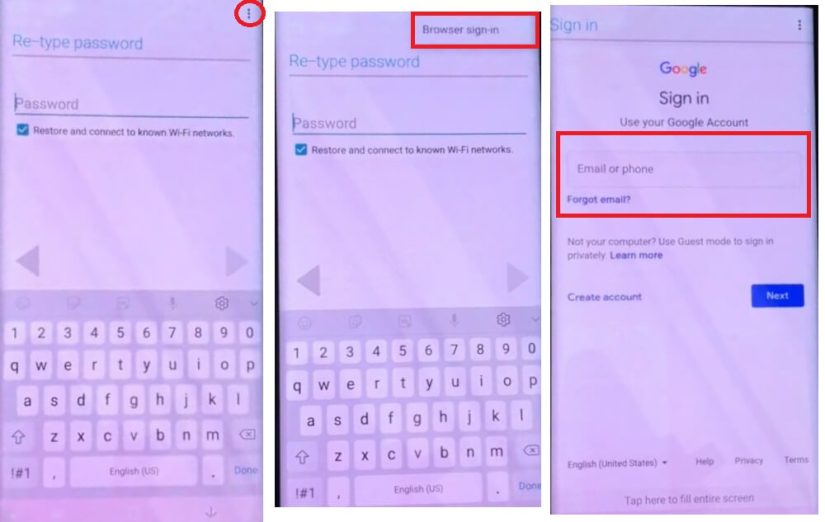
- Tap “3dots” and Select Browser Sign IN
- Tap OK
- Now Sign In with a Google Account ID password

- Restart your Samsung Android 8.0 Phone
- Setup all initial steps
- Now you will see Account Added, which means FRP is successfully bypassed
- That’s it.
Read More: Download Google Account Manager APK for FRP Bypass (All Version) Latest
Method 5: Samsung Android 7.0 – 7.1 FRP Bypass
- First, Switch on your Samsung Android 7 phone.

- Hold your two-finger on the screen, until you get the Talkback Tutorial screen
- Draw “L” on your TalkBack tutorial screen to bring “Global Context Menu”.
- Select Talkback Settings
- Press & hold Volume Up and Down to disable TalkBack features.
- Suspend TalkBack => OK

- Go down, select Help & Feedback
- Type and Search: About Switch Access for Android

- Play the Youtube video
- (If Youtube Update Appears, Then try again by resetting the phone)
- It will lead you to the Samsung Internet Browser
- Type and Search any one of the below two listed URLs:
- Download these two below listed applications
- Gadgets Doctor.apk
- Apex Laucher.apk

- Tap on “Bookmarks” =>> History and Select Download History
- Install Apex Launcher.apk => Open

- Go to Settings =>> Lock Screen & Security => Device Administrators

- Deactivate the Android Device Manager
- Go back to the Settings home
- Open Apps

- Disable Google Play Services & Google Account Manager
- Now Open My Files
- Install Gadgets Doctor.apk =>> Tap Done

- Open Settings =>> Cloud & Accounts =>> Accounts =>

- Google =>> Add GMAIL account now.

- Now go to the Apps and enable =>> Google Play Services & Google Account Manager.

- Back to the Settings main menu => Open Security => Device Admin Apps => Enable both device manager.
- Restart your Samsung Android 7 now.
- Setup your phone.
- That’s it.
Read More: Download FRP Hijacker Tool 2022 to Remove Samsung FRP Lock
Method 6: Samsung Android 6.0 FRP Bypass Unlock
- First, Switch On your Samsung Android 6.0 phone.

- Click on the Start button and connect your phone to a Wifi network
- Go back to the main Welcome screen.
- Tap the Home button 3 times to enable the TalkBack option

- Once the talkback tutorial turned On, Draw the letter L on the screen.

- Double-tap to select Talkback Setting
- Use two-finger to go down, Select Single-tap Activation and Turn it On.
- Double-tap to select Text to speech Settings

- Select Samsung Text-to-speech and double-tap on the Settings icon
- Tap on Settings for Samsung Text-to-speech
- Double-tap on the Version number

- Agree to Terms and Conditions
- Again Tap on the Version number

- Double-tap on Update Samsung Galaxy Apps

- Now Tap on Version number several times and immediately tap on the Search icon
- Press the home button 3 times to disable TalkBack.
- Type and Search for Samsung Browser

- Update & Open Samsung Browser
- Visit the below link and download Google Account Manager 6.apk Marshmallow & FRP_Bypass.apk:
- Tap on Bookmarks =>> History =>> Download History

- Now install Google Account Manager Android 6 Marshmallow / GAM 5.1 APK and tap Done (Don’t Open It)

- Now Install and Open FRP_Bypass.apk

- Tap on the “3 dots” from the top right corner and select Browser Sign-in
- Sign In with any Google Gmail Account Password
- Final Step, Restart your Samsung Android 6.0 phone
- Then, set up all the initial steps.
- That’s it.
Read More: Download AddROM FRP Bypass Apk 2022 | Direct Android Google Unlock
Conclusion:
Here, we are near to finishing the article. This is the complete list of Free Top 6 Best Samsung FRP Bypass Methods for All Android Version. which is extremely useful solution to access your device, whether, you have forgotten your login credentials or have purchased a used device it doesn’t matter.
So, We hope you really enjoyed it and learned what is FRP & How to Unlock the Google Verification lock easily from Samsung Android phone. However, the SamFW FRP Tool, Easy Samsung FRP Tool and SamFirm AIO Tool are the best and most popular FRP Unlocking programs for Samsung.
Join me on Telegram! I have a Telegram channel & group that will help you to receive android updates, APK links, Android Tools, FRP Bypass tricks, and Android-related any problems… So join me now:
Read Also: Download Samsung FRP Tool – New Easy Samsung FRP Bypass Tools (2022-21)
If you still stuck between some steps or could not understand anything relating to this topic, comment me down below. Thanks for visiting.
![[2023] Top 6 Best Samsung FRP Bypass Methods for All Android Version – Unlock Google Lock (Latest) Free](https://bypassfrpfiles.com/wp-content/uploads/2022/03/samsung-FRP-Bypass.jpg)