Realme Qualcomm Loader Files allows users a hassle-free solution to unlock Pattern, Password, Pin, and FRP lock from Realme ColorOS devices through EDL mode for free. If you forget the pattern lock of your Realme phone or it is stuck at the FRP lock screen, then follow these steps and Download all Realme Qualcomm Loader File to remove the Pattern, Password, Pin, and FRP Unlock for free.
You can use the Realme Qualcomm Loader File free on any Realme Qualcomm Powered Android phone that runs on Android Lollipop 5.0, Marshmallow 6.0, Pie 9.0, Nougat 7.0, Oreo 8.0, 10 Q, Android 11, and most importantly Android 12 version. It is compatible with any Qualcomm UFS, Emmc-supported flashing, or Unlocking tool.
The procedure of using the Realme Qualcomm Firehose files on PC is simple, all you have to do is run the QPST Qfil or any Unlock tool on your computer, then connect your phone to the computer in EDL Mode. Then select the loader firehose file into the tool and click on Start. Now the tool will detect your phone and bypass the FRP, Unlock user lock, or Factory Reset easily within a few minutes, that’s it.
If you don’t want to use a computer or flash the phone or the QPST Qfil tool does not work for you, then you can use our FRP bypass tool & FRP APK according to your phone to unlock FRP, Pattern, and Screen lock easily.
Read More: More: VIVO MTK Patch Tool 2022 Download Free Latest Fix BROM Bypass FRP Unlock Tool
Download Realme Qualcomm Loader Files Latest Free
Download all Realme Qualcomm loader files free from here. It is completely free you can use it to Remove Password, Pattern, and screen locks from various Realme devices, including Realme X3, X2 Pro, C15, C17, Realme 9, etc and more.
| Realme X3 RMX2085 Unlock File |
| Realme X2 Pro RMX1931 Unlock File |
| Realme C15 (RMX2195) Unlock File |
| Realme C17 (RMX2101) Unlock File |
| Realme 9 (RMX3521) Unlock File (Uploading) |
| Realme 7i RMX2103 Unlock File |
Read More: Oppo Realme Qualcomm Tool V1.0 Download – Realme, Realme Pattern, FRP Reset Tool
How to Unlock Pattern using Realme Loader File & QFil Tool
- Download & extract the Realme Qualcomm Firehose file to your computer.
- Then Download & extract the Qfil tool

- Open the tool folder and Run Qfil.exe
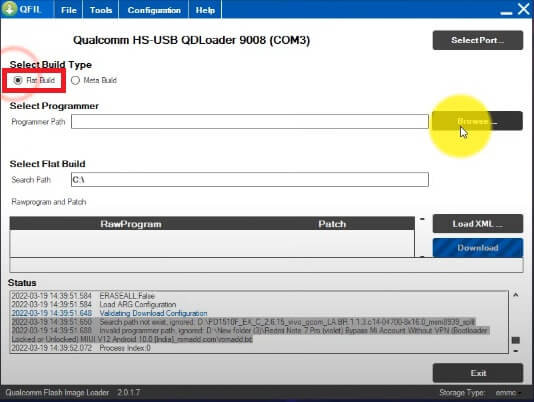
- Tick on Flat build

- Click on BROWSE from the Select Programmer path tab
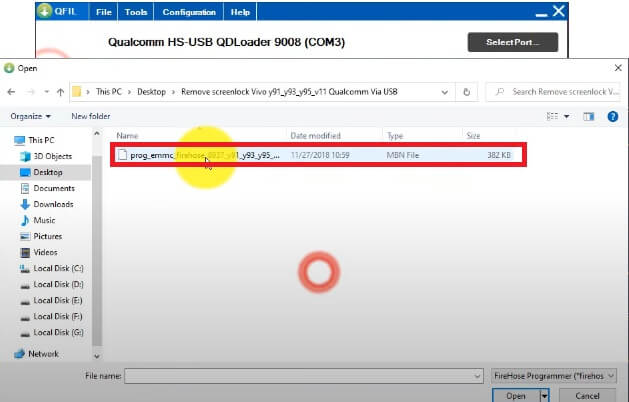
- Choose the prog_firehose_ddr_fwupdate.mbn
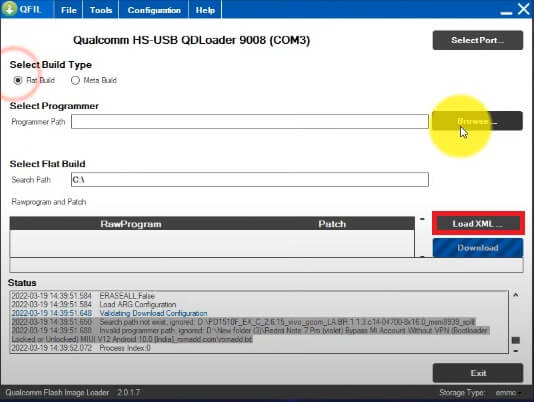
- Then click on Load XML
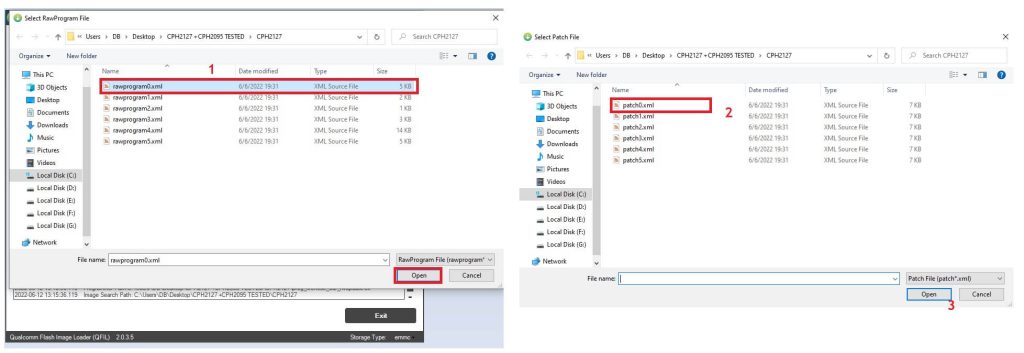
- Select RawProgram0.xml & Patch0.xml file
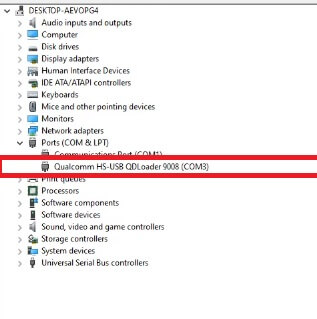
- Open Device Manager on your PC
- Now Power Off your Realme Reno 6 Lite
- Put your device in EDL Mode
- Press & Hold VOL – & Power Key together, until you see the Qualcomm QDLOADER 9008 Port on your phone.
- Go back to the Qfil tool

- Select the Comport by clicking on the Select Port tab
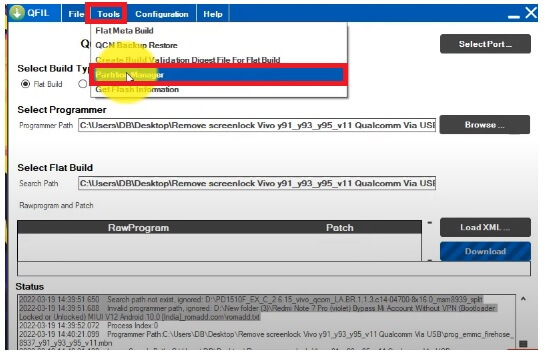
- Now click on Tools tab
- Then Select Partition Manager =>> OK
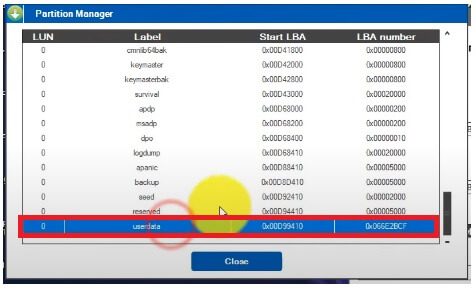
- It will take some time to read your device Partition table
- Once done, you will get the Partition details of your phone

- Go down and select USERDATA partition
- Right click on USERDATA Partition & Select Manage Partition Data
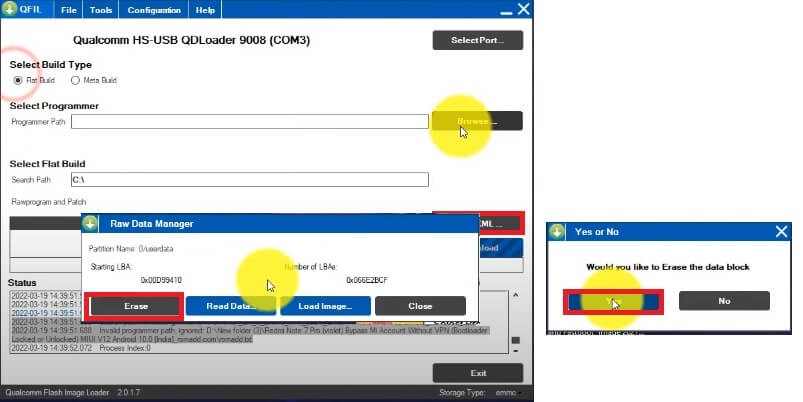
- Click on Erase =>> Yes
- It will erase the Userdata partiton of your phone
- Once you get the success message
- Disconnect & Power On your Realme phone.
- That’s it.
Read More: Realme Qualcomm Tool V1.3 Download (All Realme Unlock FRP, Factory Reset) Latest Free
