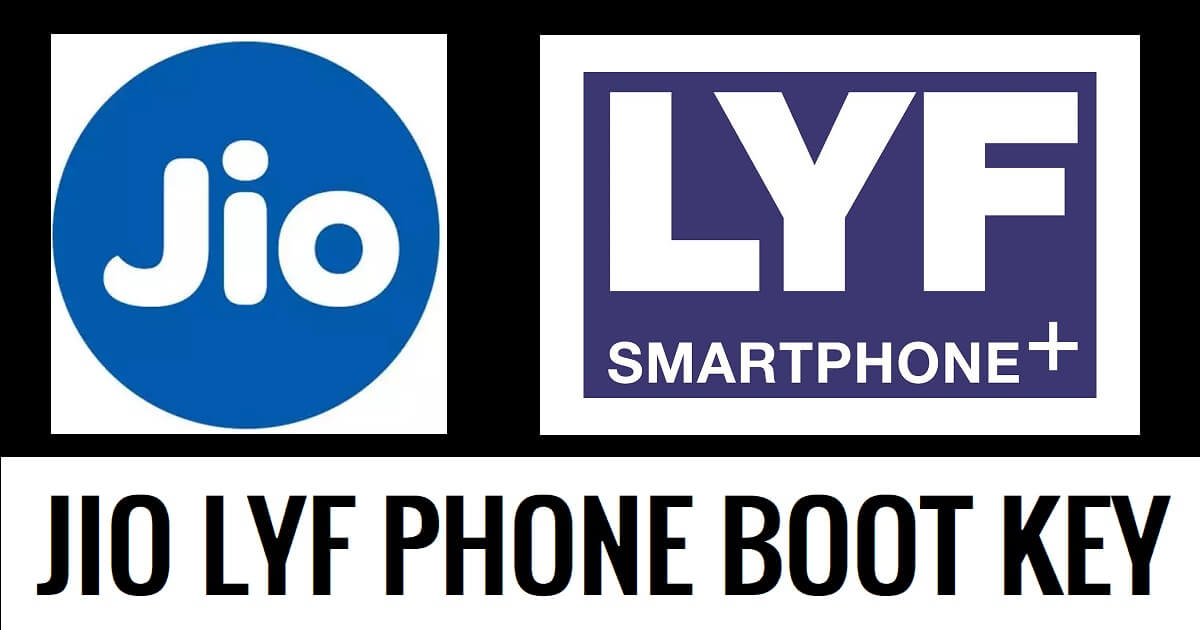LYF Jio Boot Key enables users to enter Lyf Jio Phone into the Diag, EDL Flashing Mode and helps to flash firmware, unlock screen lock, fix hang on Lyf logo, slowness, repair IMEI, easily. So, if you want to flash your jio Keypad phone then first you have to find the right boot key for your device. In the following topics, we provides all Lyf Jio Phone Boot keys which you can use to put any Jio phone into the Flashing mode.
Boot keys are a combination of hardware buttons that are mainly used to forcefully enter the phone into the bootloader or recovery mode. So, the keys are very important in order to flash a JIo phone, without Boot keys, the flash tool wouldn’t able to detect the phone. Although, The boot keys can vary & it depends on the manufacturer, device model.
So, check below we have provided a table that contains the combination of boot keys. All you have to do is, find your device model, Then Power off the phone and apply the key combination on your phone, that’s it.
Read More: How To Hard Reset LYF Jio Phone Latest Easy Steps [All Methods]
All LYF JIO Boot Key for Flashing
| Jio mobile | Key |
| JIO F210q Boot Keys | * & # & Connect USB |
| JIO LF2401 Boot Keys | Power Key & Connect USB |
| JIO LF2402 Boot Keys | Power Key & Connect USB |
| JIO LF2403 Boot Keys | * & # & Connect USB |
| JIO LF2403 Boot Keys | * & # & Connect USB |
| JIO F90m Boot Keys | UP Dpad + Down Dpad (Center key ) & Connect USB |
| JIO F30c Boot Keys | UP Dpad + Down Dpad (Center key ) & Connect USB |
| JIO F61f Boot Keys | JIO Key & Connect USB |
| JIO F81e Boot Keys | Press 5 key & Connect USB |
| JIO F41t Boot Keys | Press 1 key & Connect USB |
| JIO F50y Boot Keys | UP Dpad + Down Dpad (Center key ) & Connect USB |
| JIO F101K Boot Keys | Press 3 key & Connect USB |
| JIO F120b Boot Keys | * & # & Connect USB |
| JIO F220b Boot Keys | * & # & Connect USB |
| JIO F221s Boot Keys | * & Connect USB |
| JIO F211s Boot Keys | * & Connect USB |
How to use
- Firstly, Power Off your LYF Jio phone
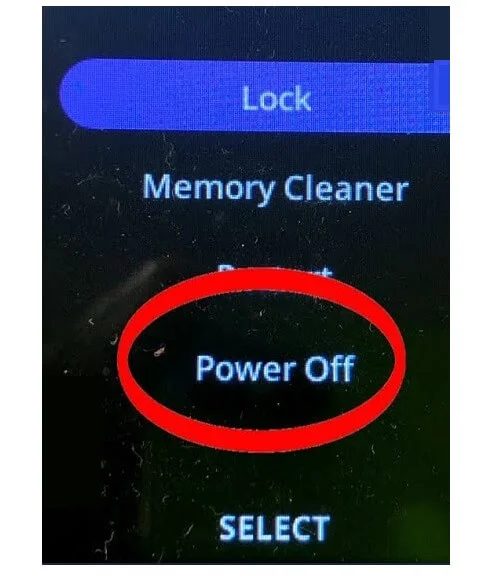
- Then Remove the Battery and wait for a few seconds
- Verify the Model Number of your Lyf JIO Phone
- Then find the boot key we have mentioned above
- Then Reinsert the Device Battery again
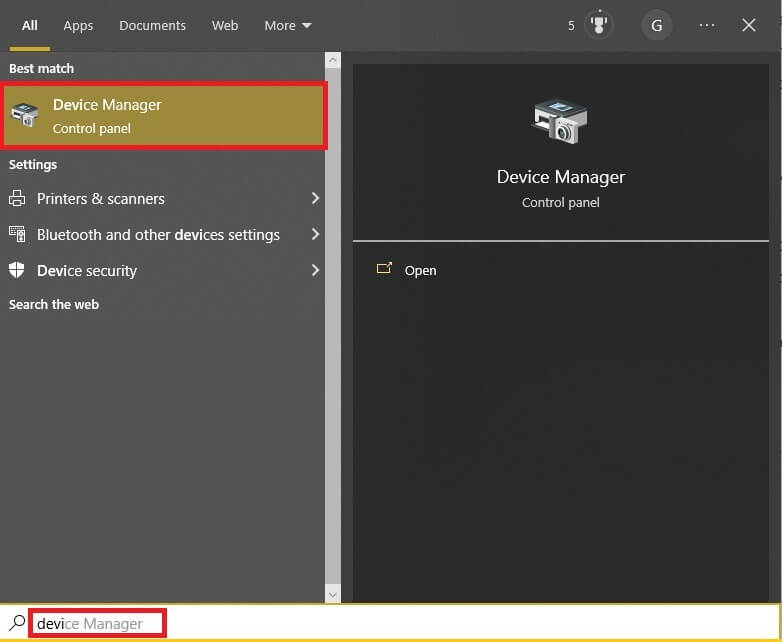
- Go to your computer
- Click on the Search Icon & Search for Device Manager & Open it
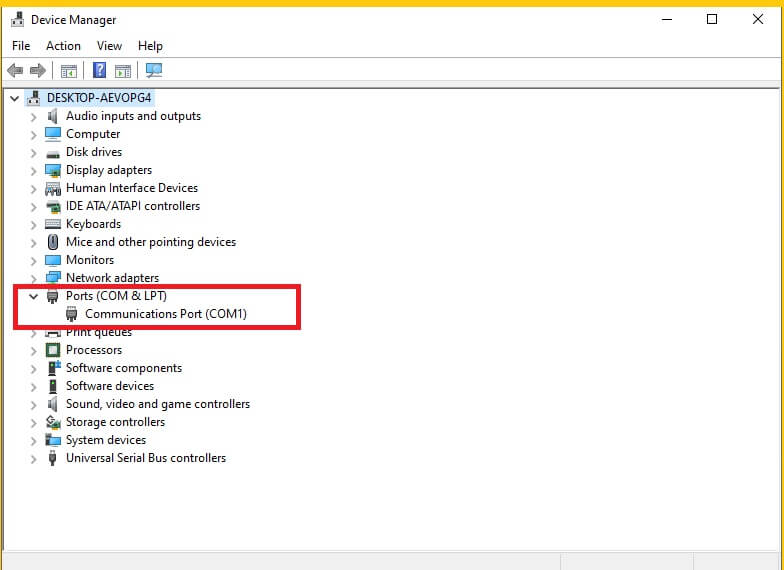
- Then Click on the Tray icon under the Port section

- Go back to the phone & Press & Hold the Boot key & Connect USB
- Now the phone will boot into the Flashing mode
- The computer will reflect the COMPORT ID of your device under the Port Section
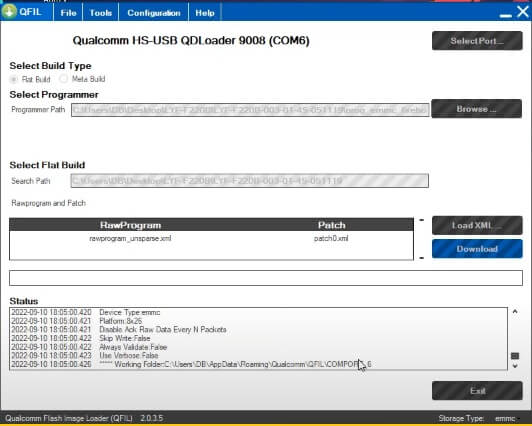
- Now open the Flash tool & select the firmware
- Click on Start
- Done.
Read More: How To Jio LYF F101K Hard Reset Latest Easy Steps [Factory Reset]