TFM Tool Pro is a professional Windows program specially designed for MTK, Qualcomm, and SPD-based Android phones to Remove FRP, Factory Reset, and Unlock Pattern Password Pin lock, etc easily. Apart from it, you can use it for many other useful tasks such as: Repair IMEI, Read & Write QCN, Auth Bypass, Xiaomi Mi Cloud Remove, hard Reset, Enable Diag, etc.
As we mentioned earlier, It is a premium program that takes a little amount of money to activate and use on a computer. So, If you want a quick and cost-effective solution to unlock any Android phone then TFM Tool Pro can be a great choice for you. Through this article, you can download TFM Tool Pro latest version V3.2.1 setup for Windows 32 & 64-bit OS. Along with, USB Driver and instructions to use & activate it on a PC.
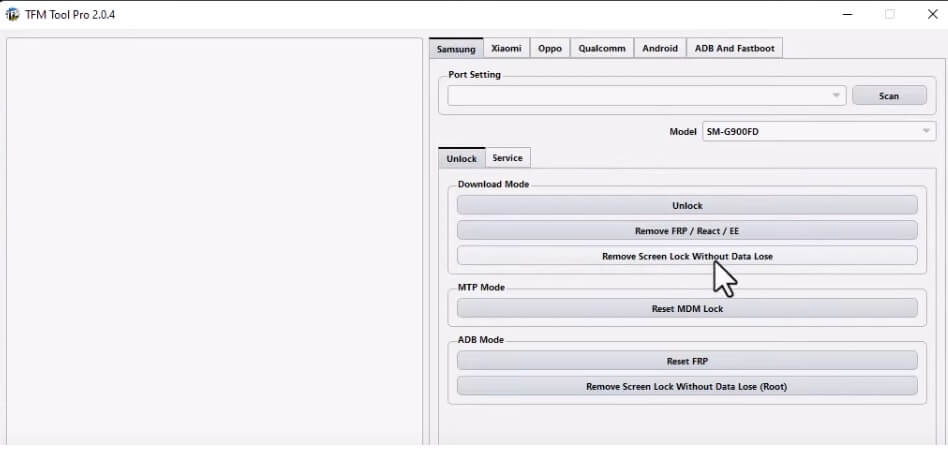
The procedure of using TFM Setup is quite easy, all you have to do is, run setup.exe, then put your device in ADB/Download/Meta/EDL mode and connect it to the PC, click on Reset FRP/Unlock, That’s it.
Read More: EFT Pro Dongle Tool V4.4.7 Latest Version Setup Download
Download TFM Tool Pro V3.2.1 Main Module Latest Setup Version
Download TFM Tool V3.2.1 Latest Setup Version from the below link. It is exclusively available only for the Windows platform.
File Name: EFT ToolV3.2.1.rar
File Size: 60MB
Type:.exe
Compatible OS: Windows XP (32bit), Windows 7 (32bit & 64bit), Windows 8 (32bit & 64bit), Windows 8.1 (32bit & 64bit), Windows 10, Windows 11 (32bit & 64bit)
Credit: EFT Team
Password: Bypassfrpfiles.com
Download: Click here
Telegram: Join Here
What’s New:
- Updated to the latest version V3.2.1 (2024-02-26)
- Added Samsung QC Latest Devices(EDL).
- Protocols improved
- Samsung Read Info MTP
- Xiaomi offline models improved.
How to use TFM Tool Main Module
- Download TFM Pro V3.2.1 Main Module latest setup version to your computer.
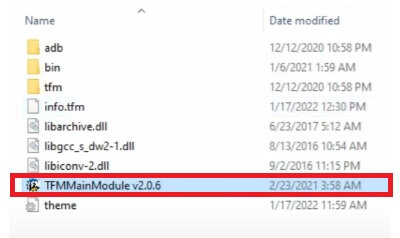
- Extract the Setup.zip & open the extracted folder
- Run the tool as administrator.
- The login window will opened
- Click on Register or Login
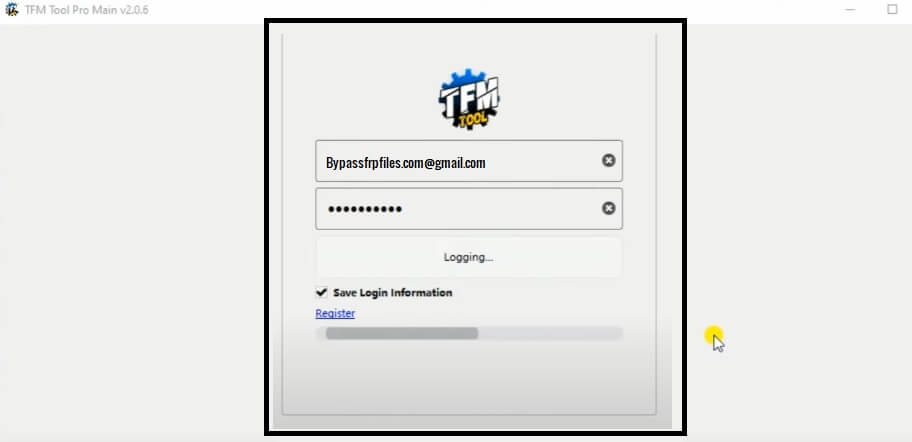
- Purchase the Activation, it has 6months, 1 Year & 2 year Activation packages
- Now type your registered EMAIL ID & PASSWORD in the tool
- Click Login
- Now you can use the tool on your computer.
- The below-listed functions you can use on the tool
- Samsung
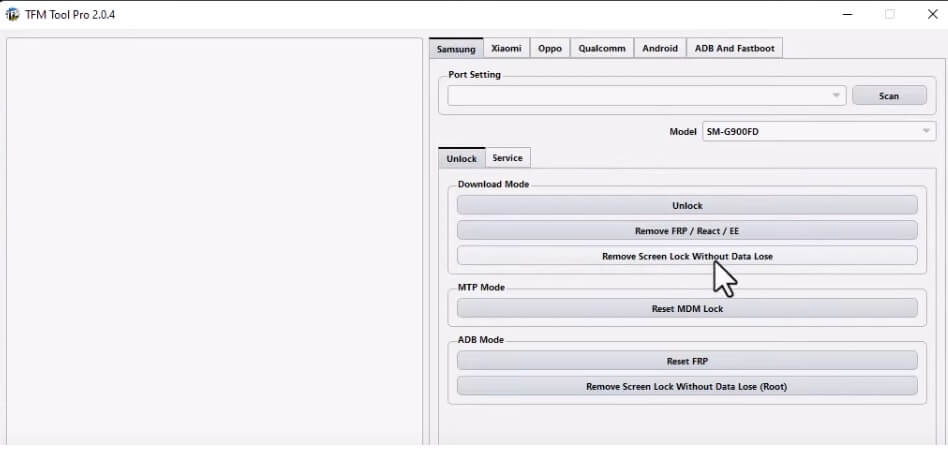
- Unlock
- Download Mode
- Unlock
- Remove FRP /React /EE
- Remove Screen lock Without Data Loss
- MTP Mode
- Reset MDM lock
- ADB Mode
- Remove FRP
- Remove Screen lock Without Loss
- Download Mode
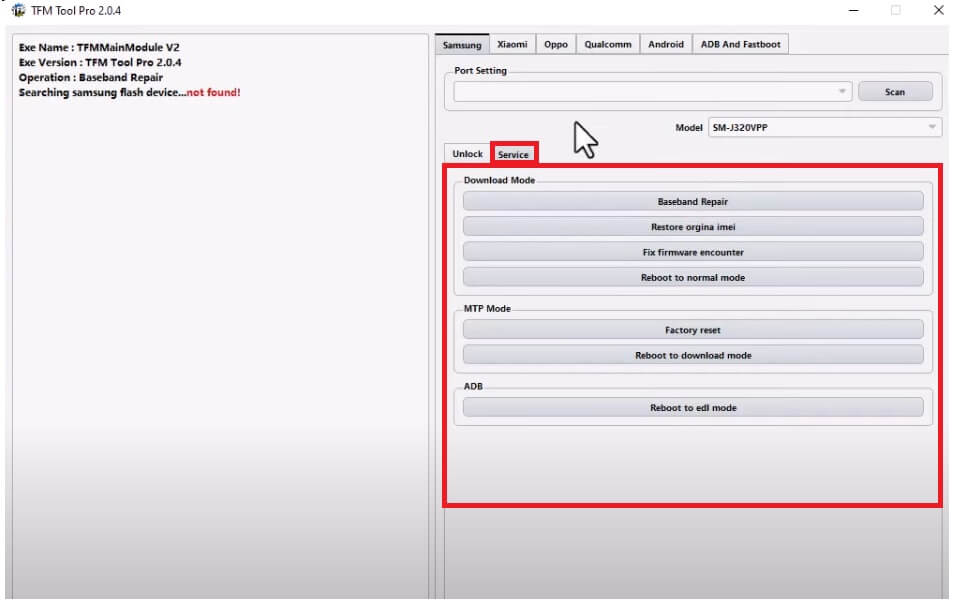
- Service
- Download Mode
- Baseband Repair
- Restore Original IMEI
- Fix Firmware encounter
- Reboot to Normal Mode
- MTP Mode
- Factory Reset
- Reboot to Download Mode
- ADB Mode
- Reboot to EDL Mode
- Download Mode
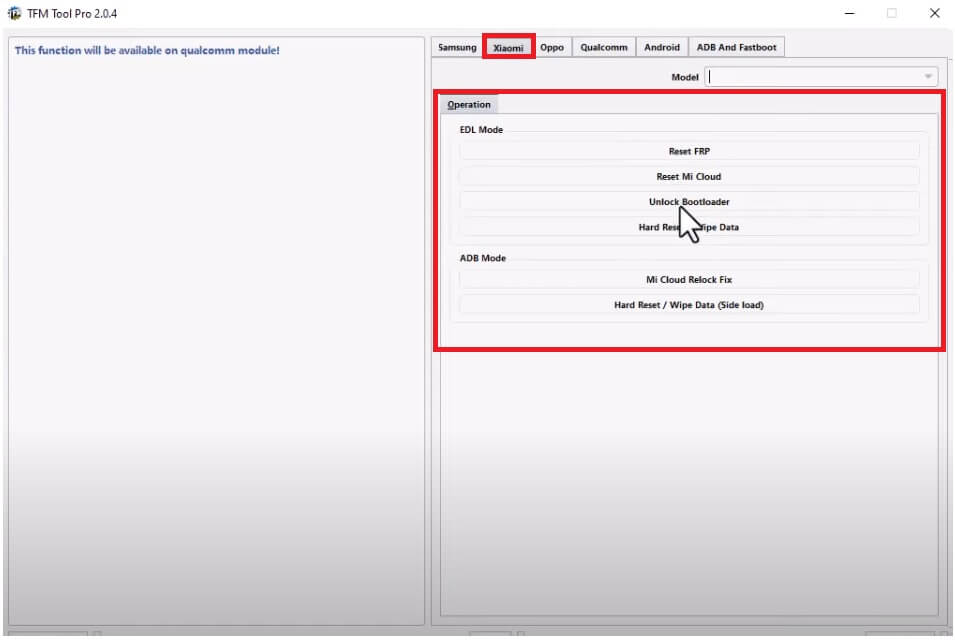
- Xiaomi
- Operation
- EDL Mode
- Reset FRP
- Remove MI Cloud
- hard Reset/ Wipe Data
- ADB Mode
- Mi cloud Relock Fix
- hard Reset/ Wipe Data
- EDL Mode
- Operation
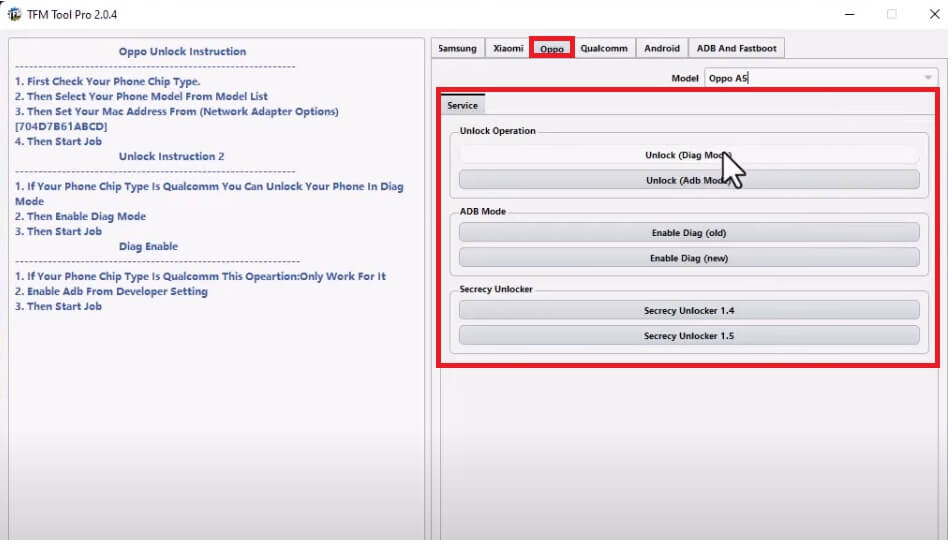
- Oppo
- Unlock
- Unlock (Diag Mode)
- Unlock (ADB mode)
- ADB mode
- Enable Diag
- Enable Diag New
- Secrecy unlocker
- Secrecy unlocker 1.4
- Secrecy unlocker 1.5
- Unlock
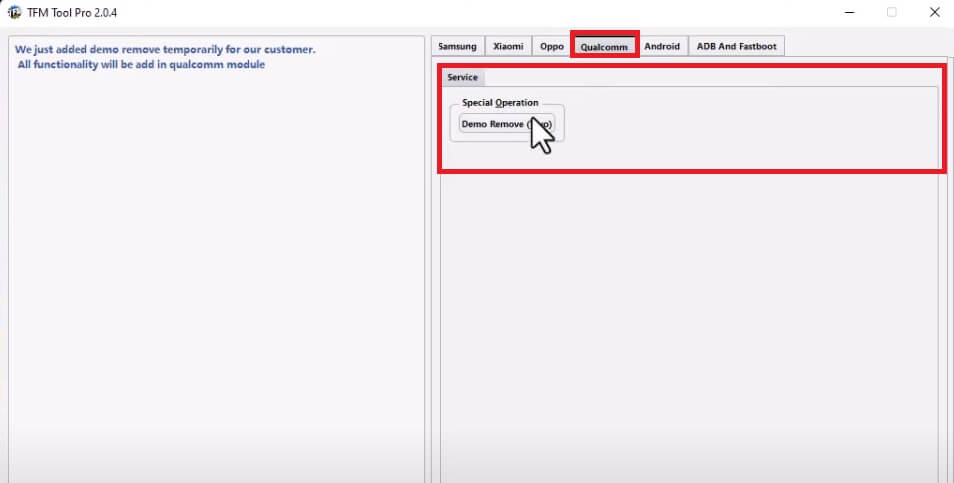
- Qualcomm
- Service
- Demo Remove
- Service
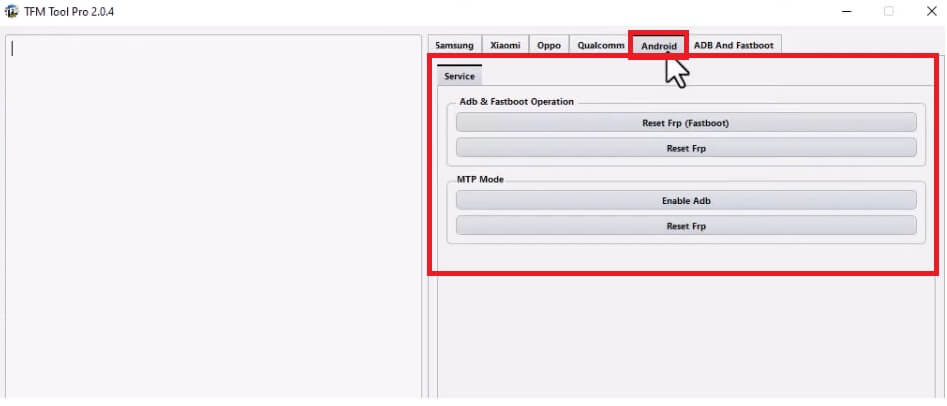
- Android
- ADB & Fastboot operation
- Reset FRP
- Reset FRP
- MTP Mode
- Enable ADB
- Reset FRP
- ADB & Fastboot operation
- ADB & Fastboot Mode
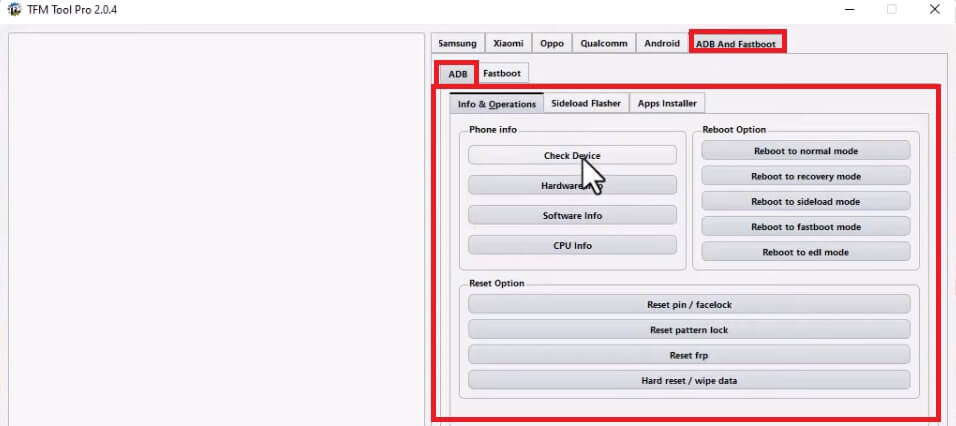
- Info & Operations
- Phone info
- Check device
- Hardware info
- Software Info
- CPU Info
- Reboot Option
- Reboot to Normal
- Recovery Mode
- Sideload Mode
- Fastboot Mode
- EDL Mode
- Reboot to Normal
- Reset option
- Reset Pin / Facelock
- Pattern lock Reset
- FRP Reset
- hard Reset/ Wipe Data
- Phone info
- Sideload Flasher
- Apps installer
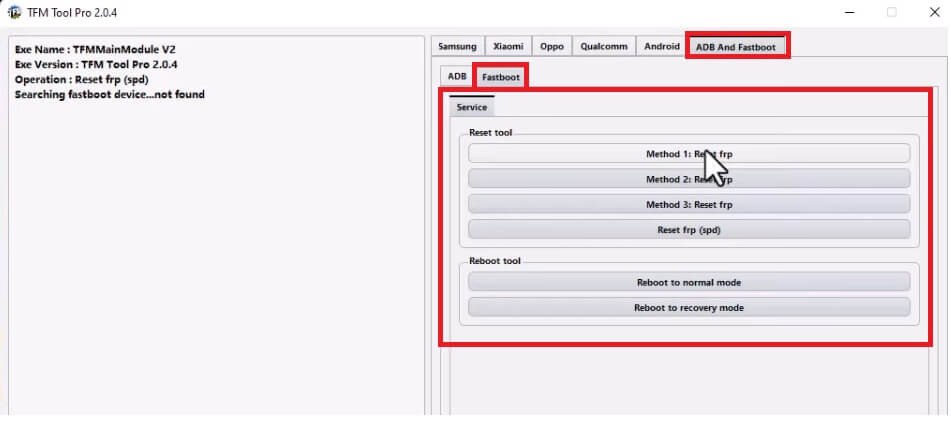
- Fastboot Mode
- Reset FRP (method 1, 2, 3)
- SPD FRP Reset
- Reboot to Normal & Recovery Mode
- First, Select the option you want to use
- Then connect the device according to it
- Click Start on the TFM Tool pro main module
- Now the phone will be detected on the tool & Start the process
- That’s it.
Read More: UAT Pro V151.01 Latest Version Download [All Setup] Uni-Android Tool
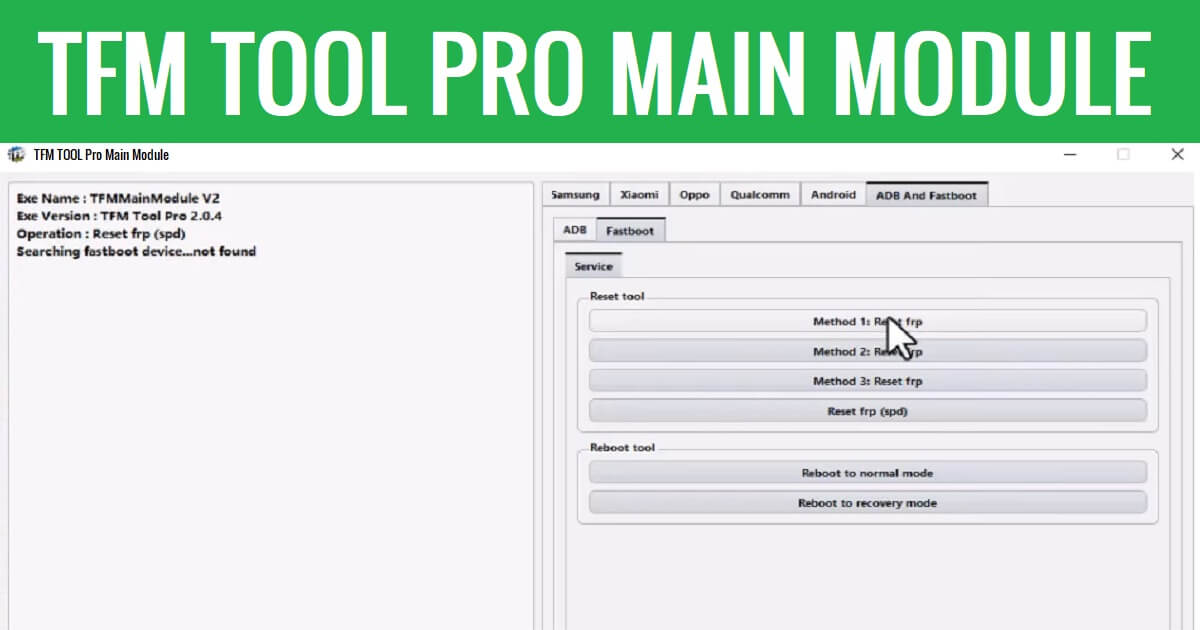
Thanks